-
SunganoAsked on August 8, 2017 at 5:09 AM
-
AIDANReplied on August 8, 2017 at 6:18 AM
Please note that JotForm forms allow, by default, users to send multiple submissions without any problems.
If you have an issue with one of the forms regarding multiple submissions, please provide us with the form ID or URL along with more information on the issue you're facing, and we'll inspect and assist you further.
Thank you in advance. We are awaiting your reply.
-
SunganoReplied on August 8, 2017 at 6:39 AM
Still getting this error message on the 2nd entry
https://submit.myjotform.com/submit/72155493556564/Sorry! Only one entry is allowed.Multiple submissions are disabled for this form. -
JanReplied on August 8, 2017 at 9:34 AM
I cloned your form and I found out that you set the "Unique Submission" to "Check cookies only". This option prevents multiple submissions from the same browser. It uses cookies stored in the browser's storage to verify duplicate submissions.
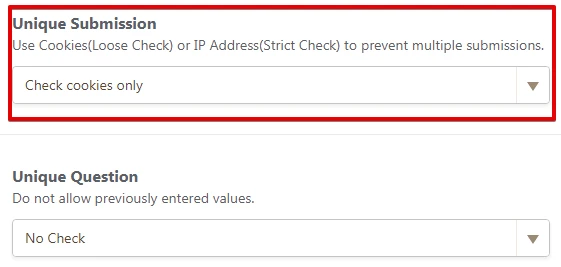
You can turn this off in the Form Settings, here's how:
1. In the Form Builder, click "Settings" in the top menu. Go to "Form Settings" and click the "Show More Options" button.
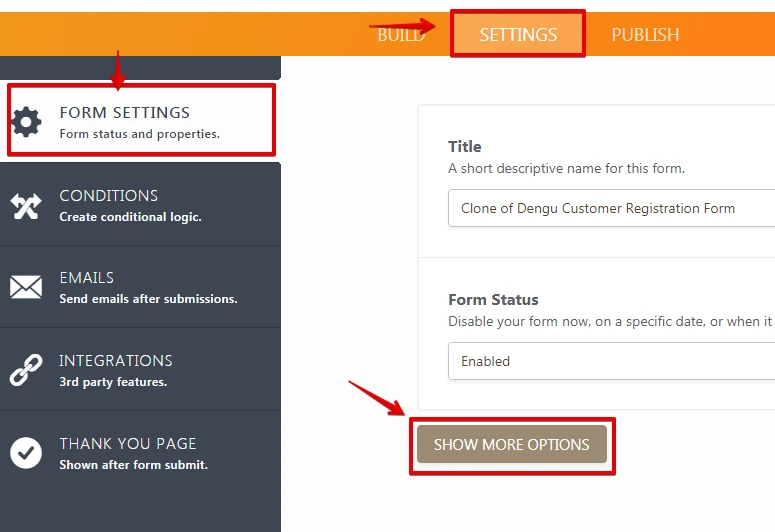
2. Look for "Unique Submission" and set it to "No check".
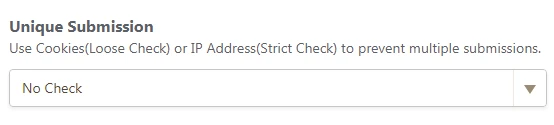
Related guide: How-to-Set-Unique-Submissions-on-a-Form
Hope that helps. Thank you.
-
SunganoReplied on August 8, 2017 at 10:28 AM
Thank you that worked
- Mobile Forms
- My Forms
- Templates
- Integrations
- INTEGRATIONS
- See 100+ integrations
- FEATURED INTEGRATIONS
PayPal
Slack
Google Sheets
Mailchimp
Zoom
Dropbox
Google Calendar
Hubspot
Salesforce
- See more Integrations
- Products
- PRODUCTS
Form Builder
Jotform Enterprise
Jotform Apps
Store Builder
Jotform Tables
Jotform Inbox
Jotform Mobile App
Jotform Approvals
Report Builder
Smart PDF Forms
PDF Editor
Jotform Sign
Jotform for Salesforce Discover Now
- Support
- GET HELP
- Contact Support
- Help Center
- FAQ
- Dedicated Support
Get a dedicated support team with Jotform Enterprise.
Contact SalesDedicated Enterprise supportApply to Jotform Enterprise for a dedicated support team.
Apply Now - Professional ServicesExplore
- Enterprise
- Pricing




























































