-
DeborahGordonAsked on August 8, 2017 at 6:08 AM
-
AIDANReplied on August 8, 2017 at 6:11 AM
In order to remove the JotForm branding please follow these steps:
1. Login then open your account settings page: https://www.jotform.com/myaccount/settings
2. Find the "JotForm Branding" section and uncheck the box that shows it:
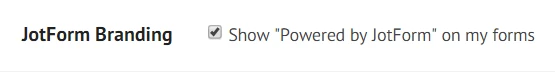
I hope this helps. If you need further assistance please let us know. Thank you.
-
DeborahGordonReplied on August 21, 2017 at 6:47 PM
-
AIDANReplied on August 21, 2017 at 7:03 PM
As this request is not related to removing JotForm branding, I have created a new thread for it and we will be addressing it ASAP: https://www.jotform.com/answers/1228993
We try to keep each thread for a single question/request. Thank you in advance for your understanding.
- Mobile Forms
- My Forms
- Templates
- Integrations
- INTEGRATIONS
- See 100+ integrations
- FEATURED INTEGRATIONS
PayPal
Slack
Google Sheets
Mailchimp
Zoom
Dropbox
Google Calendar
Hubspot
Salesforce
- See more Integrations
- Products
- PRODUCTS
Form Builder
Jotform Enterprise
Jotform Apps
Store Builder
Jotform Tables
Jotform Inbox
Jotform Mobile App
Jotform Approvals
Report Builder
Smart PDF Forms
PDF Editor
Jotform Sign
Jotform for Salesforce Discover Now
- Support
- GET HELP
- Contact Support
- Help Center
- FAQ
- Dedicated Support
Get a dedicated support team with Jotform Enterprise.
Contact SalesDedicated Enterprise supportApply to Jotform Enterprise for a dedicated support team.
Apply Now - Professional ServicesExplore
- Enterprise
- Pricing





























































