-
marcellobrazilAsked on August 8, 2017 at 10:15 AM

I wanna paint the row in red with the same color as "Company Name".
Can you help me please? THANKS!! -
BJoannaReplied on August 8, 2017 at 11:32 AM
Inside of the email template highlight the field, click on the Text Color option and change the color.
You can also check this guide:
How to Edit the Email Template for Notifications and Autoresponders
Hope this will help.
-
marcellobrazilReplied on August 8, 2017 at 12:10 PM
But this will change the color of the letter. I wanna change the field.
Example: one white, other gray, one white, other gray. -
BJoannaReplied on August 8, 2017 at 12:29 PM
If you want to change the background color the rows inside of the Email template, then you need to select the row, click on the Table > Cell > Cell Properties, then select the Advanced tab and enter the background color.
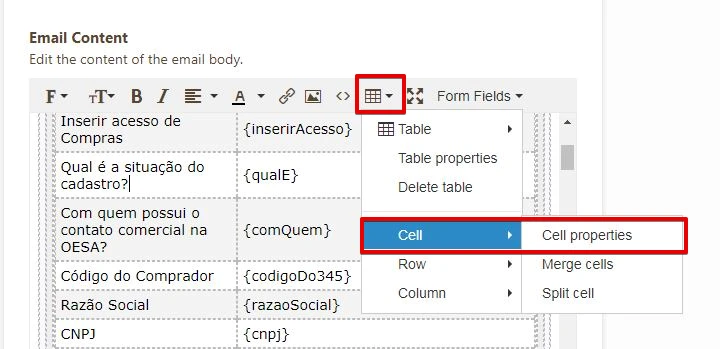
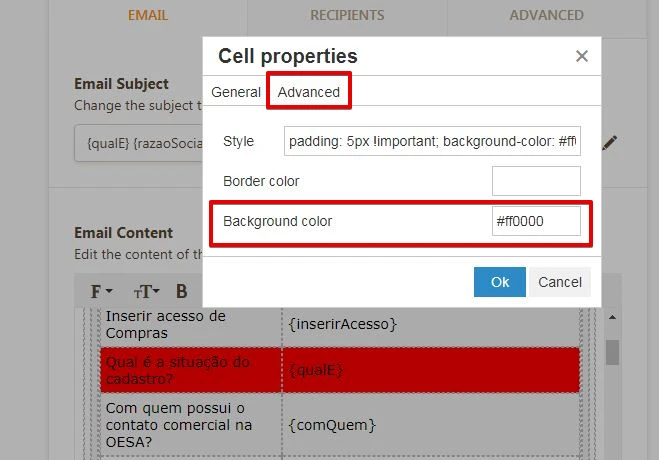
You can find the codes for the colors here: HTML Color Picker
-
marcellobrazilReplied on August 8, 2017 at 12:32 PM
How do I know the code of color gray? I wanna the same color as "Company Name"
-
BJoannaReplied on August 8, 2017 at 12:56 PM
I am not able to find the Company Name field on the form I inspected. Please provide us an ID of the form you are working on and a screenshot of the Company Name field.
The code for this gray color #dddddd.
You can also find the codes here: https://www.w3schools.com/colors/colors_picker.asp
-
marcellobrazilReplied on August 8, 2017 at 1:04 PM
https://form.jotformz.com/72194388327667
-
BJoannaReplied on August 8, 2017 at 1:13 PM
On the form you provided the background color of all fields is transparent, so it is the same as the background color of the form.
The background color of the form is the #dddddd
-
marcellobrazilReplied on August 8, 2017 at 1:23 PM

still not the same color
-
Chriistian Jotform SupportReplied on August 8, 2017 at 1:33 PM
Can you please try to use this code #999 and see if this is the color that you are looking for? If it is still not the color, can you please provide us a screenshot of the field/part of the form you want to copy the color to your email notification table cell properties? To attach a screenshot on this thread, just follow the instruction provided in this guide: How to Post Screenshots to Our Support Forum.
-
marcellobrazilReplied on August 8, 2017 at 2:03 PM
Still not the same color. I sent the print. I wanna the row be like Nome da Empresa / {companyName}
Example:
WHITE -> Profile that will send the form
GRAY -> Qual é a situação do cadastroWHITE -> Solicitaçao
GRAY -> Nome da Empresa
-
BJoannaReplied on August 8, 2017 at 2:27 PM
Are you referring to the default background color of email table rows?
The code of that color is #f3f3f3.
-
marcellobrazilReplied on August 8, 2017 at 2:30 PM
YES!! THANKS!!!
-
marcellobrazilReplied on August 9, 2017 at 10:37 AM
and for white color?? I tried 0 but did not work
-
Chriistian Jotform SupportReplied on August 9, 2017 at 11:45 AM
The code for the white color is #ffffff. Please try using the code for the cells you want to be displayed in White. Do let us know if you need further assistance.
- Mobile Forms
- My Forms
- Templates
- Integrations
- INTEGRATIONS
- See 100+ integrations
- FEATURED INTEGRATIONS
PayPal
Slack
Google Sheets
Mailchimp
Zoom
Dropbox
Google Calendar
Hubspot
Salesforce
- See more Integrations
- Products
- PRODUCTS
Form Builder
Jotform Enterprise
Jotform Apps
Store Builder
Jotform Tables
Jotform Inbox
Jotform Mobile App
Jotform Approvals
Report Builder
Smart PDF Forms
PDF Editor
Jotform Sign
Jotform for Salesforce Discover Now
- Support
- GET HELP
- Contact Support
- Help Center
- FAQ
- Dedicated Support
Get a dedicated support team with Jotform Enterprise.
Contact SalesDedicated Enterprise supportApply to Jotform Enterprise for a dedicated support team.
Apply Now - Professional ServicesExplore
- Enterprise
- Pricing




























































