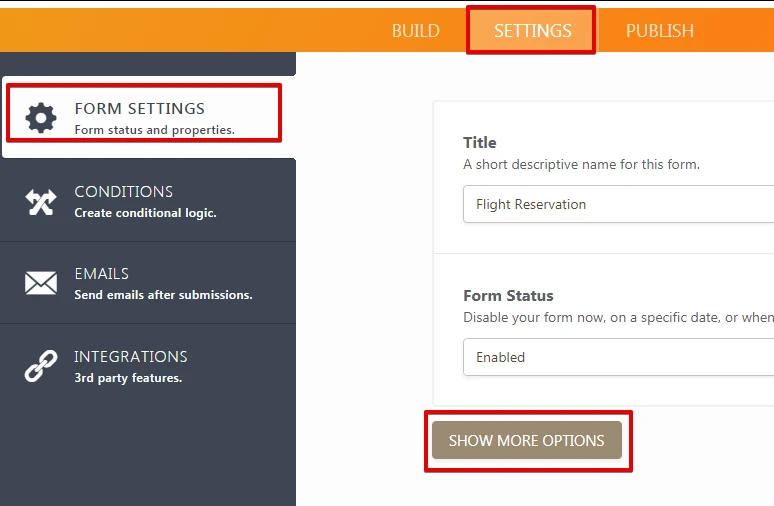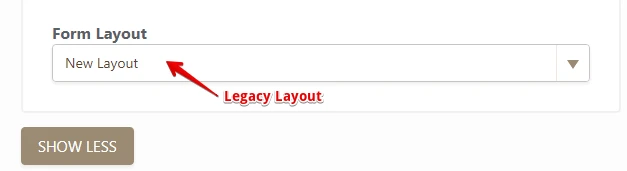-
mtinvestAsked on August 8, 2017 at 1:14 PM
-
AIDANReplied on August 8, 2017 at 1:22 PM
In order to make your form multilingual please follow our guide here: https://www.jotform.com/help/298-How-to-Make-Your-Forms-Multilingual
I hope this helps. If you need further assistance please let us know. Thank you.
-
mtinvestReplied on August 8, 2017 at 1:26 PM
It didn't help because I don't see the FORM LANGUAGE field in the Form Settings > Show More Option section.
-
JanReplied on August 8, 2017 at 1:51 PM
I checked your account and I was able to replicate the issue. The Form Language is not yet supported in the New Form Layout.
Please change the Form Layout to "Legacy Layout". Here's how:
1. In the Form Builder, click "Settings" in the top menu. Go to "Form Settings" and then click the "Show More Options" button.
2. Look for "Form Layout" and then change it to "Legacy Layout".
After changing the layout, go back to the Form Settings and you'll see the Form Language.
Hope that helps. Thank you.
-
mtinvestReplied on August 10, 2017 at 12:42 PM
Solved. Thank you!
- Mobile Forms
- My Forms
- Templates
- Integrations
- INTEGRATIONS
- See 100+ integrations
- FEATURED INTEGRATIONS
PayPal
Slack
Google Sheets
Mailchimp
Zoom
Dropbox
Google Calendar
Hubspot
Salesforce
- See more Integrations
- Products
- PRODUCTS
Form Builder
Jotform Enterprise
Jotform Apps
Store Builder
Jotform Tables
Jotform Inbox
Jotform Mobile App
Jotform Approvals
Report Builder
Smart PDF Forms
PDF Editor
Jotform Sign
Jotform for Salesforce Discover Now
- Support
- GET HELP
- Contact Support
- Help Center
- FAQ
- Dedicated Support
Get a dedicated support team with Jotform Enterprise.
Contact SalesDedicated Enterprise supportApply to Jotform Enterprise for a dedicated support team.
Apply Now - Professional ServicesExplore
- Enterprise
- Pricing