-
i969e7Asked on August 8, 2017 at 1:48 PM
Hello,
On one of my forms titled "Shopping Cart" I added a widget titled "I have read, understand, and agree to the Terms & Conditions" section. After a customer fills out the form, when I receive the submission, it does not show the whole section that they just agreed to. it only shows "Accepted" but not the actual question that they are accepting.
See screen print below.
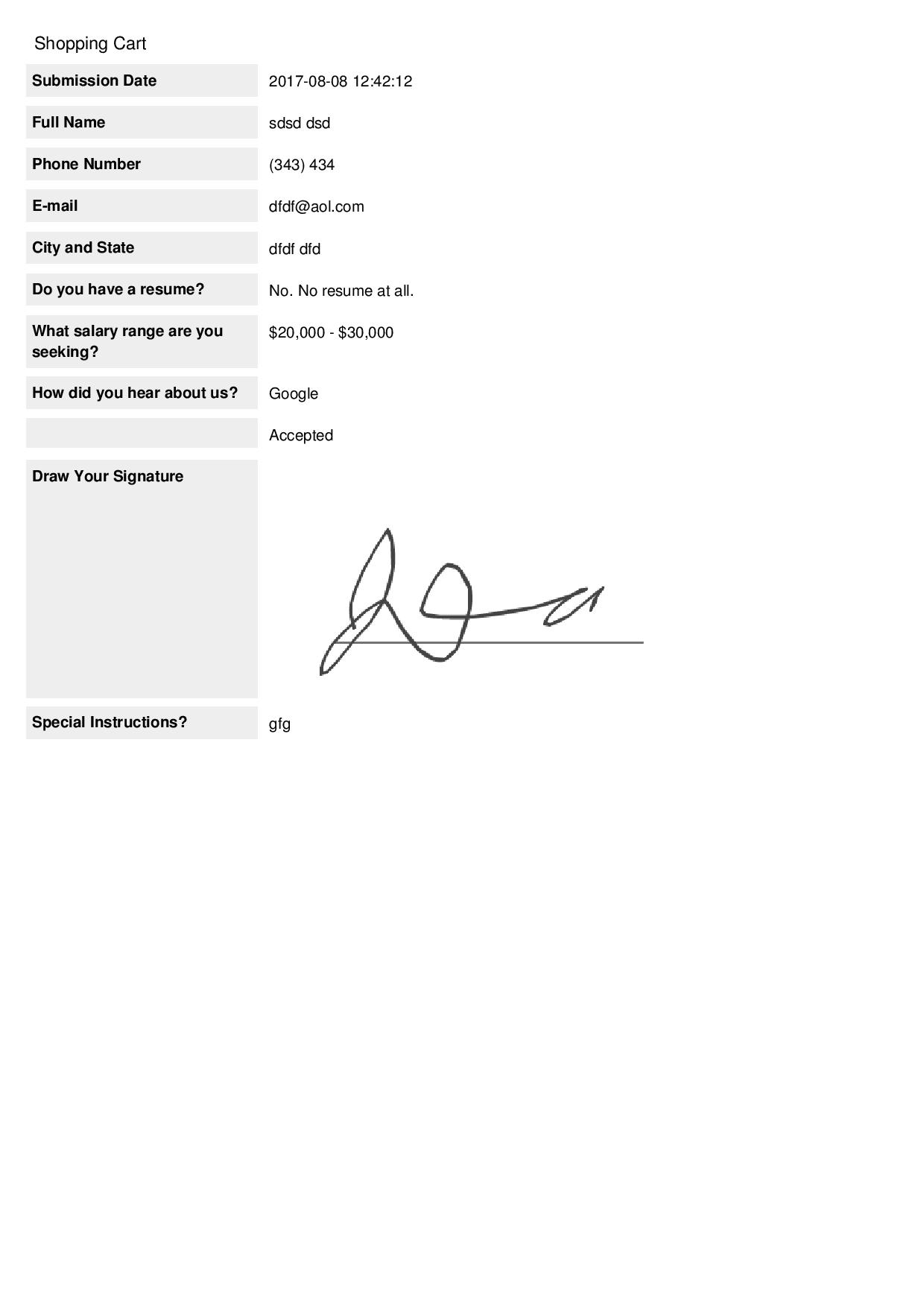
-
BJoannaReplied on August 8, 2017 at 2:15 PM
That is the normal behavior of the Terms & Conditions widget. Considering that field was checked terms are accepted. Accepted is the field value.
If you want that I have read, understand, and agree to terms & conditions" is shown as question label, then you will need to set it as Question text inside of the field properties.
There is also a workaround with a checkbox field, that you can find here:
Adding a License Agreement to a Form
Hope this will help.
- Mobile Forms
- My Forms
- Templates
- Integrations
- INTEGRATIONS
- See 100+ integrations
- FEATURED INTEGRATIONS
PayPal
Slack
Google Sheets
Mailchimp
Zoom
Dropbox
Google Calendar
Hubspot
Salesforce
- See more Integrations
- Products
- PRODUCTS
Form Builder
Jotform Enterprise
Jotform Apps
Store Builder
Jotform Tables
Jotform Inbox
Jotform Mobile App
Jotform Approvals
Report Builder
Smart PDF Forms
PDF Editor
Jotform Sign
Jotform for Salesforce Discover Now
- Support
- GET HELP
- Contact Support
- Help Center
- FAQ
- Dedicated Support
Get a dedicated support team with Jotform Enterprise.
Contact SalesDedicated Enterprise supportApply to Jotform Enterprise for a dedicated support team.
Apply Now - Professional ServicesExplore
- Enterprise
- Pricing



























































