-
steigerinternationalAsked on August 9, 2017 at 7:08 AM
Somebody from my team created this form and we realized the Submit button doesn't appear on the website after embedded in one of the pages, I only see a Back button. First I thought it was a problem with the height of the iframe, I checked the code and the button is not even there. The embed is actually through javascript.
Then I checked the form on the JotForm editor and noticed the Submit button is there, but it's positioned above a "Back" button (so, it could not be a iframe height problem). When I try to move the Submit to be the last thing on the page it goes back to the previous position. When I try to move the Back button it doesn't move and I can't even delete it. I deleted the Submit button and added it again and it still goes the the position above the Back button.
I'm missing lots of submissions because of this problem. Please answer.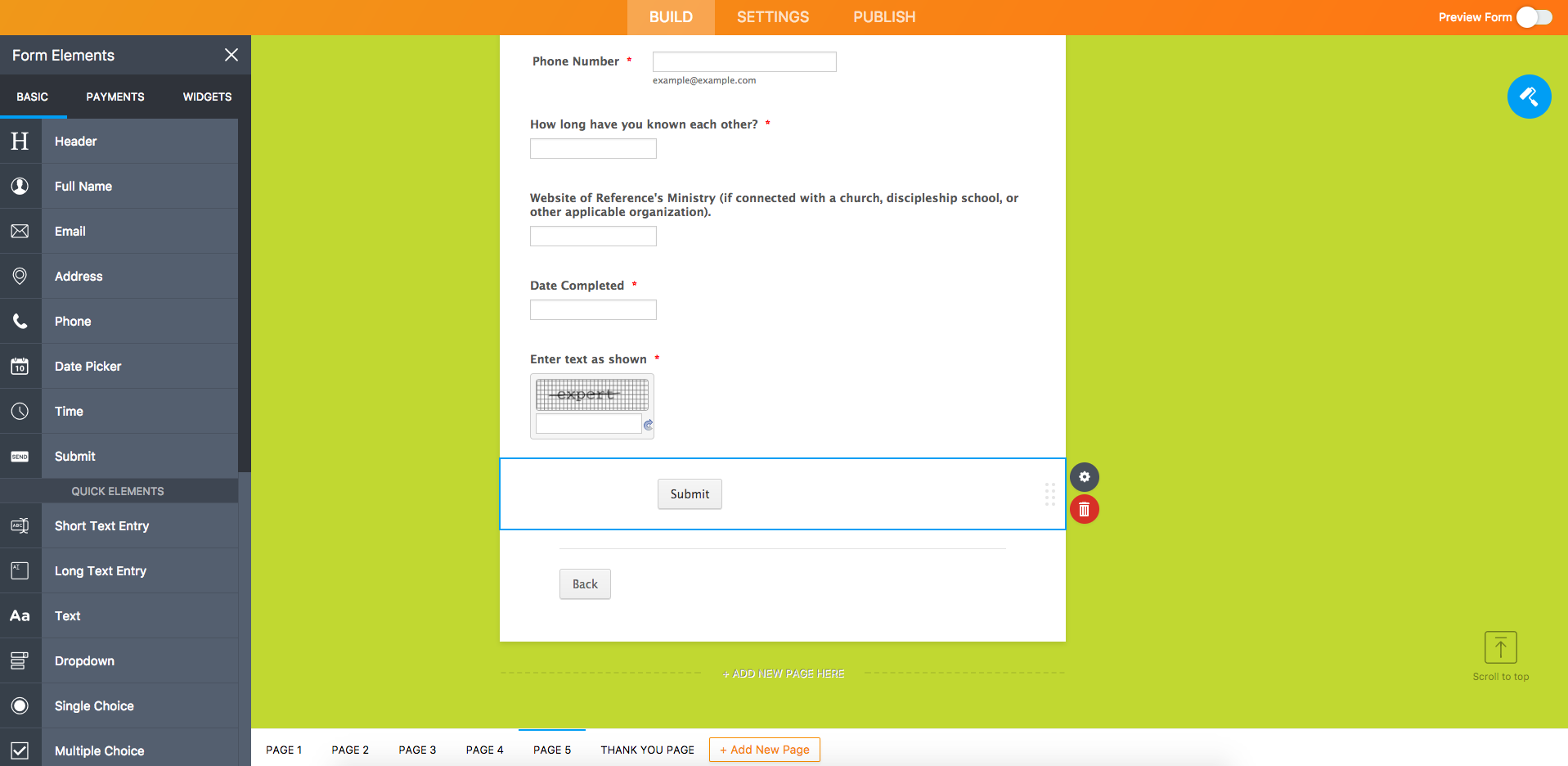
-
John_BensonReplied on August 9, 2017 at 10:45 AM
I checked the page URL that you have provided and I was not able to see the Submit button. I cloned your form and I noticed that there is no Submit button. Please add the Submit button to your form.
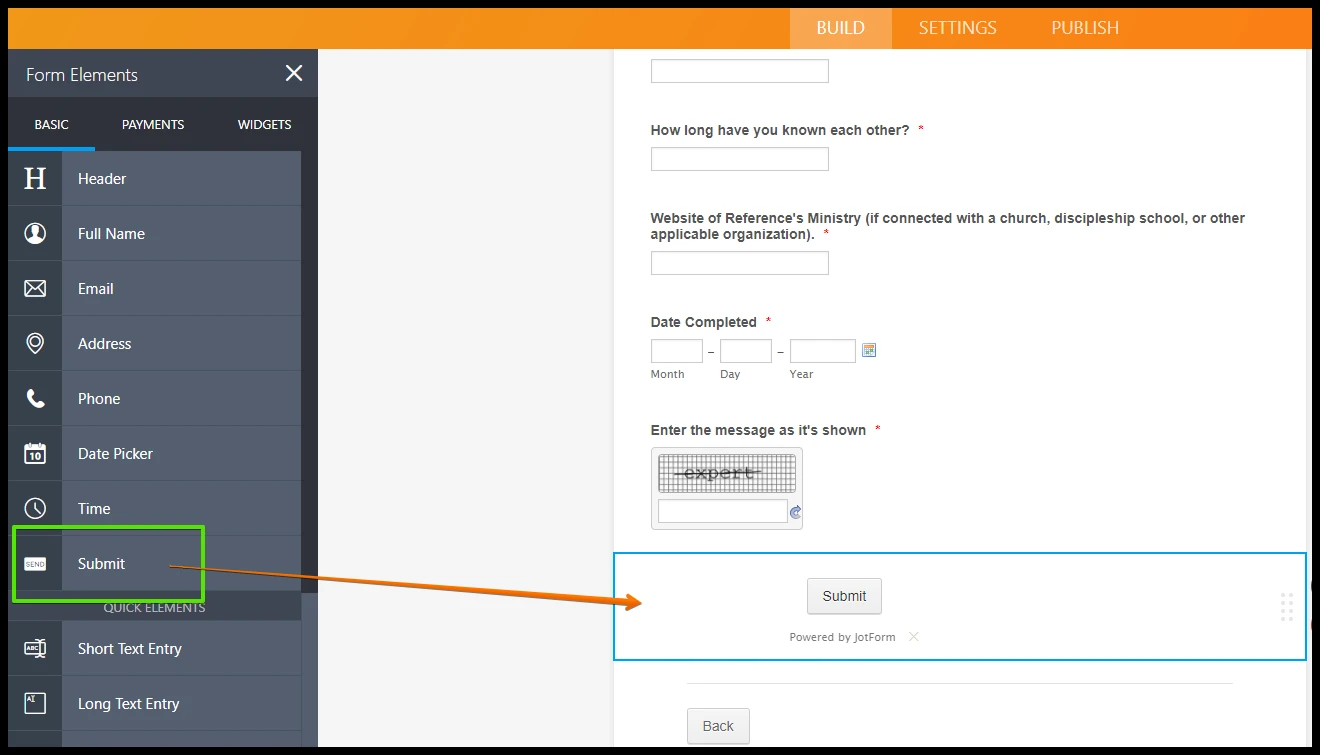
I have cleared your form cache so that it will be refreshed from our server.
Here's my clone form after adding the Submit button: https://form.jotformpro.com/72203981505958
If the issue persists, please contact us again. Thank you.
-
EkinDSReplied on August 9, 2017 at 10:59 AM
The structure of the form does not allow the feature that you desire. The form was designed that all "Back" buttons must be at the end of the page in order to provide a return to the previous page. The structure also does not allow the CSS code to move the "Back" button above the submit button.
If you encounter any other problems do not hesitate to contact us again.
-
John_BensonReplied on August 9, 2017 at 12:20 PM
To hide the Back button on the last page of your form, you can disable it by hiding it in the Advanced Properties window. Here's a guide:
1. Log in to your account, select the form and click the Edit form.
2. On the last page, select the Back button and click the Properties button.
3. Go to the Advanced tab and choose the Hidden option in the Back button visibility.
I hope that helps.
- Mobile Forms
- My Forms
- Templates
- Integrations
- INTEGRATIONS
- See 100+ integrations
- FEATURED INTEGRATIONS
PayPal
Slack
Google Sheets
Mailchimp
Zoom
Dropbox
Google Calendar
Hubspot
Salesforce
- See more Integrations
- Products
- PRODUCTS
Form Builder
Jotform Enterprise
Jotform Apps
Store Builder
Jotform Tables
Jotform Inbox
Jotform Mobile App
Jotform Approvals
Report Builder
Smart PDF Forms
PDF Editor
Jotform Sign
Jotform for Salesforce Discover Now
- Support
- GET HELP
- Contact Support
- Help Center
- FAQ
- Dedicated Support
Get a dedicated support team with Jotform Enterprise.
Contact SalesDedicated Enterprise supportApply to Jotform Enterprise for a dedicated support team.
Apply Now - Professional ServicesExplore
- Enterprise
- Pricing




























































