-
lundqw00Asked on August 9, 2017 at 1:25 PM
I have a long label for the "smooth signature" box so I set it up to be aligned on 'top', which works great on the actual form and also looks great on the screen when looking at the submissions. However, when I generate a PDF of the submission the label shows up on the left which looks awful, see attached.
Why is label position settings for "smooth signature" not applying also on the PDF? How can I fix it?
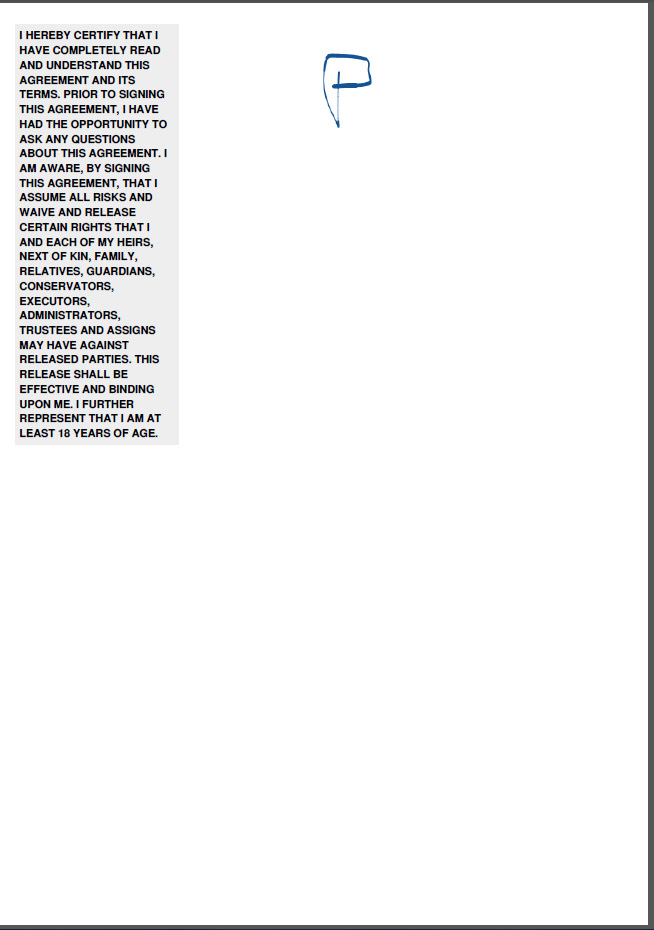 Page URL: https://form.jotform.us/72195036615153
Page URL: https://form.jotform.us/72195036615153 -
Nik_CReplied on August 9, 2017 at 1:52 PM
Unfortunately, I wasn't able to check your submissions since they are encrypted, but please try customizing your PDF by following this guide: https://www.jotform.com/help/384-How-to-Customize-PDF-Submissions-Report
You should be able to reposition or resize your field and make it how it will look like in PDF.
Please let us know if that helped.
Thank you!
-
lundqw00Replied on August 9, 2017 at 4:46 PM
Yes, I did play around with the PDF settings, which is how I added the text box, but for the widget itself I found it to be awkward. You can make it work, kind of, but my question was why the settings from the widget does not translate automatically when generating the PDF. This is especially true for a widget like a signature, which need to show up properly on a PDF to be useful.
Next is of course to manage page breaks in PDF, but I saw in other threads that this is not yet possible.
-
David JotForm SupportReplied on August 9, 2017 at 5:18 PM
The submission PDF formatting is separate from the actual forms formatting. You could make the field label very short to fix the formatting, then add a Text field to the form with the full text. Enable the option to include headers and text from the form to include the text in with your submission data:
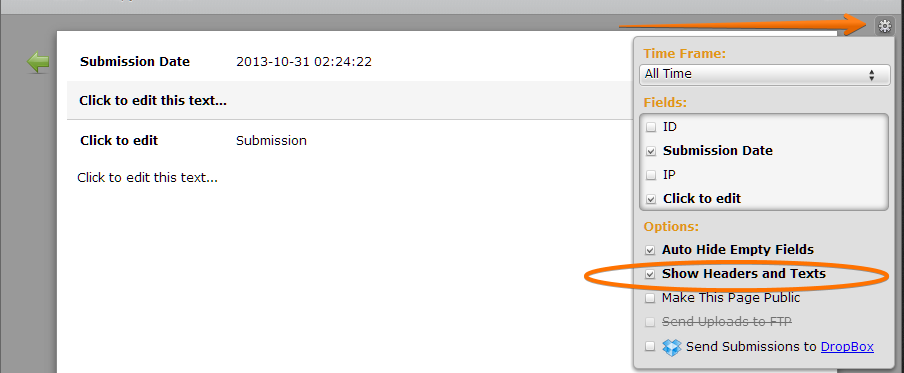
Here is a bit more in depth guide on having your printed/PDF form look like the full contract:
- Mobile Forms
- My Forms
- Templates
- Integrations
- INTEGRATIONS
- See 100+ integrations
- FEATURED INTEGRATIONS
PayPal
Slack
Google Sheets
Mailchimp
Zoom
Dropbox
Google Calendar
Hubspot
Salesforce
- See more Integrations
- Products
- PRODUCTS
Form Builder
Jotform Enterprise
Jotform Apps
Store Builder
Jotform Tables
Jotform Inbox
Jotform Mobile App
Jotform Approvals
Report Builder
Smart PDF Forms
PDF Editor
Jotform Sign
Jotform for Salesforce Discover Now
- Support
- GET HELP
- Contact Support
- Help Center
- FAQ
- Dedicated Support
Get a dedicated support team with Jotform Enterprise.
Contact SalesDedicated Enterprise supportApply to Jotform Enterprise for a dedicated support team.
Apply Now - Professional ServicesExplore
- Enterprise
- Pricing




























































