-
tshaverAsked on August 9, 2017 at 8:07 PM
Good afternoon;
For my form:https://form.jotformpro.com/72205015184951
I am struggling to make the conditional logic work for 10 and 11. I need it to redirect to two different pages depending on the score. Its directing to the same page - I need your help in fixing that please
-
liyamReplied on August 10, 2017 at 2:12 AM
I noticed that the Score /21 field is quite difficult to fill following the required dependencies from other fields. Note that if one of the fields are left unfilled, the calculation widget will stay blank. As a result, your condition to redirect will not a matching condition.
In order to make this simpler, can you tell us if the hidden eligibility scoring fields are also those that come from the fields where the Score /21 gets?
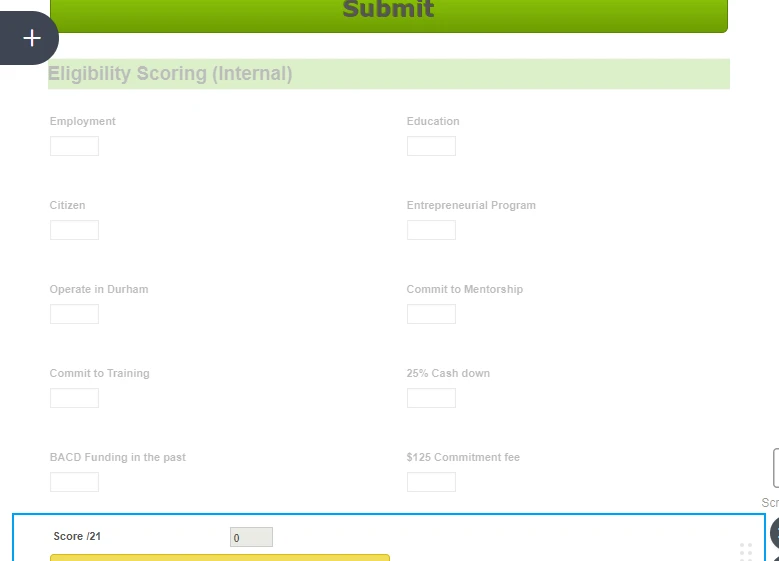
If so, we can use those instead, and leave a default 0 score if does not get any matching result.
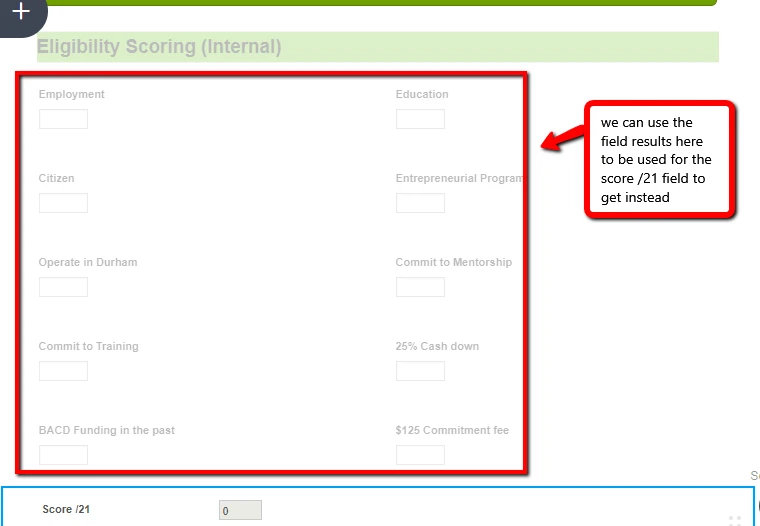
Looking forward to your response.
Thanks.
-
Chriistian Jotform SupportReplied on August 10, 2017 at 3:46 AM
It seems that the reply in this thread did not reach the Support Forum. For us to properly view it, please open this thread: https://www.jotform.com/answers/1220230 on a browser and submit your reply again.
-
Teresa ShaverReplied on August 10, 2017 at 3:23 PM
Hi There; those fields are hidden just so that we don't show them on the application.
I think we need to get to 16 as the score
Also I am trying to create conditional logic on questions " What is the registered business structre" it says it is disabled and cannot be used for conditional logic, how do I change that?
-
Chriistian Jotform SupportReplied on August 10, 2017 at 3:35 PM
I think we need to get to 16 as the score
- I am not quite sure if I understand this. Can you please elaborate?
Also I am trying to create conditional logic on questions " What is the registered business structre" it says it is disabled and cannot be used for conditional logic, how do I change that?
- I see that you already have a condition that involves the field " What is the registered business structre". It also seems to work as per testing.

Which specific condition are your referring to?
-
tshaverReplied on August 10, 2017 at 3:37 PM
It has 5 possible answers so there is a few conditions that need to be logic on it. Hence a few work and some dont
-
Chriistian Jotform SupportReplied on August 10, 2017 at 3:46 PM
If you mean you need 5 different actions to be performed for the 5 possible answers, respectively, of the question "What is the registered business structre", you can create 5 conditions. If you can please give us more details regarding your required condition, that would be great. What are the actions you want to be performed for each of the options in the said question?
-
tshaverReplied on August 10, 2017 at 3:53 PM
here is a screen shot of what I mean

-
Chriistian Jotform SupportReplied on August 10, 2017 at 4:14 PM
I can't seem to find the field Please select the nature of your business in the form http://www.jotformpro.com/form/72205015184951. Are you referring to a different form now?
Nevertheless, that tooltip warning appears regardless of the state of your field (enabled or disabled). It does not necessarily mean that there is something wrong with the condition or the fields involved in your condition.
-
tshaverReplied on August 10, 2017 at 4:22 PM
-
Chriistian Jotform SupportReplied on August 10, 2017 at 4:53 PM
Since your latest response seems to be different from the original issue, I have moved it to a separate thread. We will attend to it shortly at https://www.jotform.com/answers/1221072.
- Mobile Forms
- My Forms
- Templates
- Integrations
- INTEGRATIONS
- See 100+ integrations
- FEATURED INTEGRATIONS
PayPal
Slack
Google Sheets
Mailchimp
Zoom
Dropbox
Google Calendar
Hubspot
Salesforce
- See more Integrations
- Products
- PRODUCTS
Form Builder
Jotform Enterprise
Jotform Apps
Store Builder
Jotform Tables
Jotform Inbox
Jotform Mobile App
Jotform Approvals
Report Builder
Smart PDF Forms
PDF Editor
Jotform Sign
Jotform for Salesforce Discover Now
- Support
- GET HELP
- Contact Support
- Help Center
- FAQ
- Dedicated Support
Get a dedicated support team with Jotform Enterprise.
Contact SalesDedicated Enterprise supportApply to Jotform Enterprise for a dedicated support team.
Apply Now - Professional ServicesExplore
- Enterprise
- Pricing





























































