-
jacindasiewAsked on August 9, 2017 at 9:51 PM
I initially set up the autoresponder to send confirmation emails while building the form. However, something seems misconfigured and I received a lot of feedback that these users didn't receive confirmation emails after a submission, and when I went back to check my settings, I realised the field to send emails was missing.
I was wondering if we can retroactive send confirmed emails?
Page URL: https://form.jotform.co/72161230102840 -
Nik_CReplied on August 10, 2017 at 2:35 AM
You could do that by following:
1) Go and edit your Autoresponder:
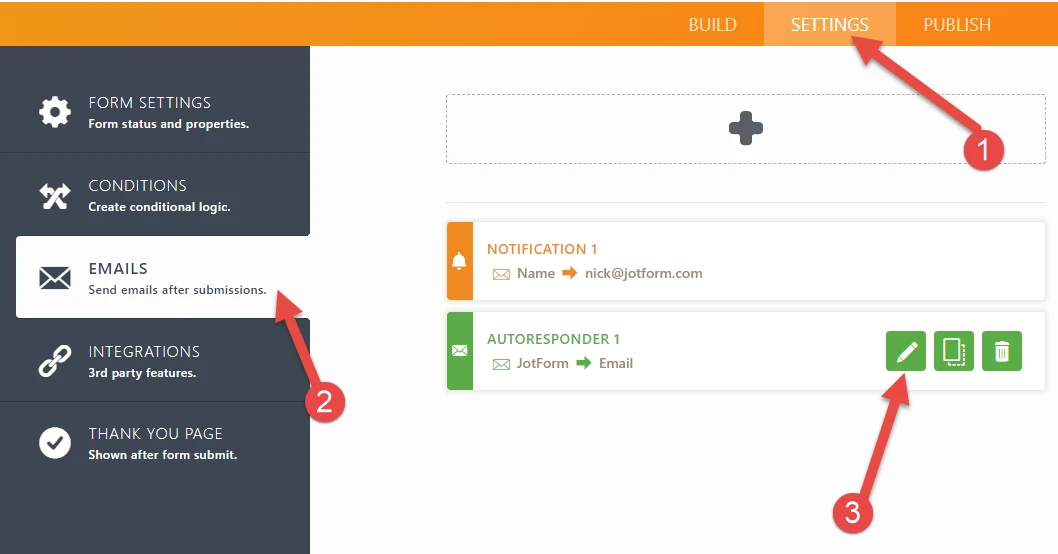
2) Make sure that the Send on Edit is selected:
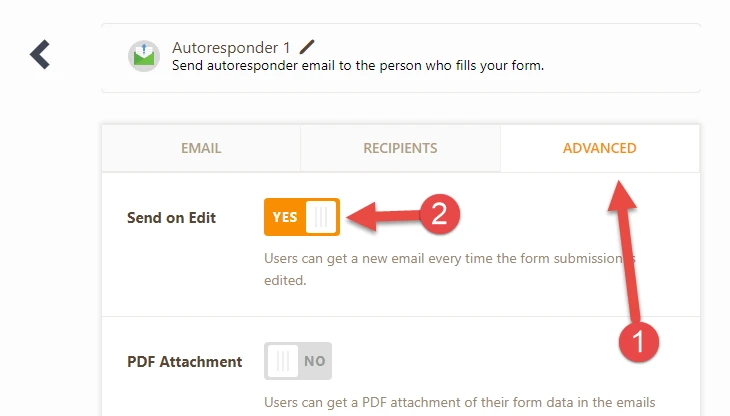
Also, make sure that the same option is not selected for Notifier.
3) Then go to Submissions and edit each submission and submit it again:
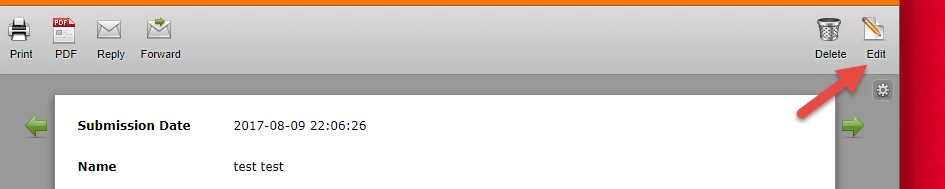
That should initiate the Autoresponder email if your users entered the email address in the appropriate field.
Let us know how that worked.
Thank you!
-
jacindasiewReplied on August 10, 2017 at 4:33 AM
Hello there, if I had 400+ submissions, and growing a lot more, how do I bulk edit in order to trigger the autoresponder email?
Another question is, after clicking on "Edit", do you need to do anything to actually change the form? Or do you just click "Edit" then "Cancel Edit" and it will trigger the email?

-
Nik_CReplied on August 10, 2017 at 5:02 AM
Uh, I didn't know for that fact. It will be a lot of work to do that, especially because you have to do one by one, you can not do it in bulk.
Also, you have to Edit and then click Submit button in the form, that will initiate the edit autoresponder email.
If you have any further questions please let us know.
Thank you!
-
jacindasiewReplied on August 10, 2017 at 5:10 AM
Right, this solution might not be great, I will take forever. I will create something off of Jotform to automate this emailing of response then. :(
-
Support_Management Jotform SupportReplied on August 10, 2017 at 6:17 AM
To aid you in exporting a list of email addresses that were submitted to your form, you can download your Submission Data to Excel (either in XLS or CSV format).
Complete guide: How-to-Download-Form-Submissions-as-Excel-CSV-PDF
Once you have the sheet, use it to import the email addresses to your preferred email marketing automation software/solution (e.g. Mailchimp). I'm sure most of these platforms have an option to import email addresses. Gmail and other email providers may also provide a way to import email addresses from a CSV.
-
jacindasiewReplied on August 11, 2017 at 2:45 AM
Hello Jim, that's exactly what I did. I used Mailchimp and their MERGE tags in order to create dynamic content from the submissions. Managed to solve my problem! Thank you :)
- Mobile Forms
- My Forms
- Templates
- Integrations
- INTEGRATIONS
- See 100+ integrations
- FEATURED INTEGRATIONS
PayPal
Slack
Google Sheets
Mailchimp
Zoom
Dropbox
Google Calendar
Hubspot
Salesforce
- See more Integrations
- Products
- PRODUCTS
Form Builder
Jotform Enterprise
Jotform Apps
Store Builder
Jotform Tables
Jotform Inbox
Jotform Mobile App
Jotform Approvals
Report Builder
Smart PDF Forms
PDF Editor
Jotform Sign
Jotform for Salesforce Discover Now
- Support
- GET HELP
- Contact Support
- Help Center
- FAQ
- Dedicated Support
Get a dedicated support team with Jotform Enterprise.
Contact SalesDedicated Enterprise supportApply to Jotform Enterprise for a dedicated support team.
Apply Now - Professional ServicesExplore
- Enterprise
- Pricing




























































