-
BlaickAsked on August 9, 2017 at 10:41 PM
Hi,
I have several forms written in English and translated into French. I'd like to edit the French version, but apparently it is recognised as the main language even though the texts are in English. Therefore I'm stuck and I can only change the English version.
Ironically the forms work very well on my website, they are automatically translated into French. I just can't access this translation since it's perceived as the main language.
How can I solve this problem without losing my texts or messing the translation system up?
-
BJoannaReplied on August 10, 2017 at 2:46 AM
The form was created in English and translated into French. The form is automatically translated into French and you are unable to edit French translation because you changed the primary language of the form to French.
To edit French translation you will need to change the primary language back to English.

Hope this helps to solve the issue.
-
BlaickReplied on August 10, 2017 at 9:43 PM
Hi,
Thank you for your answer. I will do this trick to edit the French version, and then come back to French as the main language.
Because my websites are purely in French. But at the time I created the forms, JotForm wasn't very good with languages and I was told I should write them in English and then translate them to avoid the anti-phishing system.
It'd be more convenient, in the build mode, to actually see the forms in whatever language is selected as the main one.
Thanks again.
-
JanReplied on August 10, 2017 at 10:11 PM
You are correct. Our language translation has been enhanced. Also, our phishing detector tool has been updated.
You can actually change the language of the Form Builder. In My Forms page, scroll down to the bottom and you'll see a Language drop down. Please change it to your preferred language.
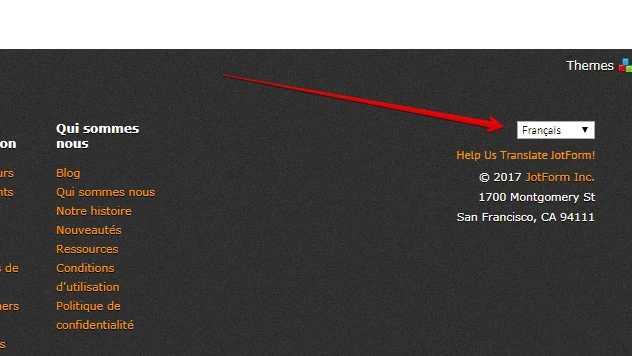
Here's the result:
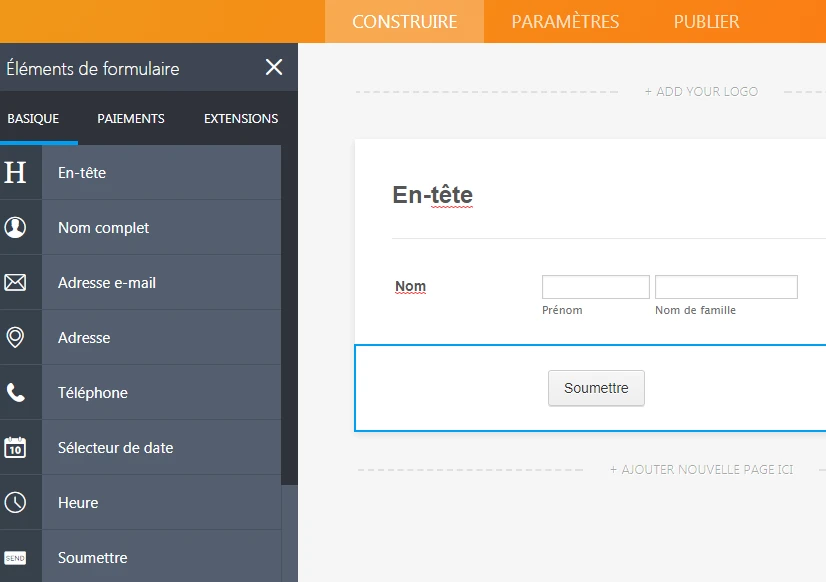
Hope that helps. Thank you.
-
BlaickReplied on August 10, 2017 at 10:20 PM
Hi,
Actually, both the forms and the form builder are is French, but the forms still show up in English:

-
JanReplied on August 10, 2017 at 10:47 PM
The language will not be applied to the existing forms and fields. If the form was created in English, then the language used on the fields will remain the same.
However, newly added form fields will use the new language. Here's a screenshot:
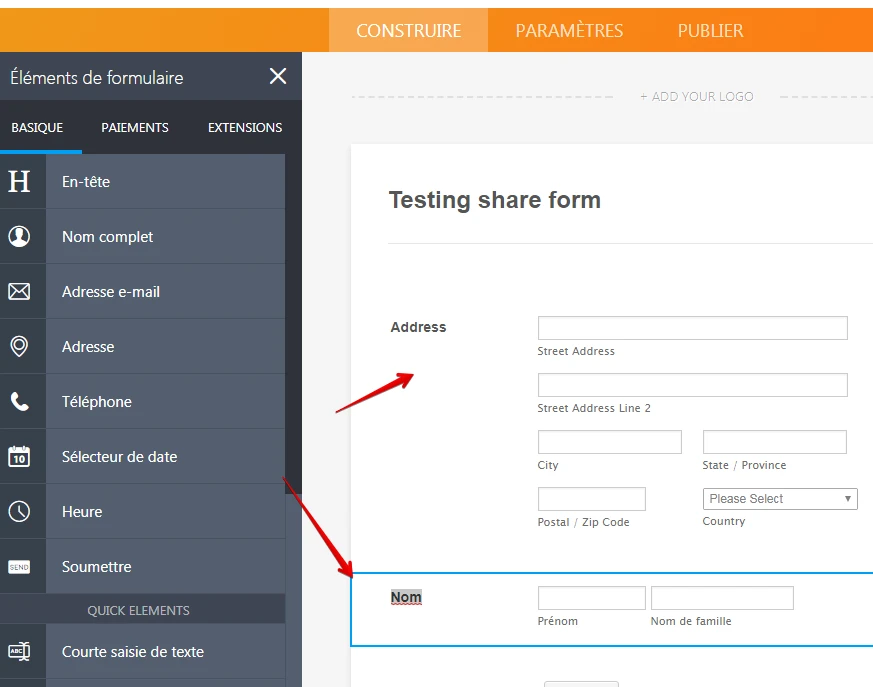
Let us know if you have any questions. Thank you.
-
BlaickReplied on August 10, 2017 at 10:50 PM
I see. I'll just temporarily change the main language to access the translation then.
Thanks for your explanation.
- Mobile Forms
- My Forms
- Templates
- Integrations
- INTEGRATIONS
- See 100+ integrations
- FEATURED INTEGRATIONS
PayPal
Slack
Google Sheets
Mailchimp
Zoom
Dropbox
Google Calendar
Hubspot
Salesforce
- See more Integrations
- Products
- PRODUCTS
Form Builder
Jotform Enterprise
Jotform Apps
Store Builder
Jotform Tables
Jotform Inbox
Jotform Mobile App
Jotform Approvals
Report Builder
Smart PDF Forms
PDF Editor
Jotform Sign
Jotform for Salesforce Discover Now
- Support
- GET HELP
- Contact Support
- Help Center
- FAQ
- Dedicated Support
Get a dedicated support team with Jotform Enterprise.
Contact SalesDedicated Enterprise supportApply to Jotform Enterprise for a dedicated support team.
Apply Now - Professional ServicesExplore
- Enterprise
- Pricing




























































