-
plottAsked on August 10, 2017 at 12:42 PM
I'd like to build a form that allows users to view a calendar, see open slots, and select an open time and schedule their own appointment. When a user selects a time, that time then becomes unavailable. I would also need the owner of the form to be able to block out times.
Is this possible?
-
AIDANReplied on August 10, 2017 at 1:09 PM
The closest solution I would suggest to what you kindly described is the Date Reservation widget: https://widgets.jotform.com/widget/date_reservation
We have a guide on how to add a widget to your form here: https://www.jotform.com/help/252-How-to-Add-a-Widget-to-your-Form
I hope this helps. If you need further assistance please let us know. Thank you.
-
plottReplied on August 10, 2017 at 1:44 PMAidan,
Thanks for the quick response. This is almost exactly what I'm looking for. However, I need it to be granular down to the hour, so that people can choose a 1-hour time block, rather than a whole day.
Thank you!
Peter Ott
________________________________
... -
David JotForm Support ManagerReplied on August 10, 2017 at 1:58 PM
You can try the Multiselect Grid widget: https://widgets.jotform.com/widget/multiselect_grid
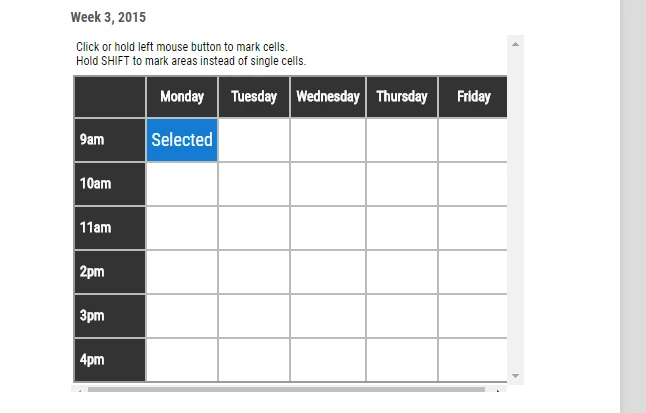
Let us know if you need more help.
- Mobile Forms
- My Forms
- Templates
- Integrations
- INTEGRATIONS
- See 100+ integrations
- FEATURED INTEGRATIONS
PayPal
Slack
Google Sheets
Mailchimp
Zoom
Dropbox
Google Calendar
Hubspot
Salesforce
- See more Integrations
- Products
- PRODUCTS
Form Builder
Jotform Enterprise
Jotform Apps
Store Builder
Jotform Tables
Jotform Inbox
Jotform Mobile App
Jotform Approvals
Report Builder
Smart PDF Forms
PDF Editor
Jotform Sign
Jotform for Salesforce Discover Now
- Support
- GET HELP
- Contact Support
- Help Center
- FAQ
- Dedicated Support
Get a dedicated support team with Jotform Enterprise.
Contact SalesDedicated Enterprise supportApply to Jotform Enterprise for a dedicated support team.
Apply Now - Professional ServicesExplore
- Enterprise
- Pricing




























































