-
MOLDALLASAsked on August 11, 2017 at 7:17 PM
I have been trying to do a trial run of an application on my website. The jot form is linked to an "apply" button.
The form initially comes up correctly but as I am filling it out it deletes a group of questions. I have tried deleting the url and re-entering it and it continues to happen. Help please!!
-
Kevin Support Team LeadReplied on August 11, 2017 at 8:40 PM
If I can understand the issue, the data you entered on your form disappears after some time, is that correct?
I have been testing your form and I cannot replicate the issue, I can see the information I entered remains.
May we get more details about the issue you are facing?
We will be glad to take another look to your form.
-
MOLDALLASReplied on August 11, 2017 at 9:43 PMThanks for answering. The data I enter stays but there's a section of questions that disappear. There's a section called parent or guardian information. (In red)
It eliminates the first 5 questions. Father/mother living or deceased. Marital status and remarried?and which parent do you live with.
I'm not going to be back on my computer tonight but that's a more detailed answer. Thanks for your help.
Best regards,
Pam Hochster Fine
Home: 972-960-1130
Cell: 972-523-4777
Sent from my iPhone
... -
MOLDALLASReplied on August 11, 2017 at 9:43 PMSecond answer:
Do you think if I clone it and then enter that URL it might work?
Best regards,
Pam Hochster Fine
Home: 972-960-1130
Cell: 972-523-4777
Sent from my iPhone
... -
Ashwin JotForm SupportReplied on August 12, 2017 at 12:32 AM
Hello Pam,
I did check your webpage where you have embedded your form and found that you are using your form's direct URL. Cloning the form and using new URL will not make any difference.
I would suggest you to please share a screenshot of the problem and we will take a look. The following guide should help you how to upload image in forum post: https://www.jotform.com/help/438-How-to-Post-Screenshots-to-Our-Support-Forum
We will wait for your response.
Thank you!
-
MOLDALLASReplied on August 12, 2017 at 11:59 PM


HOpe this works--this is 2 screen shots of the section that gets deleted as I start filling out the form.
Thanks so much!
-
Elton Support Team LeadReplied on August 13, 2017 at 3:21 AM
It is because of the conditions in your form with deleted fields. That's probably the reason why.
To fix it, delete all the conditions in your form with deleted fields.
Here's how:
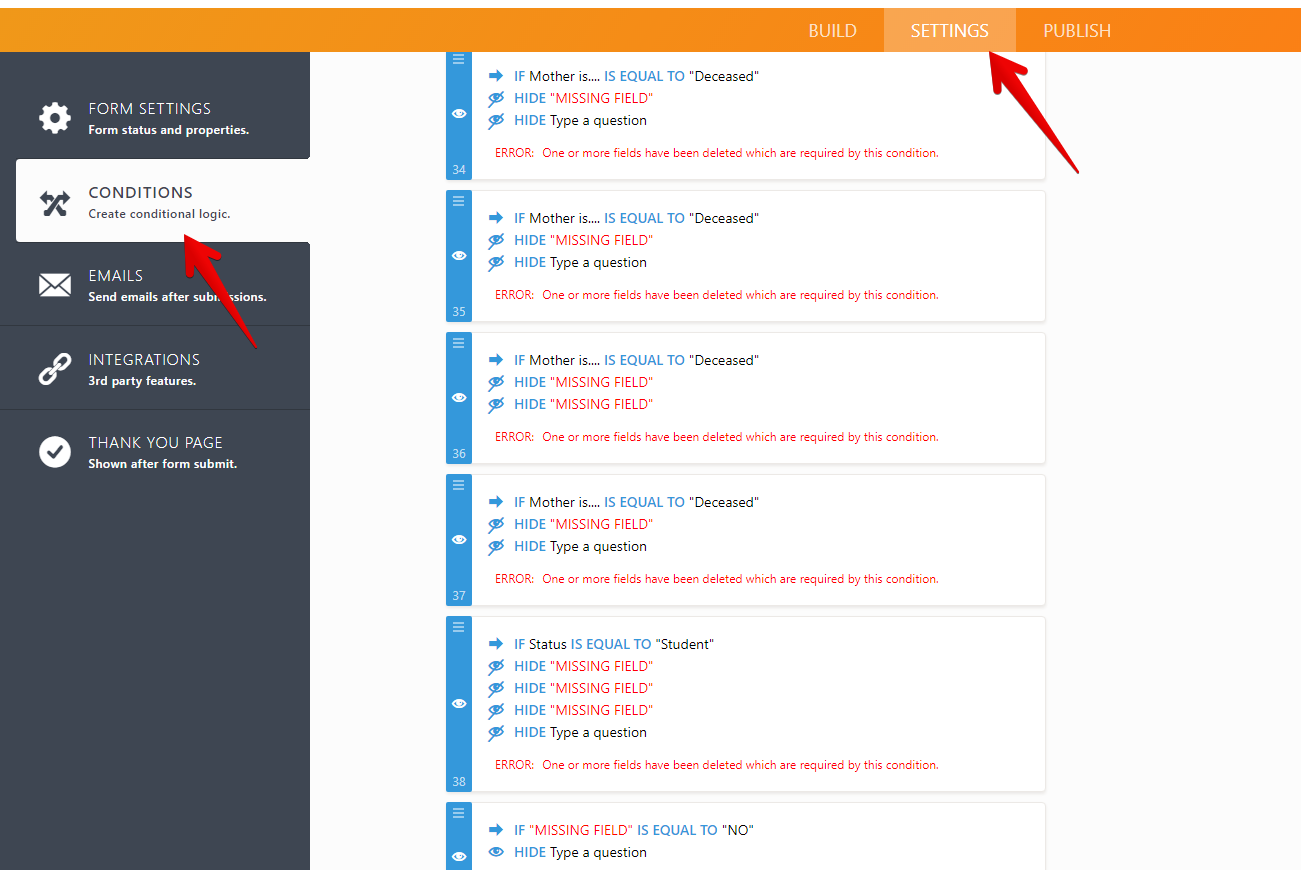
-
MOLDALLASReplied on August 16, 2017 at 10:24 PM
I don't understand how to delete. I see what you're showing me but what am I deleting and how please?
-
Kevin Support Team LeadReplied on August 16, 2017 at 10:36 PM
I would recommend you to delete the conditions with missing fields in the statements:

To resolve the issue with the conditions where there are missing fields in the actions, I would recommend you to edit the condition and select the fields again.

To edit your conditions, simply place the mouse over and click on the edit button:

I hope this helps.
-
MOLDALLASReplied on August 16, 2017 at 10:55 PM
I'm sorry to be dense--but can you break this down by steps? I can't quite follow how to do what you are saying.
-
Welvin Support Team LeadReplied on August 16, 2017 at 11:29 PM
In the form builder, navigation to the following windows: Settings > Conditions. See screenshot:
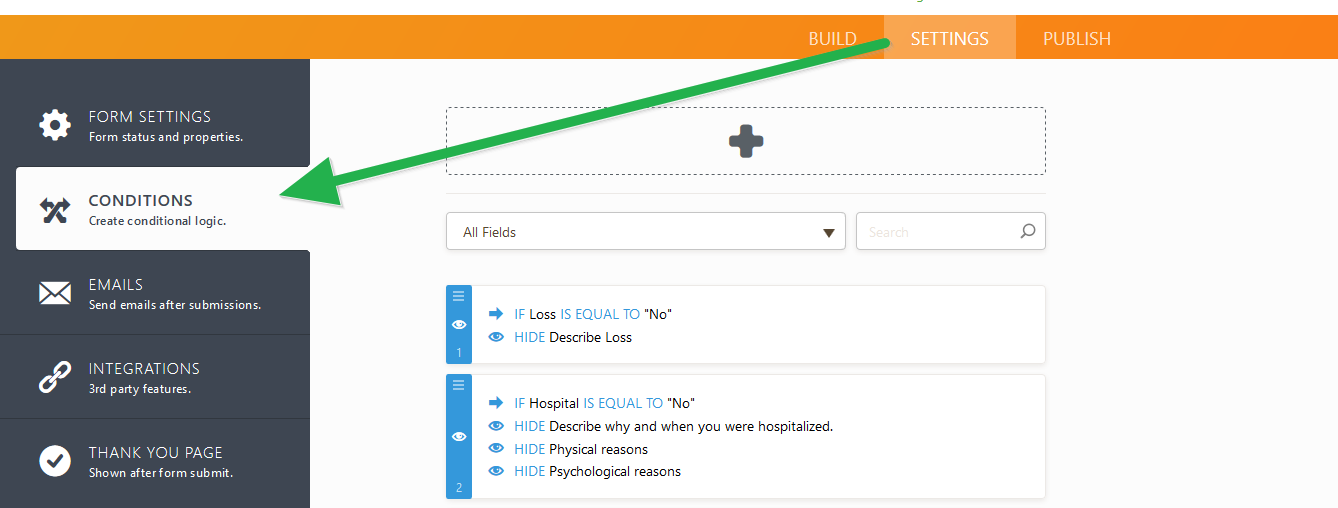
Find the condition that a MISSING FIELD warning. Hover your mouse to the condition and click the Pencil icon to edit. See screenshot:
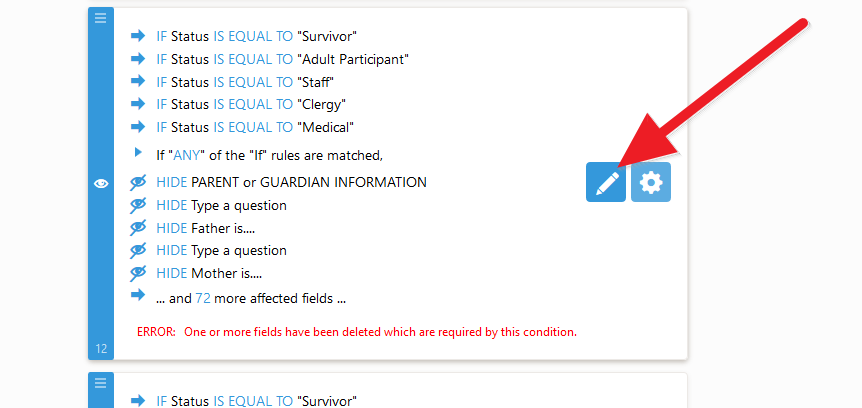
In the condition setup window, re-select the list of fields in the DO section then click the Save button.
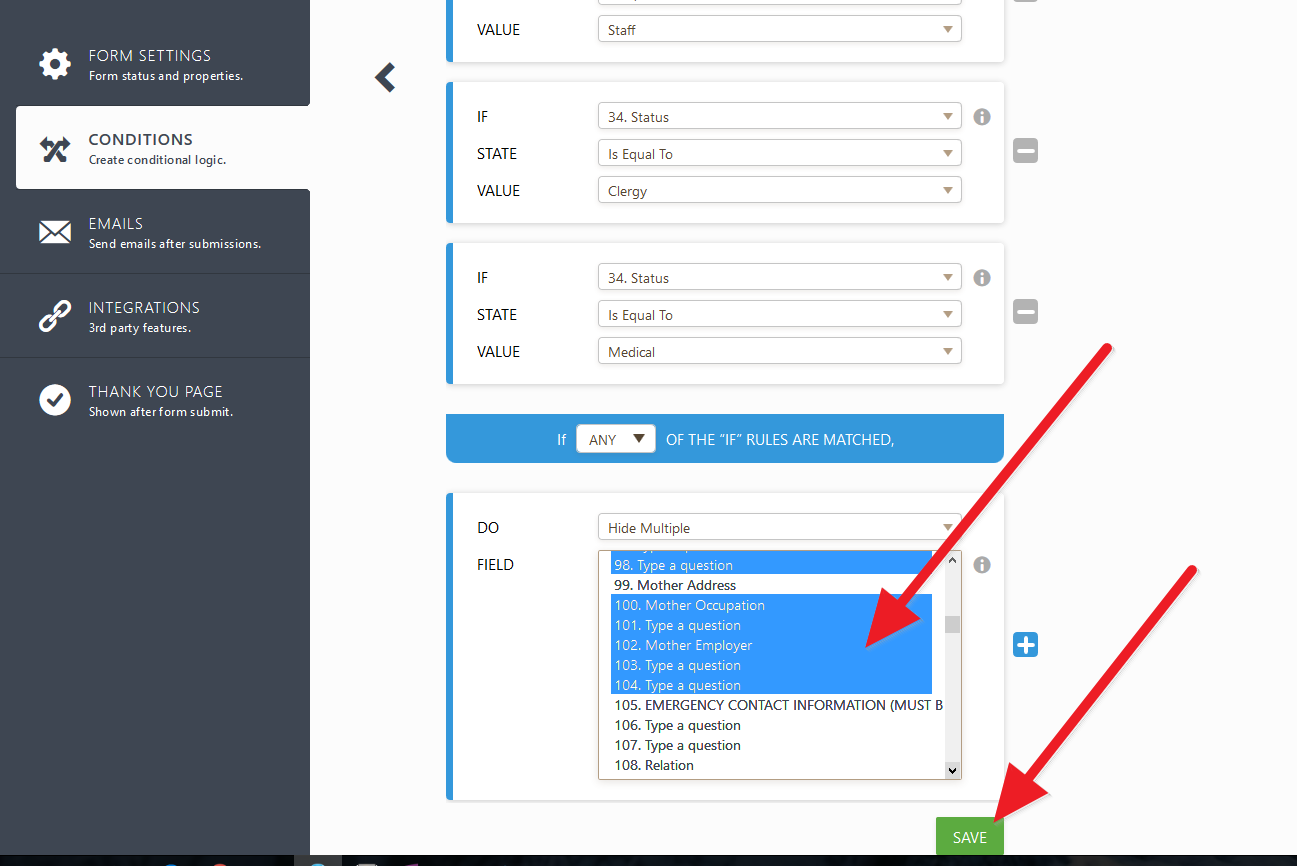
This is the important part. You should re-select instead of just clicking the Save button right away. This is a bit tedious since you need to take down a note or memorize the list of fields. Otherwise, the condition may not work correctly as it should.
That's it. Let us know if you need further assistance.
- Mobile Forms
- My Forms
- Templates
- Integrations
- INTEGRATIONS
- See 100+ integrations
- FEATURED INTEGRATIONS
PayPal
Slack
Google Sheets
Mailchimp
Zoom
Dropbox
Google Calendar
Hubspot
Salesforce
- See more Integrations
- Products
- PRODUCTS
Form Builder
Jotform Enterprise
Jotform Apps
Store Builder
Jotform Tables
Jotform Inbox
Jotform Mobile App
Jotform Approvals
Report Builder
Smart PDF Forms
PDF Editor
Jotform Sign
Jotform for Salesforce Discover Now
- Support
- GET HELP
- Contact Support
- Help Center
- FAQ
- Dedicated Support
Get a dedicated support team with Jotform Enterprise.
Contact SalesDedicated Enterprise supportApply to Jotform Enterprise for a dedicated support team.
Apply Now - Professional ServicesExplore
- Enterprise
- Pricing






























































