-
niCoDjAsked on August 13, 2017 at 3:22 PM
Necesito crear un formulario para crear reservas de entradas para un evento, que se genere automáticamente un código, que se envíe al mail y luego poder canjear por la entrada.
-
Nik_CReplied on August 13, 2017 at 3:45 PM
For ticket reservation form you can use our Ticket purchases widget:
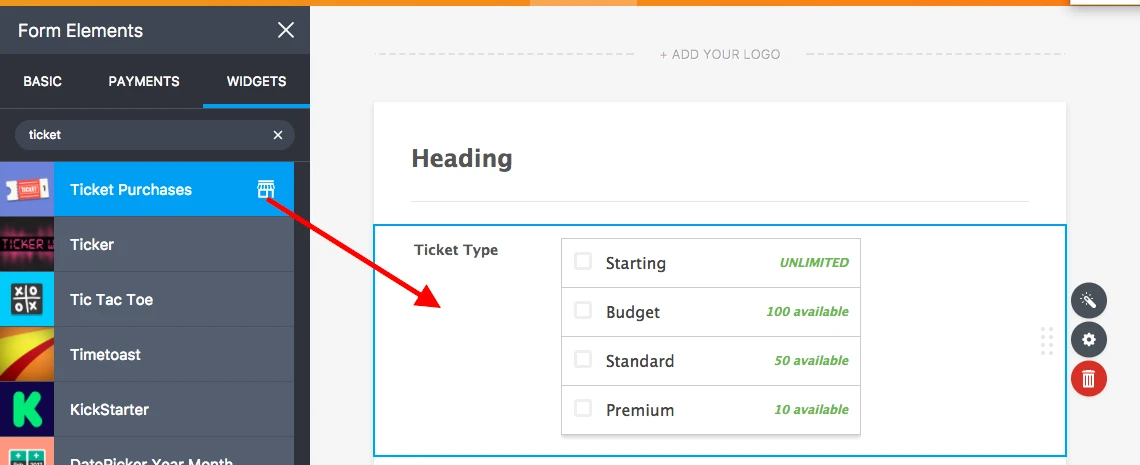
Regarding the automatic emails, please refer to our Notification guide where you can find all relevant information about setting up the mailing of submitted data.
Now regarding the code, how would you like that code to be used after it is generated, could you please shed some light on that workflow so we can give you the best possible solution.
We'll wait for your response.
Thank you!
-
niCoDjReplied on August 13, 2017 at 4:27 PM
El código que se genere y se envíe al mail, es con el cual podrán cambiar la entrada en el acceso el día del evento.
-
Welvin Support Team LeadReplied on August 13, 2017 at 5:29 PM
You may consider trying this: https://www.jotform.com/help/255-How-to-Setup-Sub-Folders-in-Dropbox-Using-the-Unique-ID-Widget.
Or, instead of the Unique ID, you can use the random value generator widget: https://widgets.jotform.com/widget/random_value_generator.
Now, if you want to incorporate the code as a coupon in the payment field, you have to set it up in the coupon settings of the payment integration:
https://www.jotform.com/help/233-How-To-Add-Coupon-Code-in-the-Payment-Form
Note that this is a manual process. After each submission, you have to add the generated unique ID/value as a coupon. Otherwise, they cannot redeem their respective discount(s).
Let us know if you need further assistance.
- Mobile Forms
- My Forms
- Templates
- Integrations
- INTEGRATIONS
- See 100+ integrations
- FEATURED INTEGRATIONS
PayPal
Slack
Google Sheets
Mailchimp
Zoom
Dropbox
Google Calendar
Hubspot
Salesforce
- See more Integrations
- Products
- PRODUCTS
Form Builder
Jotform Enterprise
Jotform Apps
Store Builder
Jotform Tables
Jotform Inbox
Jotform Mobile App
Jotform Approvals
Report Builder
Smart PDF Forms
PDF Editor
Jotform Sign
Jotform for Salesforce Discover Now
- Support
- GET HELP
- Contact Support
- Help Center
- FAQ
- Dedicated Support
Get a dedicated support team with Jotform Enterprise.
Contact SalesDedicated Enterprise supportApply to Jotform Enterprise for a dedicated support team.
Apply Now - Professional ServicesExplore
- Enterprise
- Pricing




























































