-
DLAFormsAsked on August 14, 2017 at 10:21 AM
Hi my form can be found at https://www.jotform.com/build/71084397041152
I have the following option listed on my form:
Tour Options: Select a date and time from the options below. Tours are limited to 8 guests per option. Transportation to and from UNOS is provided by the Omni Richmond Hotel. An additional 30 minutes has been added to the tour time for transportation to and from UNOS.
Monday, October 23, 1:45-2:45pm Monday, October 23, 2:15-3:15pm Tuesday, October 24, 8:45-9:45am Thursday, October 26, 12:45-1:45pm
Each option can only accept 8 people. Is there a way that I can limit or cut off each option when it reaches 8 people?
-
aubreybourkeReplied on August 14, 2017 at 11:00 AM
Yes you can use the "Appointment Slots" widget.
1. Search for it on the widgets tab (left hand side). Then drag and drop it onto your form.
2. Next you have to configure it. So click on the wizard (blue magic wand icon).
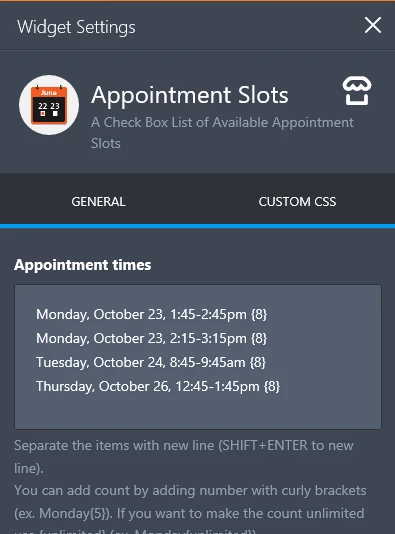
Here's a demo for you:
https://form.jotformpro.com/72254854359970
- Mobile Forms
- My Forms
- Templates
- Integrations
- INTEGRATIONS
- See 100+ integrations
- FEATURED INTEGRATIONS
PayPal
Slack
Google Sheets
Mailchimp
Zoom
Dropbox
Google Calendar
Hubspot
Salesforce
- See more Integrations
- Products
- PRODUCTS
Form Builder
Jotform Enterprise
Jotform Apps
Store Builder
Jotform Tables
Jotform Inbox
Jotform Mobile App
Jotform Approvals
Report Builder
Smart PDF Forms
PDF Editor
Jotform Sign
Jotform for Salesforce Discover Now
- Support
- GET HELP
- Contact Support
- Help Center
- FAQ
- Dedicated Support
Get a dedicated support team with Jotform Enterprise.
Contact SalesDedicated Enterprise supportApply to Jotform Enterprise for a dedicated support team.
Apply Now - Professional ServicesExplore
- Enterprise
- Pricing



























































