-
sstte18Asked on August 14, 2017 at 1:11 PM
Hi. So I am developing this form and I would like to condition the final payment information to ONLY add the 3% if the person is paying by check. Also, if paying by check, he/she would not be filling out the credit card information. Is this possible?
Page URL: https://form.jotform.com/72254700828153 -
David JotForm Support ManagerReplied on August 14, 2017 at 1:32 PM
You need to create two versions of your form, one that will have the "Credit Card payment" method, and the other one, the "Check or Wire Transfer" method.
So, these two forms should be embedded in one form, which will be used as the container, and there should be only one question in this container in order to ask the user which payment method he would prefer, and only one form should show up within the container form according two the chosen method.
So, please check this basic multiple payment form guide: https://www.jotform.com/help/182-How-to-Create-a-Basic-Multiple-Payment-form
On regards of the "Pay by check" form, you can perform the calculations to add the 3%, please check this guide: https://www.jotform.com/help/259-How-to-Perform-Form-Calculation-Using-a-Widget
-
sstte18Replied on August 14, 2017 at 6:43 PM
Hi. So I started doing what you have instructed below but ran into a couple of issues:
- I adjusted the height of the widget in settings but it seems to be too large. Do you have any way of automating the height so that it embeds correctly in the main form?
- how do I keep the left margin the same on all the forms? the credit card and check forms are not aligning to the same spot as the original form
- also the email notification doesn't seem to auto populate the credit card or check form information. (the info from either widget). How do I get that to populate?
...
-
jonathanReplied on August 14, 2017 at 7:06 PM
...but I can’t seem to add the “purchase order” payment option. It’s grayed out??
There must be an existing payment field tool on the form already. You cannot add 2 type of payment field on the same form. Remove first the existing payment field so you can add the Purchase Order field.
Let us know if this did not resolve the issue.
-
sstte18Replied on August 14, 2017 at 7:13 PM
I figured the purchase order issue out. I had to start over as I did not know how to remove the original payment field. Can you tell me so I know for next time?
-
jonathanReplied on August 14, 2017 at 7:32 PM
To remove the payment field:
#1 Select the payment field
#2 Click on the Delete icon
screenshot:
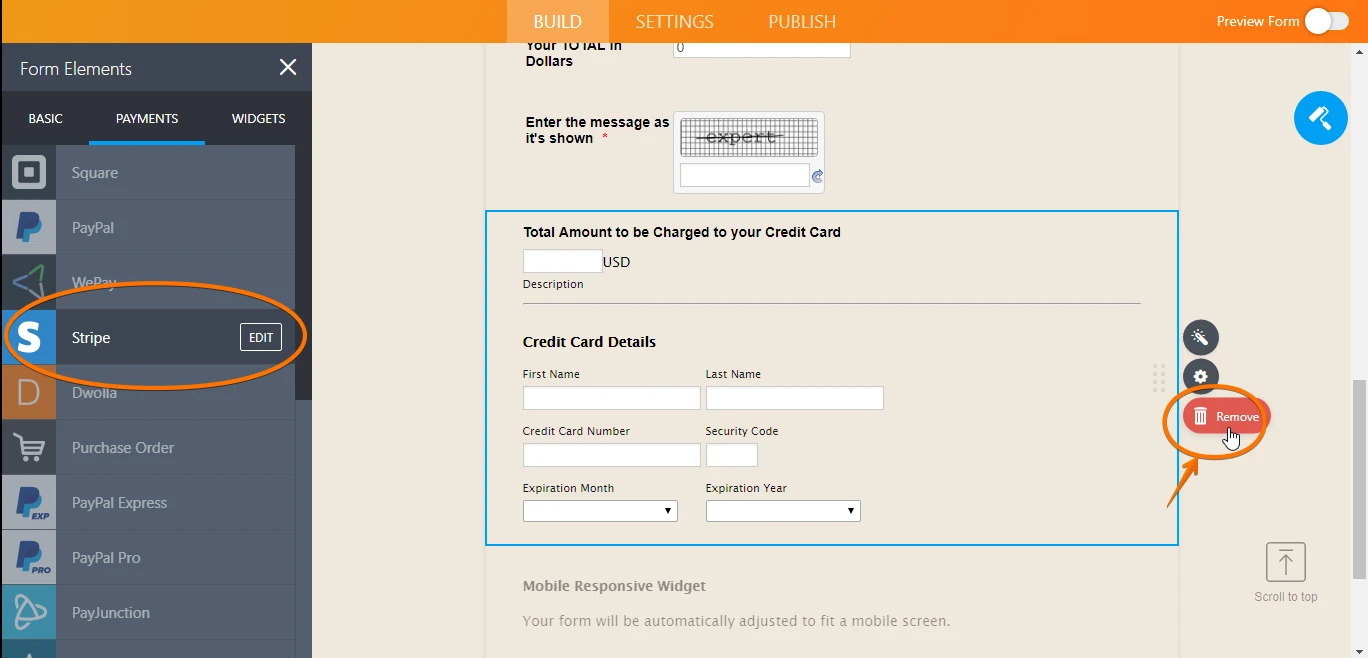
-
sstte18Replied on August 15, 2017 at 7:30 PM
I did not receive a response on the above:
- I adjusted the height of the widget in settings but it seems to be too large. Do you have any way of automating the height so that it embeds correctly in the main form?- how
do I keep the left margin the same on all the forms? the credit card and check forms are not aligning to the same spot as the original form- also the email notification doesn't seem to auto populate the
credit card or check form information. (the info from either widget). How do I get that to populate? -
David JotForm Support ManagerReplied on August 15, 2017 at 8:09 PM
Your questions will be addressed on separate threads:
1) https://www.jotform.com/answers/1224372
- Mobile Forms
- My Forms
- Templates
- Integrations
- INTEGRATIONS
- See 100+ integrations
- FEATURED INTEGRATIONS
PayPal
Slack
Google Sheets
Mailchimp
Zoom
Dropbox
Google Calendar
Hubspot
Salesforce
- See more Integrations
- Products
- PRODUCTS
Form Builder
Jotform Enterprise
Jotform Apps
Store Builder
Jotform Tables
Jotform Inbox
Jotform Mobile App
Jotform Approvals
Report Builder
Smart PDF Forms
PDF Editor
Jotform Sign
Jotform for Salesforce Discover Now
- Support
- GET HELP
- Contact Support
- Help Center
- FAQ
- Dedicated Support
Get a dedicated support team with Jotform Enterprise.
Contact SalesDedicated Enterprise supportApply to Jotform Enterprise for a dedicated support team.
Apply Now - Professional ServicesExplore
- Enterprise
- Pricing




























































