-
ColonnaInsAsked on August 14, 2017 at 1:19 PM
-
David JotForm Support ManagerReplied on August 14, 2017 at 1:35 PM
Can you please provide more details of what you are trying to accomplish? What is the form you are working on? You may also share screenshots for a better illustration.
Please note that you need to load the link of this thread in your browser in order to share a screenshot:
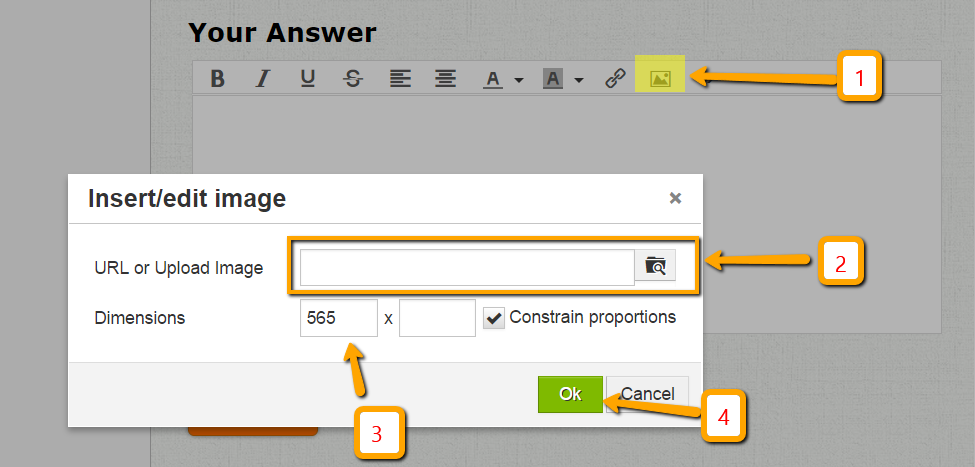
-
ColonnaInsReplied on August 14, 2017 at 1:56 PM
Its under login ColonnaIns under Product Order form. I can screen shot as I have double monitors. But I have 7 boxes and instead of scrolling one per page, can we put onto one page?
-
David JotForm Support ManagerReplied on August 14, 2017 at 2:08 PM
A) If you are looking to show all fields of your form called Product Order Form, that is not possible, each field is shown in a single page, because that form was created while the "New form layout" feature was enabled in your account settings. However, that feature is disabled already, so please create a new form, and it will have the old layout, which will show all field in one page.
B) If you want to still work on your Product Order Form, and you want to show each option from your "Student insurance Plans" in a separate page:

You will need to separate each option into a new Single Choice field. Let us know if you need more help.
-
ColonnaInsReplied on August 14, 2017 at 2:30 PM
-
Chriistian Jotform SupportReplied on August 14, 2017 at 3:16 PM
I moved your other concern to separate thread. We will deal with it in https://www.jotform.com/answers/1223248.
- Mobile Forms
- My Forms
- Templates
- Integrations
- INTEGRATIONS
- See 100+ integrations
- FEATURED INTEGRATIONS
PayPal
Slack
Google Sheets
Mailchimp
Zoom
Dropbox
Google Calendar
Hubspot
Salesforce
- See more Integrations
- Products
- PRODUCTS
Form Builder
Jotform Enterprise
Jotform Apps
Store Builder
Jotform Tables
Jotform Inbox
Jotform Mobile App
Jotform Approvals
Report Builder
Smart PDF Forms
PDF Editor
Jotform Sign
Jotform for Salesforce Discover Now
- Support
- GET HELP
- Contact Support
- Help Center
- FAQ
- Dedicated Support
Get a dedicated support team with Jotform Enterprise.
Contact SalesDedicated Enterprise supportApply to Jotform Enterprise for a dedicated support team.
Apply Now - Professional ServicesExplore
- Enterprise
- Pricing




























































