-
leeanndumasAsked on August 14, 2017 at 2:13 PM
When a user enters text in the field, the cursor is in the middle of the field. The first part of the field blocks out the text. All of the text shows up in the submissions, but users are concerned because it doesn't show up in the field.
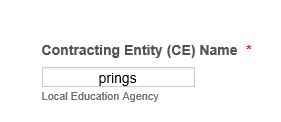 Page URL: https://form.jotform.us/71024264909152
Page URL: https://form.jotform.us/71024264909152 -
BJoannaReplied on August 14, 2017 at 2:48 PM
The text that your users are entering is hidden because of the horizontal padding that is applied to all of your text box fields. The padding is set to 55px. You can resolve this issue by reducing or removing the padding inside of the Advanced Designer.
Simply click on any text box field inside of the Advanced Designer and change the horizontal padding.
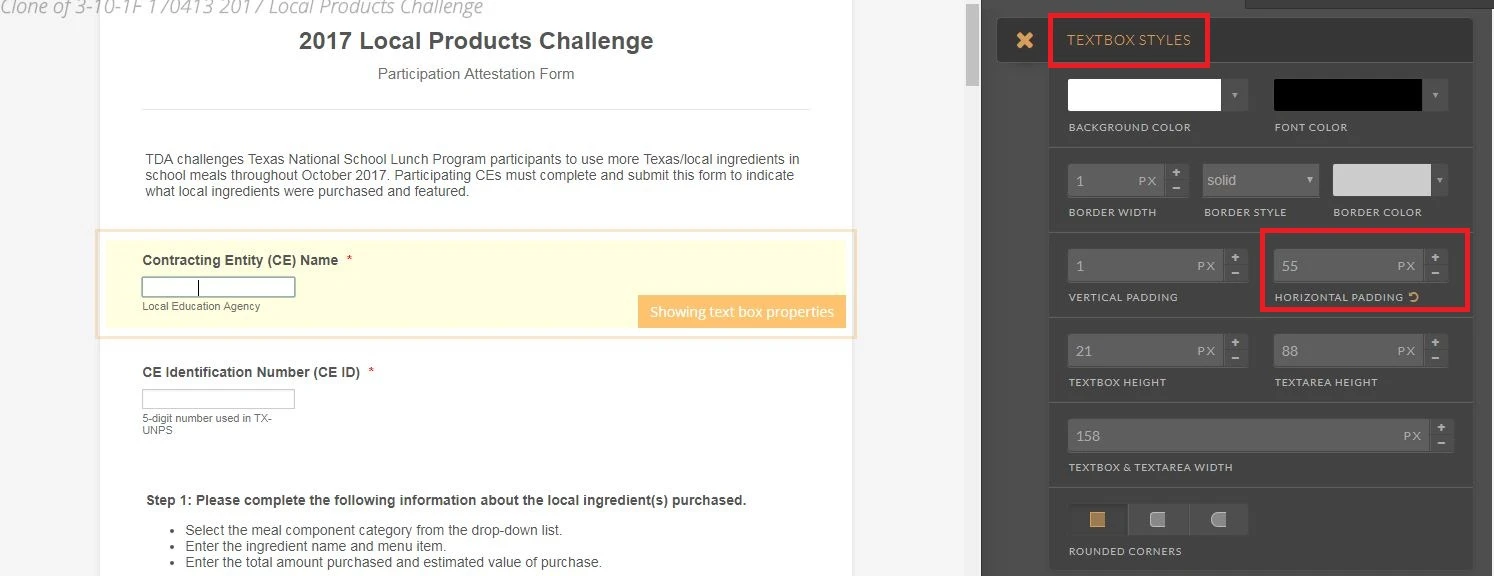
Here is my cloned form: https://form.jotformpro.com/72255292849971
Feel free to test it.
Hope this helps to solve the issue.
- Mobile Forms
- My Forms
- Templates
- Integrations
- INTEGRATIONS
- See 100+ integrations
- FEATURED INTEGRATIONS
PayPal
Slack
Google Sheets
Mailchimp
Zoom
Dropbox
Google Calendar
Hubspot
Salesforce
- See more Integrations
- Products
- PRODUCTS
Form Builder
Jotform Enterprise
Jotform Apps
Store Builder
Jotform Tables
Jotform Inbox
Jotform Mobile App
Jotform Approvals
Report Builder
Smart PDF Forms
PDF Editor
Jotform Sign
Jotform for Salesforce Discover Now
- Support
- GET HELP
- Contact Support
- Help Center
- FAQ
- Dedicated Support
Get a dedicated support team with Jotform Enterprise.
Contact SalesDedicated Enterprise supportApply to Jotform Enterprise for a dedicated support team.
Apply Now - Professional ServicesExplore
- Enterprise
- Pricing



























































