-
dschiraldiAsked on August 14, 2017 at 4:55 PM
I added a link to the text element and want this to be a required link before form is submitted. I was able to Require many of the other form elements and widgets but couldn't find that option with the text element
-
aubreybourkeReplied on August 14, 2017 at 5:11 PM
You can use the terms and conditions widget. And customize it how you like. It can display any text you like. And it can link to any resource on the net.
Heres a quick demo:
https://form.jotformpro.com/72256593237967
-
dschiraldiReplied on August 14, 2017 at 6:43 PMI tried using this widget but was unable to delete the “I agree to terms…” that is part of this widget (attached screen shot). Nor was i able to link it to the desired link. Can you help me with this or suggest another avenue? Thank you—
debbie
... -
Welvin Support Team LeadReplied on August 14, 2017 at 7:30 PM
You can actually delete the texts. Just please do so in the widget configuration. See screenshot below:
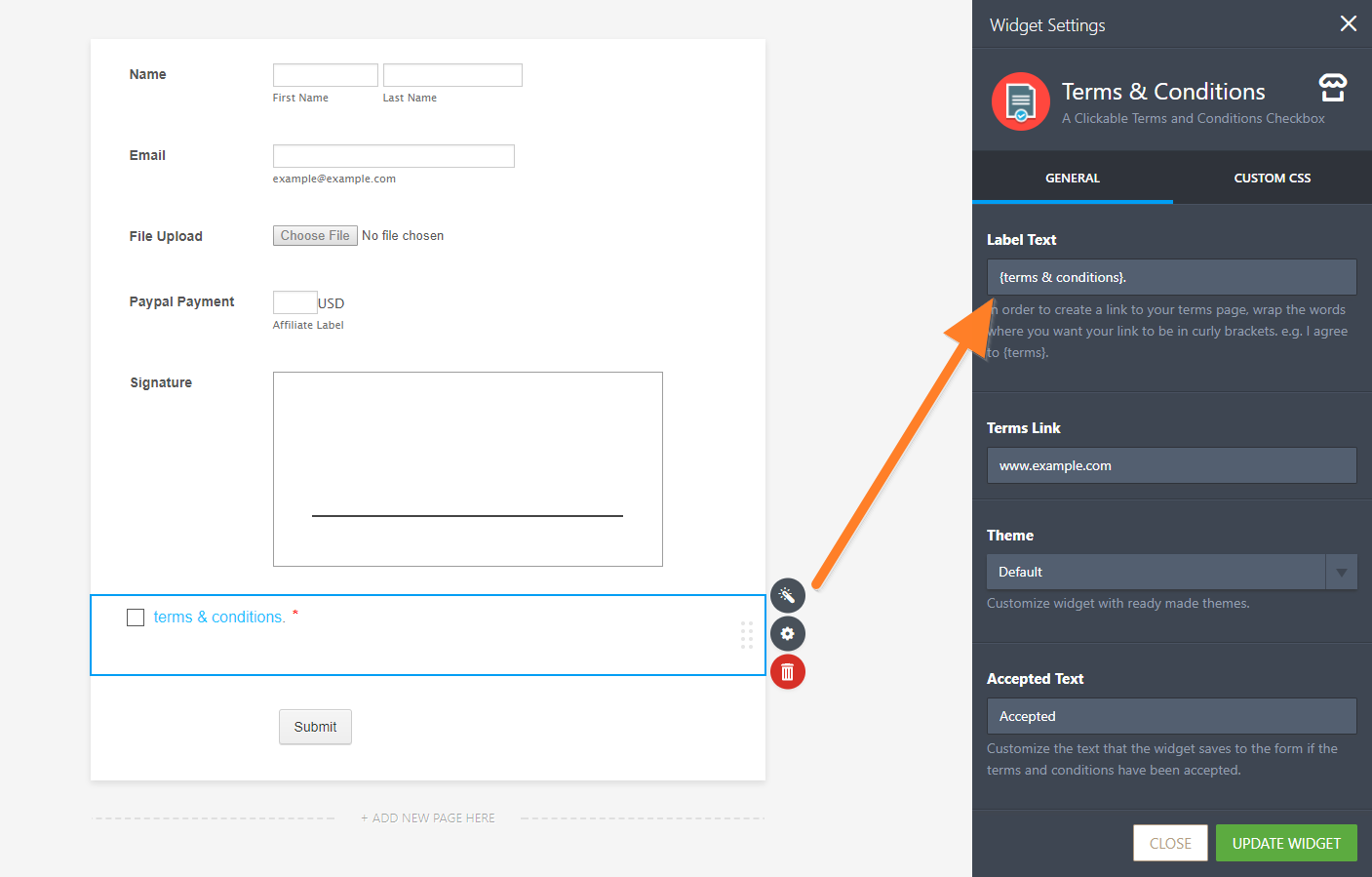
The link can also be edited inside the Terms Link. However, you should have the texts in the Label Text enclosed in brackets. The configurations are there, and they are self-explanatory. Let us know which part of it that you are confused.
-
dschiraldiReplied on August 15, 2017 at 7:43 AMGreat! This worked well—thank you!
debbie
...
- Mobile Forms
- My Forms
- Templates
- Integrations
- INTEGRATIONS
- See 100+ integrations
- FEATURED INTEGRATIONS
PayPal
Slack
Google Sheets
Mailchimp
Zoom
Dropbox
Google Calendar
Hubspot
Salesforce
- See more Integrations
- Products
- PRODUCTS
Form Builder
Jotform Enterprise
Jotform Apps
Store Builder
Jotform Tables
Jotform Inbox
Jotform Mobile App
Jotform Approvals
Report Builder
Smart PDF Forms
PDF Editor
Jotform Sign
Jotform for Salesforce Discover Now
- Support
- GET HELP
- Contact Support
- Help Center
- FAQ
- Dedicated Support
Get a dedicated support team with Jotform Enterprise.
Contact SalesDedicated Enterprise supportApply to Jotform Enterprise for a dedicated support team.
Apply Now - Professional ServicesExplore
- Enterprise
- Pricing




























































