-
rabhyankerAsked on August 14, 2017 at 8:14 PM
Dear JotForms,
I am trying to create a PAGE BREAK. I only have the free version of JotForms and I want to create a multipage form. Do I need to upgrade to a paid version to see the PAGE BREAK option and have multipage forms? I just see "Star Rating" on survey and nothing else. Let me know!
Raj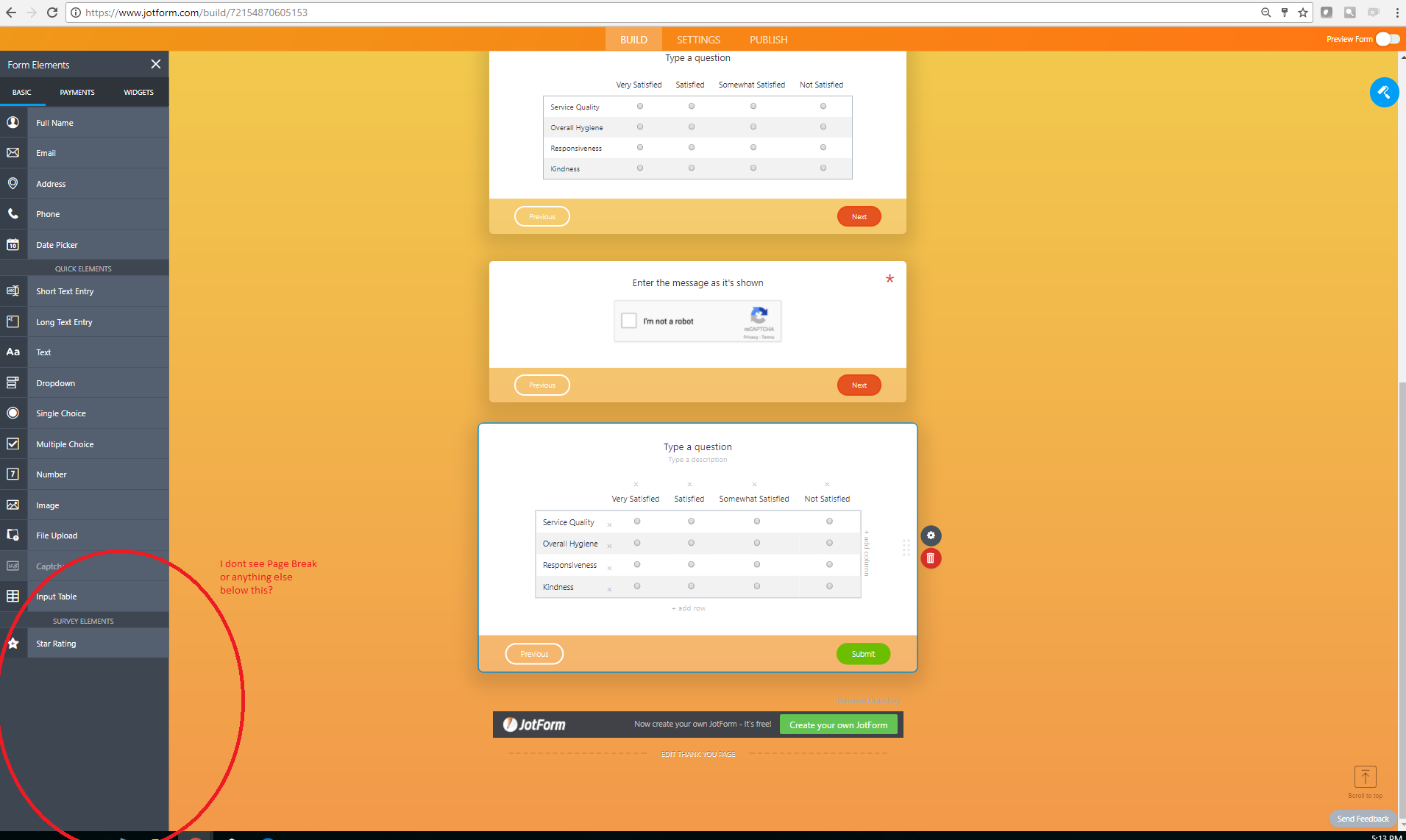
-
John_BensonReplied on August 14, 2017 at 8:50 PM
Upon checking your screenshot, I can see that you're in the New Form Layout called Card Forms.
You need to go back to the Old Form Layout in order to use the Page Break feature. To do that, please log in to your account and click this link: https://www.jotform.com/myaccount/settings. After that, disable the New Form Layout.

You can also do it in a specific form by disabling it in the Form Settings page. Please check my screen animation guide below:
1. Log in to your account, select the form and click the Edit Form.
2. Go to the Settings section and select the Form Settings tab.
3. Click the Show More Options button and scroll down below.
4. Change the Form Layout to the Old Form Layout.
I hope that helps. If you have questions, please let us know. Thank you.
- Mobile Forms
- My Forms
- Templates
- Integrations
- INTEGRATIONS
- See 100+ integrations
- FEATURED INTEGRATIONS
PayPal
Slack
Google Sheets
Mailchimp
Zoom
Dropbox
Google Calendar
Hubspot
Salesforce
- See more Integrations
- Products
- PRODUCTS
Form Builder
Jotform Enterprise
Jotform Apps
Store Builder
Jotform Tables
Jotform Inbox
Jotform Mobile App
Jotform Approvals
Report Builder
Smart PDF Forms
PDF Editor
Jotform Sign
Jotform for Salesforce Discover Now
- Support
- GET HELP
- Contact Support
- Help Center
- FAQ
- Dedicated Support
Get a dedicated support team with Jotform Enterprise.
Contact SalesDedicated Enterprise supportApply to Jotform Enterprise for a dedicated support team.
Apply Now - Professional ServicesExplore
- Enterprise
- Pricing



























































