-
CVNoseworksAsked on August 15, 2017 at 11:32 AM
Hi
I opened my trial last night at 7pm PDT (that's when I enabled my form), and it seems a lot of people were unable to bring up the form, thus delaying them entering and not getting in (we have a limit as to how many we can take). I tested the link before hand and it worked with a few people, so figured all would be good. I am wondering if it was the influx of people entering at the same time caused the issue? I know people were refreshing their screens or pasting the URL and the form wasn't coming up.
I'm just trying to troubleshoot and hopefully give the angry people some type of answer as to why they couldn't open the form.
Page URL: https://form.jotform.ca/72058790650258 -
David JotForm SupportReplied on August 15, 2017 at 11:41 AM
The form status is currently set to disabled:
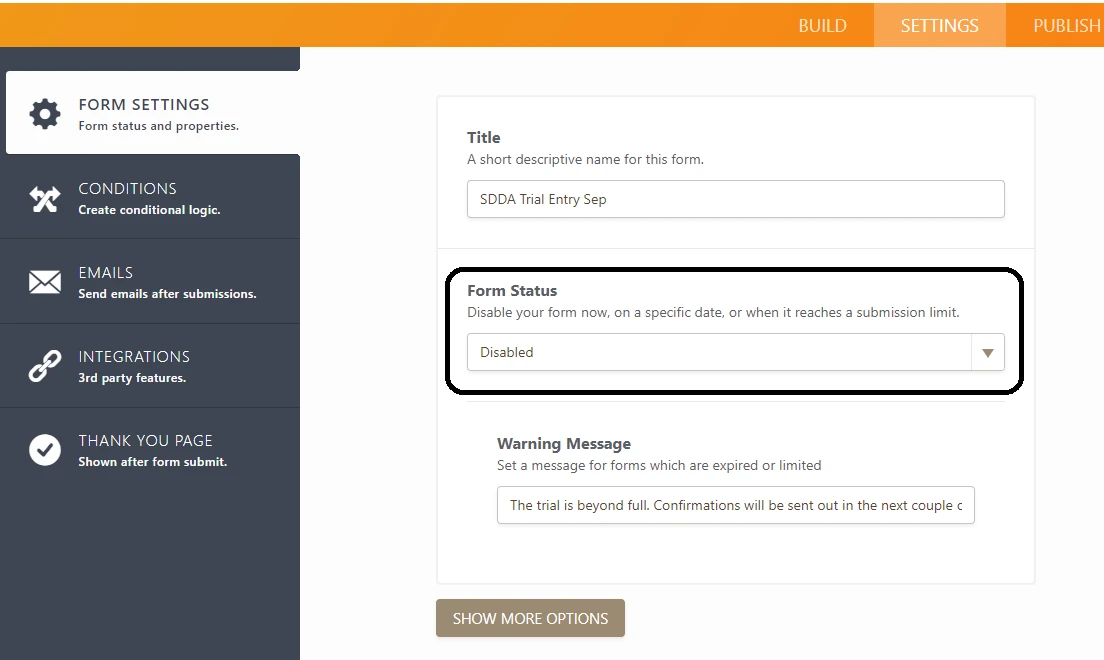
This looks to have been set manually. If you want to accept more submissions, set the form to "Enabled" instead of "Disabled".
Other than that, the form looks to be working.
-
CVNoseworksReplied on August 15, 2017 at 12:27 PM
Sorry it's disabled as I didn't want any more entries. I'll enable it.
I know it's working now, but for many people last night it wasn't they couldn't access it
-
David JotForm SupportReplied on August 15, 2017 at 12:30 PM
I checked the form and it does indeed appear to be working at this time. Was there any sort of error when accessing the form last night? There was not any down time on our end and the form should have been functional. Many thousands of users could load the same form at the same time without issue. It should not have been a problem with the load yours was receiving.
-
CVNoseworksReplied on August 15, 2017 at 12:42 PM
OK, they just said that nothing came up on their screen, they kept refreshing and the form wasn't there it was just blank.
Is there a way I could attach a PDF and if you could kindly try the link to see if it works?
I'm at a loss as it works for me
-
David JotForm SupportReplied on August 15, 2017 at 12:45 PM
I tested the form and the submission went through without issue. I received the email confirmation as well. As far as I can tell, the form should be 100%. If any of the users who had trouble accessing the form still cannot access it, let us know and we will take another look. As far as I can tell, though, there should be no trouble accessing the form. Since we cannot reproduce it on our end, I am not sure what the what causing the users to be unable to access the form.
-
CVNoseworksReplied on August 15, 2017 at 12:53 PM
And it works for me. I'm wondering if it's the link embedded in the PDF that isn't working, the non-computer savvy people click on it and it won't open, they don't think to copy and paste the actual URL that is in there
Thank you for your help, much appreciated
-
David JotForm SupportReplied on August 15, 2017 at 1:00 PM
If the URL opens from the PDF on your end, it is highly likely it will open on ours. Unless the URL was constructed incorrectly, I do not see what difference it would make. If clicking the URL goes to the same URL as copying and pasting, it should work the exact same.
The only issue with that I can see is if they are opening the URL's from a PDF on a device that would block or need to permissions to open the URL in a web browser, it may not allow for opening the browser, but it would not load an empty page.
-
CVNoseworksReplied on August 15, 2017 at 1:20 PM
It is sounding like the embedded link wasn't working for people and they didn't realize they could copy and paste. They'd click and of course nothing happened. Here is a link to the premium http://www.sportingdetectiondogs.ca//wp-content/uploads/civicrm/persist/contribute/files/SDDA_CVN_BC_Sep2017-Premium.pdf
-
Chriistian Jotform SupportReplied on August 15, 2017 at 1:30 PM
I checked the document you shared with us and clicked on the link to the form on the PDF and I was redirected to the form properly.

The form was loaded properly on my end. I also downloaded the PDF, open it in a PDF Reader and click on the link. A warning message was displayed but clicking on the Allow button will open the form properly.

-
CVNoseworksReplied on August 15, 2017 at 1:33 PM
Well, then I'm baffled. <LOL> thank you for all your work in helping me. Very much appreciated.
- Mobile Forms
- My Forms
- Templates
- Integrations
- INTEGRATIONS
- See 100+ integrations
- FEATURED INTEGRATIONS
PayPal
Slack
Google Sheets
Mailchimp
Zoom
Dropbox
Google Calendar
Hubspot
Salesforce
- See more Integrations
- Products
- PRODUCTS
Form Builder
Jotform Enterprise
Jotform Apps
Store Builder
Jotform Tables
Jotform Inbox
Jotform Mobile App
Jotform Approvals
Report Builder
Smart PDF Forms
PDF Editor
Jotform Sign
Jotform for Salesforce Discover Now
- Support
- GET HELP
- Contact Support
- Help Center
- FAQ
- Dedicated Support
Get a dedicated support team with Jotform Enterprise.
Contact SalesDedicated Enterprise supportApply to Jotform Enterprise for a dedicated support team.
Apply Now - Professional ServicesExplore
- Enterprise
- Pricing




























































