-
joshuaramaAsked on August 15, 2017 at 7:35 PM
Hi,
It's really hard to match up dropdown options with their values since they're in separate tabs on the property window. Would it be possible to put them together on one tab side by side with the options and values?
Right now I have to use a separate spreadsheet to keep track of them and copy / paste them in.
Thanks.
-
Elton Support Team LeadReplied on August 15, 2017 at 8:26 PM
Just to clarify, you're referring to the Dropdown options under Options tab and the calculation values under Surveying tab?
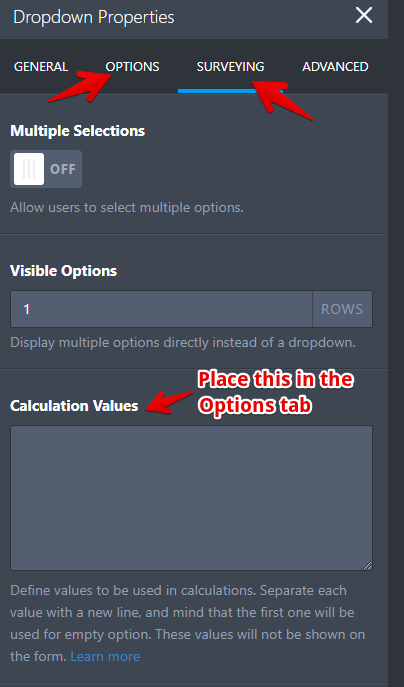
I think it wouldn't ease the issue if they're on the same tab but I understand that putting them on the same tab is way better.
I believe the best thing you could do is to align them on a spreadsheet just like what you've mentioned or use a text tool.
Also, take note that the first calculation value of the dropdown field must be 0, that is to represent the first empty option of the dropdown field.
Anyhow, I'll escalate your request to our developers so it would be considered in the future updates.
Thanks
-
joshuaramaReplied on August 15, 2017 at 8:43 PMYes, that's what I'm talking about. It would actually help a lot if they
were not only on the same tab, but were in a grid side by side. In other
tools I've used, this is the way it's presented so you see the Text field
and the value side by side.
... -
MikeReplied on August 15, 2017 at 8:57 PM
That sounds like a nice idea. We will update you via this thread if we have any news regarding the feature request.
-
İrem JotForm DeveloperReplied on August 16, 2017 at 11:02 AM
Hello joshuarama,
Thank you for taking the time to provide us your valuable feedback!
We're updated the calculation values layout which you can define them more easily as shown in the screenshot below.

Please let me know if you'll need anything further.
Thank you for your feedback!
-
joshuaramaReplied on August 16, 2017 at 5:43 PMThat's fantastic! Thank you so much. You really have the most amazing
product. I tell everyone about it every chance I get. Great job!
...
- Mobile Forms
- My Forms
- Templates
- Integrations
- INTEGRATIONS
- See 100+ integrations
- FEATURED INTEGRATIONS
PayPal
Slack
Google Sheets
Mailchimp
Zoom
Dropbox
Google Calendar
Hubspot
Salesforce
- See more Integrations
- Products
- PRODUCTS
Form Builder
Jotform Enterprise
Jotform Apps
Store Builder
Jotform Tables
Jotform Inbox
Jotform Mobile App
Jotform Approvals
Report Builder
Smart PDF Forms
PDF Editor
Jotform Sign
Jotform for Salesforce Discover Now
- Support
- GET HELP
- Contact Support
- Help Center
- FAQ
- Dedicated Support
Get a dedicated support team with Jotform Enterprise.
Contact SalesDedicated Enterprise supportApply to Jotform Enterprise for a dedicated support team.
Apply Now - Professional ServicesExplore
- Enterprise
- Pricing





























































