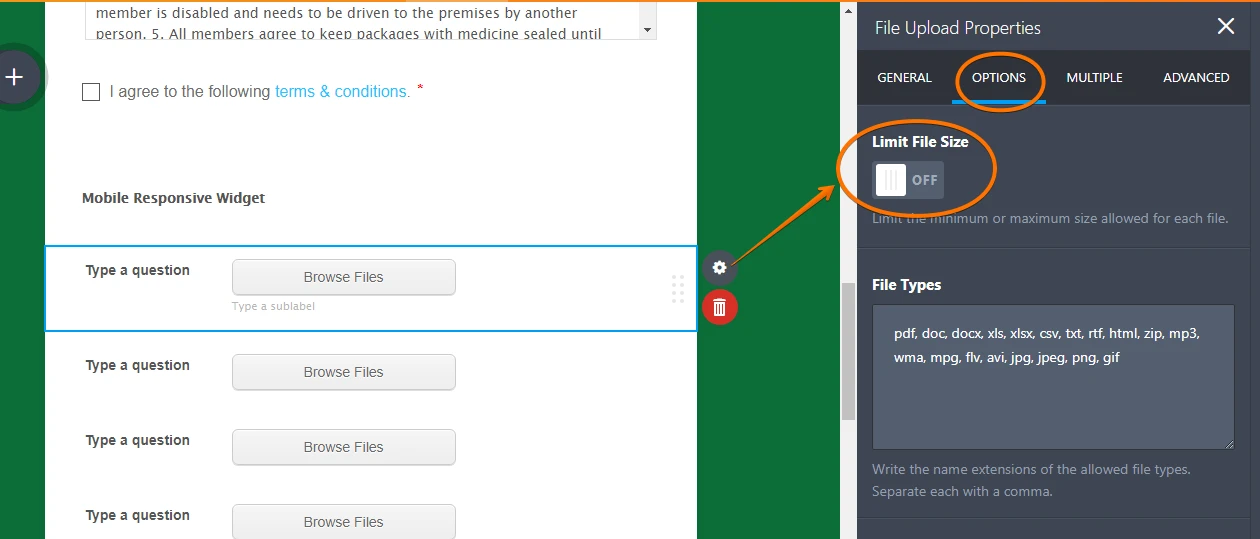-
GemstonzAsked on August 15, 2017 at 8:17 PM
i am trying to turn off the limit file size for uploads but it won't save it. As soon as I leave the page it goes back to default with file size limit. New smart phones are creating issues as they save the files in too large format. Help
-
John_BensonReplied on August 15, 2017 at 9:10 PM
I opened the Page URL (https://gemstonz.org/) that you have provided and I was not able to see an embedded form. I am assuming you're referring to this form: http://www.jotform.us/form/60944776200153. If yes, I cloned your form and I was not able to replicate the issue. The Limit File Size is saving properly on my end. See the screen animation below:

I have cleared your form cache from our server. To change the File Upload Size Limit, please follow this guide: https://www.jotform.com/help/33-Changing-the-File-Upload-Size-Limit
If the issue persists, please let us know. Thank you.
-
GemstonzReplied on August 16, 2017 at 3:44 PMMarcy Spears has shared a OneDrive for Business file with you. To view it, click the link below.
[https://r1.res.office365.com/owa/prem/images/dc-mpg_20.png]
IMG_4319.MOV
I have tried to turn off the file size but everytime I go back to it the setting still says limit. I'm confused to say the least. I don't know what else to do. I'm having daily loss in sales due to this. It confuses people when the file won't upload. See attached
Take care,
Marcy Spears
Gemstonz
________________________________
... -
jonathanReplied on August 16, 2017 at 5:23 PM
I reviewed your form and I can see the Upload field upload Limit File Size option is actually OFF.
There were multiple Upload field on the form, but on the 4 Upload fields I checked, the Limit File Size is already OFF.
Please check again. Let us know if issue persist.
-
GemstonzReplied on August 16, 2017 at 6:43 PMMarcy Spears has shared a OneDrive for Business file with you. To view it, click the link below.
[https://r1.res.office365.com/owa/prem/images/dc-mpg_20.png]
IMG_4320.MOV
I'm not sure where you are looking to see it off but every time I open it the file size limit is on. There is no save button for me to save the changes. I don't get it at all.
Take care,
Marcy Spears
Gemstonz
________________________________
... -
jonathanReplied on August 16, 2017 at 8:10 PM
Marcy,
We are not able to see the file or image you shared. So we are not able to get a visual of the issue.
Can you please retry sharing the image again when you reply again. Follow this user guide:
How-to-Post-Screenshots-to-Our-Support-Forum
I checked again on your form and I see it is still set to OFF at this time. See the video below of my test.

Can you please try also test using a different browser. Try it in Chrome or Firefox browser to open the Form Builder.
Let us know if issue persist.
-
GemstonzReplied on August 16, 2017 at 11:19 PM
-
John_BensonReplied on August 16, 2017 at 11:39 PM
We receive a blank response. It looks like your reply to this thread didn't reach the Support Forum. Please log in to your account and open this thread: https://www.jotform.com/answers/1224381 on a browser and post the reply again.

Thank you.
- Mobile Forms
- My Forms
- Templates
- Integrations
- INTEGRATIONS
- See 100+ integrations
- FEATURED INTEGRATIONS
PayPal
Slack
Google Sheets
Mailchimp
Zoom
Dropbox
Google Calendar
Hubspot
Salesforce
- See more Integrations
- Products
- PRODUCTS
Form Builder
Jotform Enterprise
Jotform Apps
Store Builder
Jotform Tables
Jotform Inbox
Jotform Mobile App
Jotform Approvals
Report Builder
Smart PDF Forms
PDF Editor
Jotform Sign
Jotform for Salesforce Discover Now
- Support
- GET HELP
- Contact Support
- Help Center
- FAQ
- Dedicated Support
Get a dedicated support team with Jotform Enterprise.
Contact SalesDedicated Enterprise supportApply to Jotform Enterprise for a dedicated support team.
Apply Now - Professional ServicesExplore
- Enterprise
- Pricing