-
vyceppropetkyAsked on August 16, 2017 at 4:23 AM
Hi,
how can I remove button Previous and Next from elements? I want to have all elements on one section side by side, and in the end button Submit.
url of my form: https://eu.jotform.com/build/72263121543346
And how can I edit weight and height of boxes, spaces and form ...
A lot of function disappeared, it´s step back :(
Thanks
-
Mike_G JotForm SupportReplied on August 16, 2017 at 4:49 AM
Since, as what I've checked, your account is set to create forms with the New Form Layout, I suggest you disable the option from your account settings.
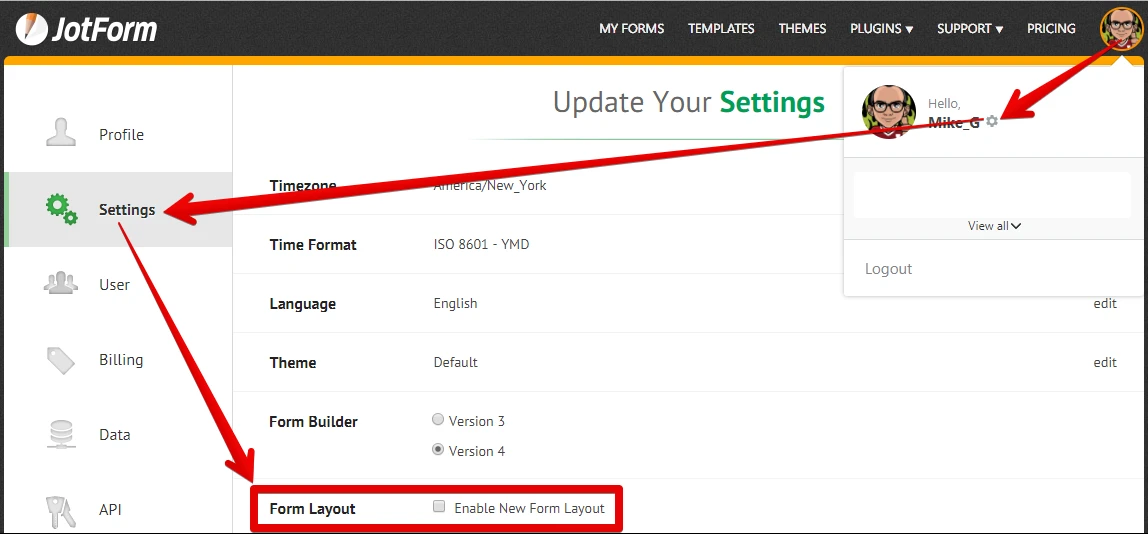
New Form Layout will always have one field per page and the submit button will be on the last page.
Once you uncheck the Enable New Form Layout option, you will be able to start creating forms with the old layout. Forms created prior to this change will still have the form in the new layout.
When you create your form with the old layout, you can use this guide as reference to have the fields in your form side by side — https://www.jotform.com/help/423-Setting-up-Form-Columns
If you have other questions regarding this, please feel free to contact us again anytime.
-
vyceppropetkyReplied on August 16, 2017 at 4:59 AM
Thank you very much!!!
- Mobile Forms
- My Forms
- Templates
- Integrations
- INTEGRATIONS
- See 100+ integrations
- FEATURED INTEGRATIONS
PayPal
Slack
Google Sheets
Mailchimp
Zoom
Dropbox
Google Calendar
Hubspot
Salesforce
- See more Integrations
- Products
- PRODUCTS
Form Builder
Jotform Enterprise
Jotform Apps
Store Builder
Jotform Tables
Jotform Inbox
Jotform Mobile App
Jotform Approvals
Report Builder
Smart PDF Forms
PDF Editor
Jotform Sign
Jotform for Salesforce Discover Now
- Support
- GET HELP
- Contact Support
- Help Center
- FAQ
- Dedicated Support
Get a dedicated support team with Jotform Enterprise.
Contact SalesDedicated Enterprise supportApply to Jotform Enterprise for a dedicated support team.
Apply Now - Professional ServicesExplore
- Enterprise
- Pricing



























































