-
jotsuedepromotionsAsked on August 16, 2017 at 8:30 AM
Hi
I have cleared the forms cache (via the settings) and deleted all previous submissions (on all forms) and even deleted one of the previous forms and did a new one in its place. All forms now have 0 submissions.. but still jotform says: "you're out of space" and my forms om my site wont show?
Please help!
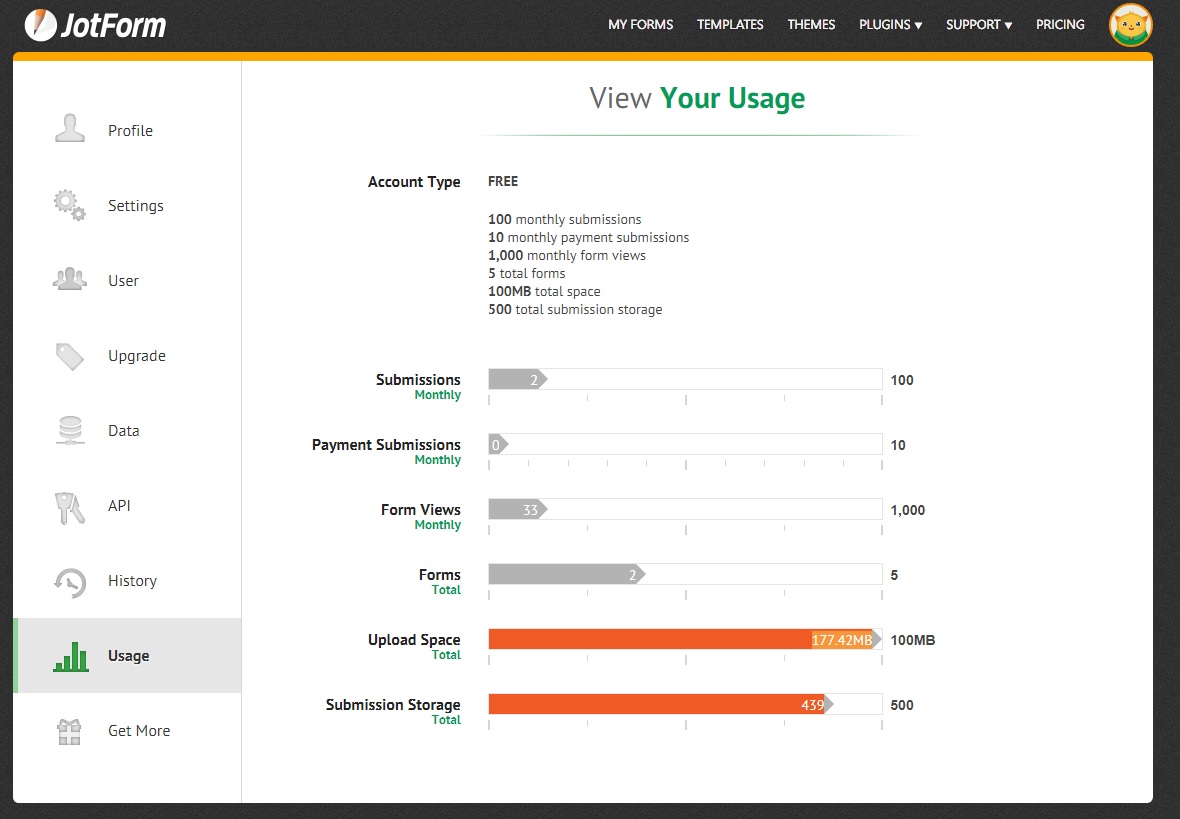
-
John_BensonReplied on August 16, 2017 at 10:17 AM
I checked your account and I can see that the form you have deleted is still in the Trash folder. To clear the Upload File Space, please delete the submissions with attachment files. Here's a guide: https://www.jotform.com/help/377-How-to-Delete-Form-Submission-Data
Keep in mind that deleted submission is not recoverable. If you want to download the submissions before deleting it, please check this guide: https://www.jotform.com/help/73-How-to-Download-Form-Submissions-as-Excel-CSV-PDF
You do not have to delete the form. You can restore it and proceed on deleting the submissions. You can also choose to Purge it to delete the form and submissions.

Related guide: https://www.jotform.com/help/408-Understanding-Your-Account-Usage-and-Limits
I hope that helps. If you have questions, please contact us again.
-
jotsuedepromotionsReplied on August 16, 2017 at 12:07 PM
Thank you for the quick response.
All working now :-)
-
John_BensonReplied on August 16, 2017 at 12:17 PM
Thank you for updating us. We're glad that the issue is now resolved.
Feel free to contact us again if you need assistance. Enjoy the rest of your day.
- Mobile Forms
- My Forms
- Templates
- Integrations
- INTEGRATIONS
- See 100+ integrations
- FEATURED INTEGRATIONS
PayPal
Slack
Google Sheets
Mailchimp
Zoom
Dropbox
Google Calendar
Hubspot
Salesforce
- See more Integrations
- Products
- PRODUCTS
Form Builder
Jotform Enterprise
Jotform Apps
Store Builder
Jotform Tables
Jotform Inbox
Jotform Mobile App
Jotform Approvals
Report Builder
Smart PDF Forms
PDF Editor
Jotform Sign
Jotform for Salesforce Discover Now
- Support
- GET HELP
- Contact Support
- Help Center
- FAQ
- Dedicated Support
Get a dedicated support team with Jotform Enterprise.
Contact SalesDedicated Enterprise supportApply to Jotform Enterprise for a dedicated support team.
Apply Now - Professional ServicesExplore
- Enterprise
- Pricing



























































