-
IGARPAsked on August 16, 2017 at 3:30 PM
We are not able to login to our admin jotform from any computer and on any browser. When we go to jotform.com and click "login" it does nothing. The login screen will not display or even try to display.
Page URL: https://www.jotform.com -
AIDANReplied on August 16, 2017 at 4:52 PM
I have checked your account and found that it's active and all your forms are working properly.
As this may have been a temporary glitch, could you please try again and get back to us if the problem persists?
Thank you in advance and apologies for any inconvenience.
-
IGARPReplied on August 16, 2017 at 6:06 PM
Thank you for your reply. It appears that there is a problem with the jotform security certificate for internal networks. This is the account for the University of Georgia Office of Research and these forms are accessed by users at UGA on the university network. Apparently, a security certificate warning is popping up for jot form and 1) is not allowing us to login to the admin jot form site to manage our forms and 2) will not allow the actual forms to display and work when accessed by users on campus on the UGA internal network.
I am currently accessing from my home computer and it works fine, but there is an issue with jot form's security certificate that internal networks doesn't like. Is the jot form security certificate up to date?
-
MikeReplied on August 16, 2017 at 8:23 PM
The JotForm SSL certificate seems to be fine. So far, we are not able to reproduce the issue.
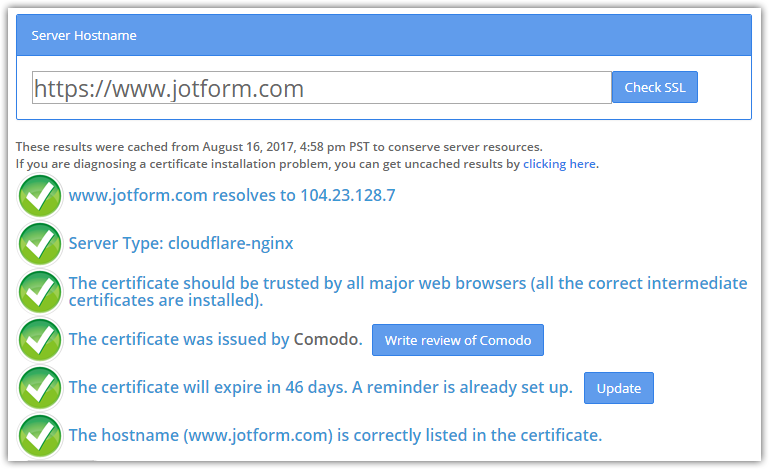
In theory, if the internet traffic is being proxied in the university network, it might be related to the issue.
Do you use https://www.jotform.com or https://www.jotform.us website to access JotForm? Is there are any differences between these URLs when you access them from the university network?
- Mobile Forms
- My Forms
- Templates
- Integrations
- INTEGRATIONS
- See 100+ integrations
- FEATURED INTEGRATIONS
PayPal
Slack
Google Sheets
Mailchimp
Zoom
Dropbox
Google Calendar
Hubspot
Salesforce
- See more Integrations
- Products
- PRODUCTS
Form Builder
Jotform Enterprise
Jotform Apps
Store Builder
Jotform Tables
Jotform Inbox
Jotform Mobile App
Jotform Approvals
Report Builder
Smart PDF Forms
PDF Editor
Jotform Sign
Jotform for Salesforce Discover Now
- Support
- GET HELP
- Contact Support
- Help Center
- FAQ
- Dedicated Support
Get a dedicated support team with Jotform Enterprise.
Contact SalesDedicated Enterprise supportApply to Jotform Enterprise for a dedicated support team.
Apply Now - Professional ServicesExplore
- Enterprise
- Pricing




























































