-
pato255Asked on August 16, 2017 at 4:07 PM
I am using zapier to transfer data from jotform to sugar crm.
I want to display a different name in the jotform drop down list but have it masked or "linked" to the database value in sugar crm.
From my testing, the transferred value through zapier has to match my database field in sugar crm. The database database value are sometimes more obscure or are all one word in sugar crm so I would like my jotform to be more user friendly.
Example:
Order branch:
I want to display Eugene, Oklahoma, Portland, Salem in my dropdown list of branch locations for the user to select.
Depending on the selection, the database field name...GFEUG, GFOKC, GFPDX, GFSLE would be stored behind the scenes and transferred through zapier to link to my sugar crm field.
Thank you
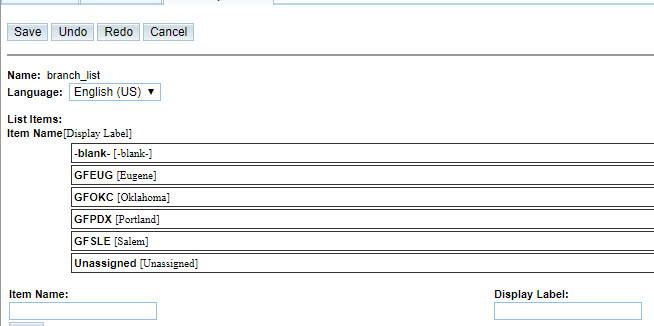
-
AIDANReplied on August 16, 2017 at 6:23 PM
In order to keep the user friendly dropdown list of branch locations, while still being able to map them to your database field names, I would suggest assigning the field names as values to their respective user friendly dropdown options, and then passing these values to another, hidden field and using that hidden field for the mapping.
The suggestion above would give you a field that is not visible to users, yet it holds the database field name of what the form submitters selected from the user friendly dropdown list. You can then use this field with Zapier and your database.
If my suggestion would work for you, please see our guide on how to assign calculations values here: https://www.jotform.com/help/301-How-to-Assign-Calculation-Value
And here is our guide on how to pass field value to another field: https://www.jotform.com/help/286-How-to-Pass-Field-Value-to-Another-Field
I hope this helps. If you need further assistance please let us know. Thank you.
-
pato255Replied on August 16, 2017 at 8:46 PM
Thank you. Unfortunately, this is only one of many drop down questions with multiple choices that have display names different from database names so would require this exercise on every question.
To clarify..Is achieving this result a 2 step option 1) creating the calculated field and then 2) passing the value or is it an either/or option?
Are you able to provide an example of how this would look with my data? and I can then replicate for my other questions.
Thank you for your assistance.
-
Welvin Support Team LeadReplied on August 16, 2017 at 9:13 PM
It's by adding the calculation values.
Then passing the values to other fields which are hidden. But instead of doing it by conditional logic, try the calculation widget instead.
Here's a demo form: https://www.jotform.com/72235236808962.
Screenshots:
Setting up the calculation values:
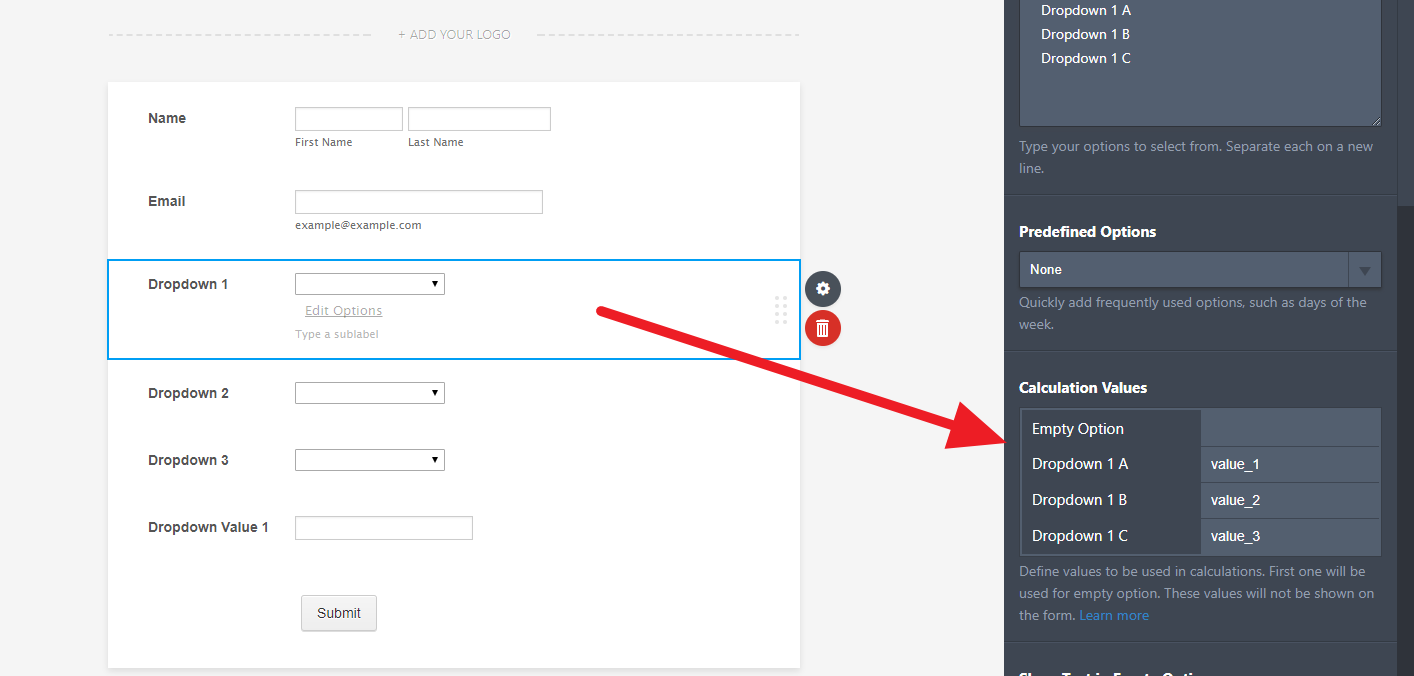
In the calculation widget:
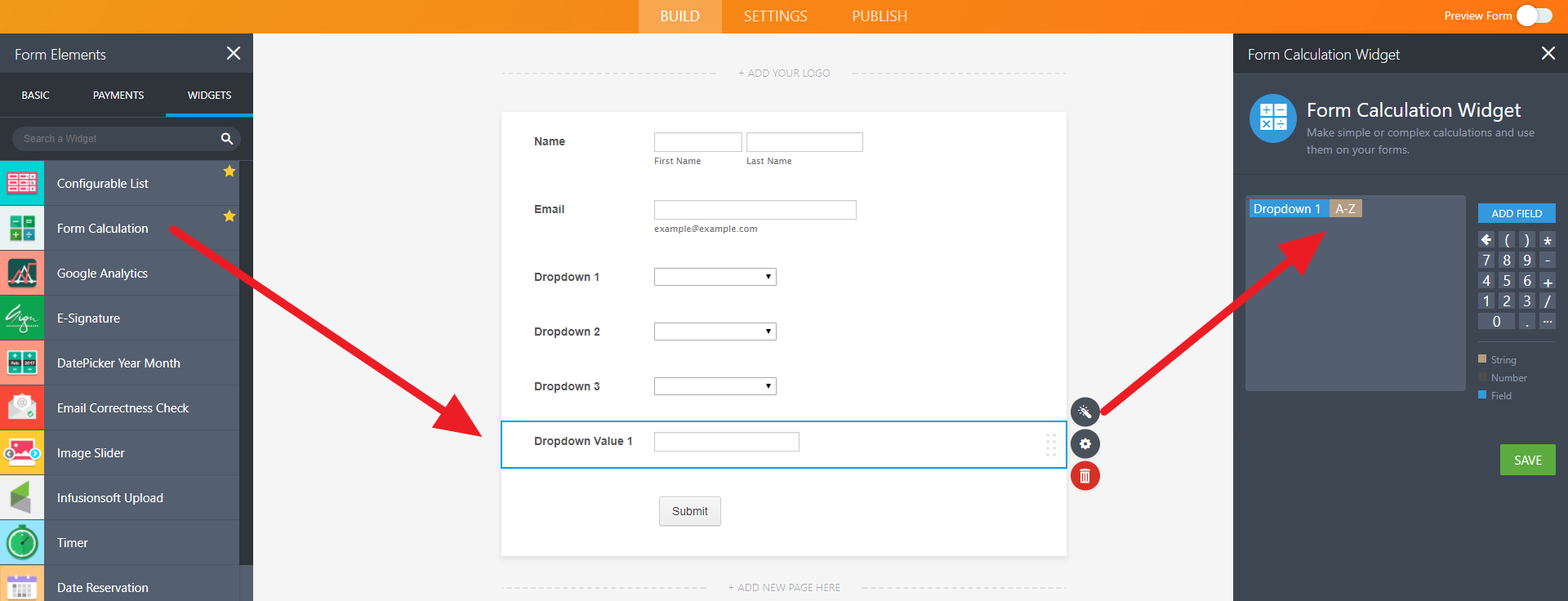
Notice the light brown background color and then the A-Z marker. That means you are copying/calculating the values as a text instead of a number. By default, it is a dark background with 1-9 marker. You should click the 1-9 area to transform it into a text.
I hope that's understandable. Let us know if are confused with my steps.
-
Welvin Support Team LeadReplied on August 16, 2017 at 9:14 PM
By the way, the values/calculations fields are not hidden for you to see it. To hide, do it in the field properties:
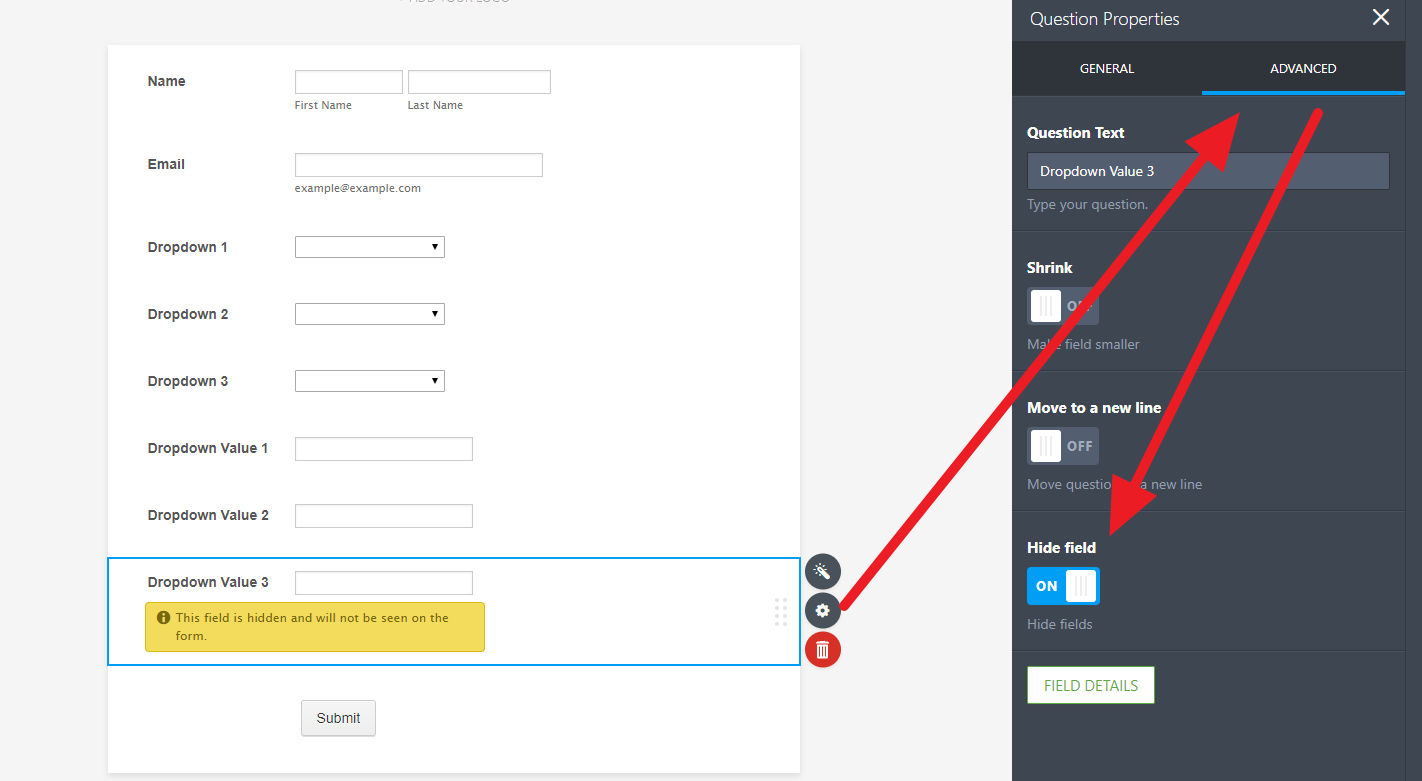
- Mobile Forms
- My Forms
- Templates
- Integrations
- INTEGRATIONS
- See 100+ integrations
- FEATURED INTEGRATIONS
PayPal
Slack
Google Sheets
Mailchimp
Zoom
Dropbox
Google Calendar
Hubspot
Salesforce
- See more Integrations
- Products
- PRODUCTS
Form Builder
Jotform Enterprise
Jotform Apps
Store Builder
Jotform Tables
Jotform Inbox
Jotform Mobile App
Jotform Approvals
Report Builder
Smart PDF Forms
PDF Editor
Jotform Sign
Jotform for Salesforce Discover Now
- Support
- GET HELP
- Contact Support
- Help Center
- FAQ
- Dedicated Support
Get a dedicated support team with Jotform Enterprise.
Contact SalesDedicated Enterprise supportApply to Jotform Enterprise for a dedicated support team.
Apply Now - Professional ServicesExplore
- Enterprise
- Pricing




























































