-
Tono86Asked on August 16, 2017 at 6:31 PM
I need to use a specific type of font named "permapetit" I want to know if is it posible to use it on my form...
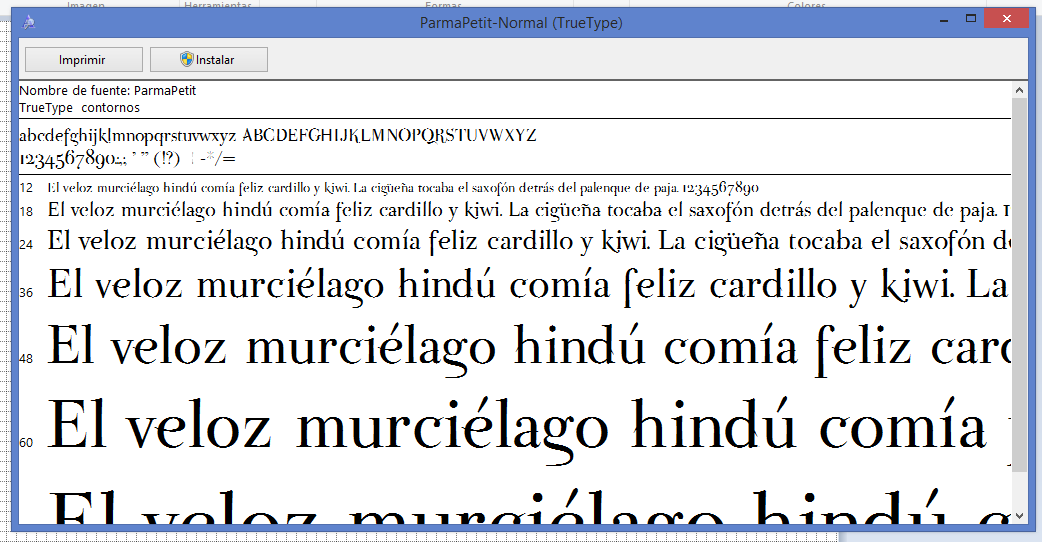
-
aubreybourkeReplied on August 16, 2017 at 6:35 PM
Yes its possible to use custom fonts. You will need your font to be online. You can use either Google fonts or you can use the @font-face rule. Both of these techniques are described in this guide:
-
Tono86Replied on August 21, 2017 at 1:57 PM
Thank you. I've already tried using the @font-face rule:
font-face {
font-family : 'tono', ParmaPetitOutline;
font-style : normal;
font-weight : normal;
src : url('ParmaPetitOutline.ttf') format('truetype');
}
.form-all, .form-all label, .form-all input, .form-all select, .form-all button, textarea, .form-header, .form-line, .form-input-wideif-required div, .form-textbox, .form-dropdown, .form-all matrix-row-headers, .form-all form-radio-item label, .form-label.form-label-top, .form-all undefined strong, .form-all .form-pagebreak-back, .form-all .form-pagebreak-next {
font-family : 'tono', ParmaPetitOutline;
font-weight : normal;
font-size : 16px;
font-weight : normal;
}Unfortunately the font only changes when I open the form in my laptop, if anybody else opens the form in another device (laptop, mobile) the font stays as the chosen before the application of the rule. please help!
-
AIDANReplied on August 21, 2017 at 2:41 PM
Please note that the source URL you have for your font is url('ParmaPetitOutline.ttf') and that can be skipped if the device that is rendering your page does not have the font in question, which would explain why this works only for your machine.
Please consider my colleague Aubrey's suggestion of using one of the similar fonts that are available through Google Fonts, with the guide provided, as that would allow all the devices and environments to download the font and render your form correctly.
Here is our guide on how to use Google Fonts in your form again, for your convenience: https://www.jotform.com/help/100-How-to-Use-Google-Fonts-in-your-Form
I hope this helps. If you need further assistance please let us know. Thank you.
- Mobile Forms
- My Forms
- Templates
- Integrations
- INTEGRATIONS
- See 100+ integrations
- FEATURED INTEGRATIONS
PayPal
Slack
Google Sheets
Mailchimp
Zoom
Dropbox
Google Calendar
Hubspot
Salesforce
- See more Integrations
- Products
- PRODUCTS
Form Builder
Jotform Enterprise
Jotform Apps
Store Builder
Jotform Tables
Jotform Inbox
Jotform Mobile App
Jotform Approvals
Report Builder
Smart PDF Forms
PDF Editor
Jotform Sign
Jotform for Salesforce Discover Now
- Support
- GET HELP
- Contact Support
- Help Center
- FAQ
- Dedicated Support
Get a dedicated support team with Jotform Enterprise.
Contact SalesDedicated Enterprise supportApply to Jotform Enterprise for a dedicated support team.
Apply Now - Professional ServicesExplore
- Enterprise
- Pricing




























































