-
patf1k9Asked on August 16, 2017 at 7:45 PM
-
Support_Management Jotform SupportReplied on August 16, 2017 at 8:32 PM
You never mentioned which form you're working on but you're most likely referring to the Text Fields. To include them on the PDF, head over to your Submissions Page and enable the SHOW HEADERS AND TEXTS option:
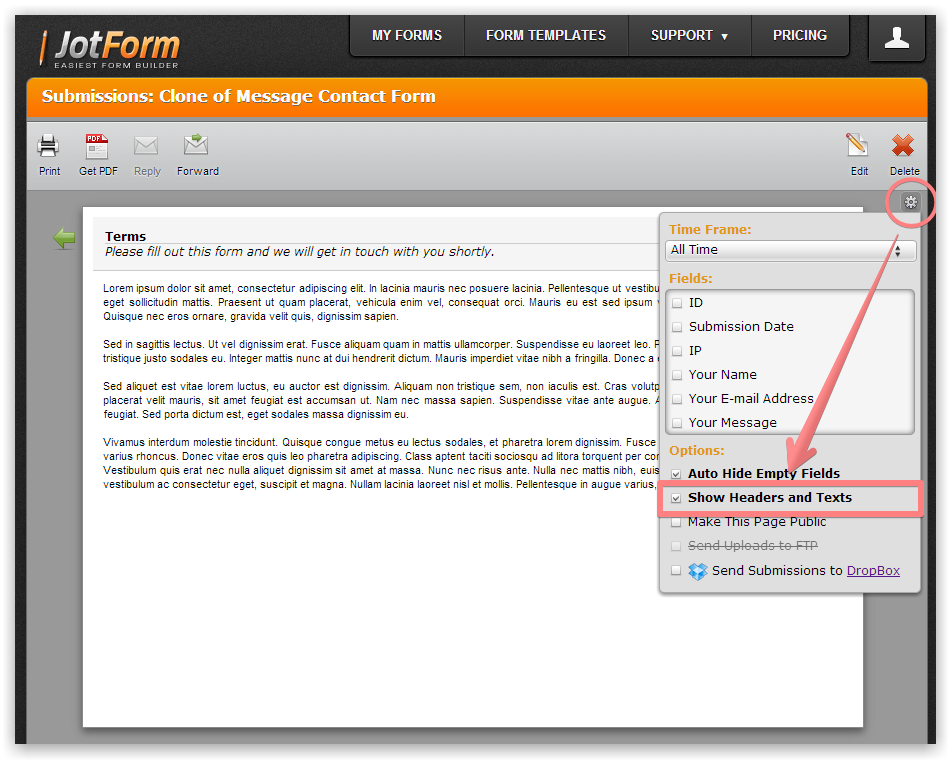
Complete guide: How-to-Show-Headers-and-Text-in-the-PDF
In case we misunderstood your question, just get back to us with a bit more info and a clearer description of what you're trying to do so we can better assist you.
- Mobile Forms
- My Forms
- Templates
- Integrations
- INTEGRATIONS
- See 100+ integrations
- FEATURED INTEGRATIONS
PayPal
Slack
Google Sheets
Mailchimp
Zoom
Dropbox
Google Calendar
Hubspot
Salesforce
- See more Integrations
- Products
- PRODUCTS
Form Builder
Jotform Enterprise
Jotform Apps
Store Builder
Jotform Tables
Jotform Inbox
Jotform Mobile App
Jotform Approvals
Report Builder
Smart PDF Forms
PDF Editor
Jotform Sign
Jotform for Salesforce Discover Now
- Support
- GET HELP
- Contact Support
- Help Center
- FAQ
- Dedicated Support
Get a dedicated support team with Jotform Enterprise.
Contact SalesDedicated Enterprise supportApply to Jotform Enterprise for a dedicated support team.
Apply Now - Professional ServicesExplore
- Enterprise
- Pricing



























































