-
Brother2BrotherAsked on August 16, 2017 at 8:59 PM
Hi,
Our former webmaster's information is showing up on our form submissions with their name, safiyaoni@radiantalchemy.org I can't seem to find the place where this information is listed so that I can change it to our email info@teenmentoring.org. Here is the screen shot. Thanks.
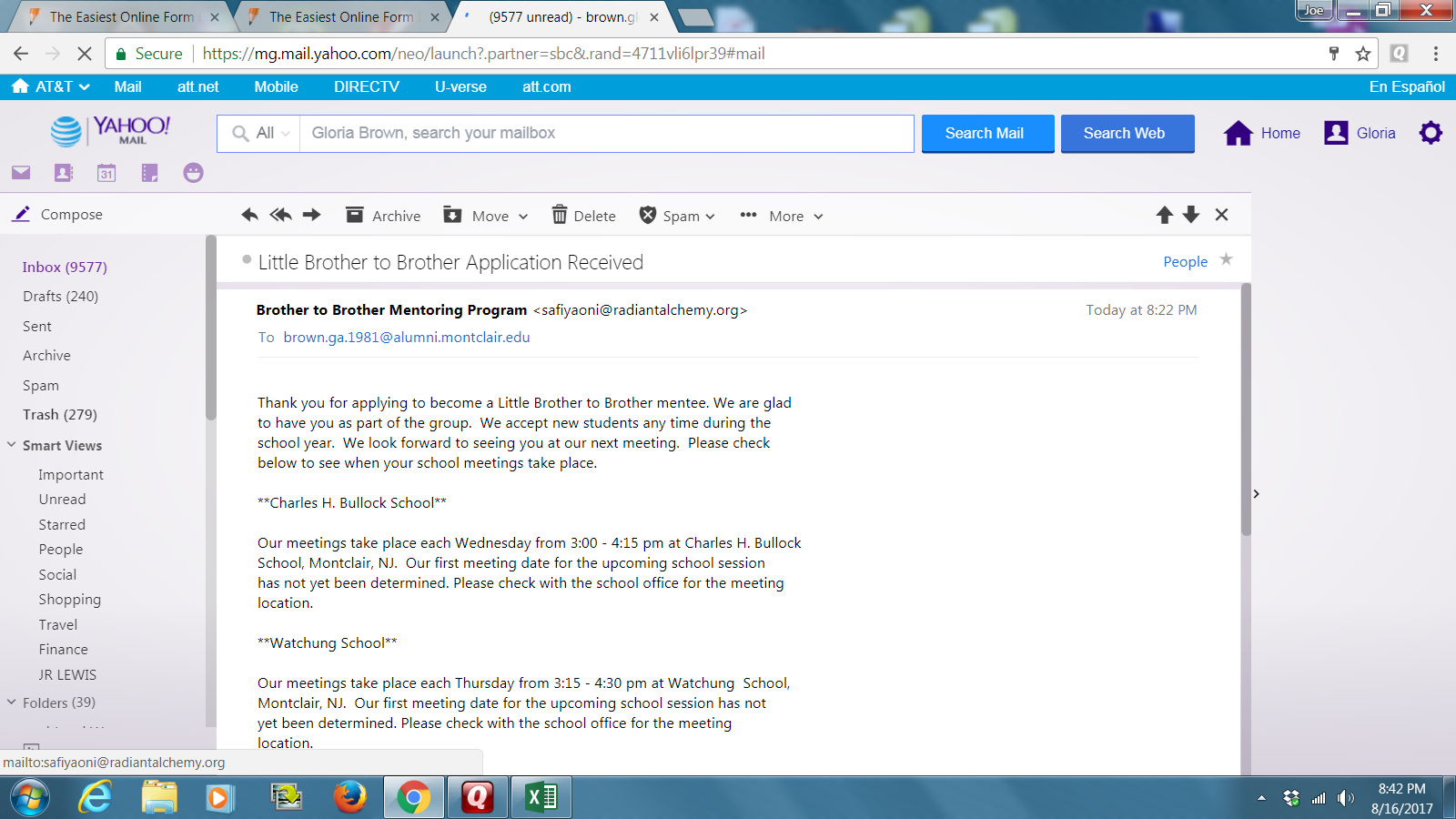 Page URL: http://teenmentoring.org/our-program
Page URL: http://teenmentoring.org/our-program -
JanReplied on August 16, 2017 at 9:35 PM
I believe you are referring to the (Little Brother to Brother Student Application) form. I checked the autoresponder email settings and I can verify that you already changed the "Reply-To Email" field in the "Recipients" tab.
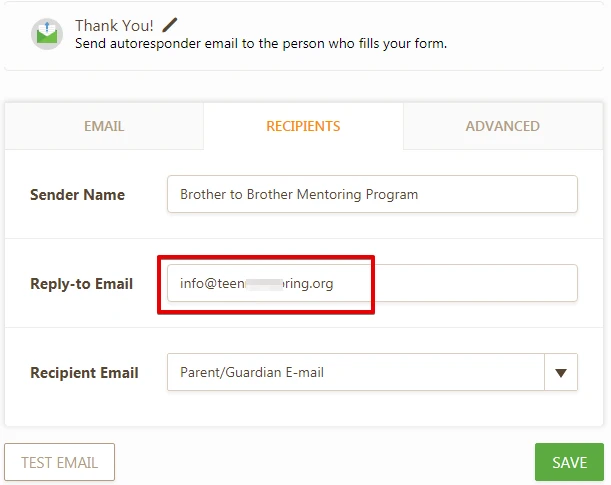
If you're still having issues, please let us know so that we can further assist you. Thank you.
-
Brother2BrotherReplied on August 16, 2017 at 10:20 PM
At the top of the screen you will see
Brother to Brother Mentoring Program <safiyaoni@radiantalchemy.org> This is the email I want to delete. The webmaster's email address should not be here. It needs to be info@teenmentoring.org.
-
JanReplied on August 16, 2017 at 10:56 PM
I was able to replicate the issue. I opened your form and changed the Sender Email to noreply@formresponse.com. After that, I changed it back to noreply@jotform.com.
The issue is now resolved. Here's a screenshot:

Also, I deleted the test submissions I made.
Hope that helps. Let us know if you need further assistance. Thank you.
- Mobile Forms
- My Forms
- Templates
- Integrations
- INTEGRATIONS
- See 100+ integrations
- FEATURED INTEGRATIONS
PayPal
Slack
Google Sheets
Mailchimp
Zoom
Dropbox
Google Calendar
Hubspot
Salesforce
- See more Integrations
- Products
- PRODUCTS
Form Builder
Jotform Enterprise
Jotform Apps
Store Builder
Jotform Tables
Jotform Inbox
Jotform Mobile App
Jotform Approvals
Report Builder
Smart PDF Forms
PDF Editor
Jotform Sign
Jotform for Salesforce Discover Now
- Support
- GET HELP
- Contact Support
- Help Center
- FAQ
- Dedicated Support
Get a dedicated support team with Jotform Enterprise.
Contact SalesDedicated Enterprise supportApply to Jotform Enterprise for a dedicated support team.
Apply Now - Professional ServicesExplore
- Enterprise
- Pricing



























































