-
krzysztof_stanowskiAsked on August 17, 2017 at 9:23 AM
in form https://form.jotform.com/71592534292965 I would like to change font size in options (possible answers).
I understand that it can be done with advanced CSS editor and even know how to change Label size or color.
But how to change options (Chose One, one, two, three).
Krzysztof

-
noobsaiReplied on August 17, 2017 at 10:19 AM
You can change font size by accessing these CSS lines
selecter .selecter-selected {
background: url(../fs-selecter-arrow.png) right center no-repeat #F9F9F9;
background-color: rgb(249, 249, 249);
border: 1px solid #CCC;
border-radius: 3px;
color: #333;
cursor: pointer;
display: block;
font-size: 20px; // EDIT THIS ONE
margin: 0;
overflow: hidden;
padding: 8px 10px;
position: relative;
text-overflow: ellipsis;
white-space: nowrap;
z-index: 49;
}
.selecter .selecter-item {
background: #FFF;
border-bottom: 1px solid #E3E3E3;
color: #333;
cursor: pointer;
display: block;
font-size: 50px; // THIS ONE TOO
margin: 0;
overflow: hidden;
padding: 8px 10px;
text-overflow: ellipsis;
width: 100%;
box-sizing: border-box;
}
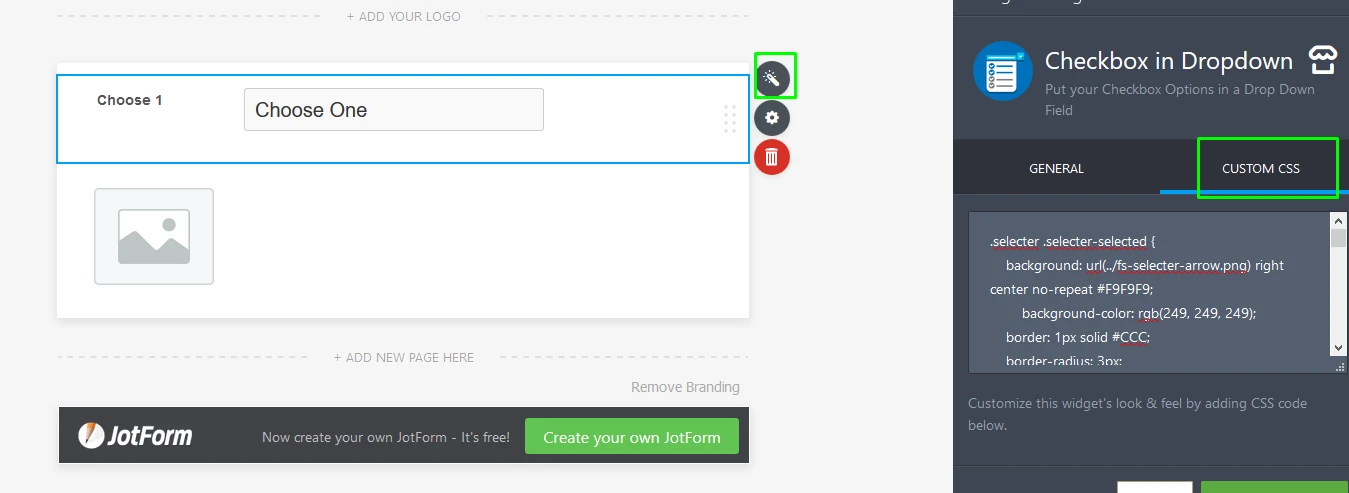
-
krzysztof_stanowskiReplied on August 19, 2017 at 9:29 AM
Thank you :)
Krzysztof
- Mobile Forms
- My Forms
- Templates
- Integrations
- INTEGRATIONS
- See 100+ integrations
- FEATURED INTEGRATIONS
PayPal
Slack
Google Sheets
Mailchimp
Zoom
Dropbox
Google Calendar
Hubspot
Salesforce
- See more Integrations
- Products
- PRODUCTS
Form Builder
Jotform Enterprise
Jotform Apps
Store Builder
Jotform Tables
Jotform Inbox
Jotform Mobile App
Jotform Approvals
Report Builder
Smart PDF Forms
PDF Editor
Jotform Sign
Jotform for Salesforce Discover Now
- Support
- GET HELP
- Contact Support
- Help Center
- FAQ
- Dedicated Support
Get a dedicated support team with Jotform Enterprise.
Contact SalesDedicated Enterprise supportApply to Jotform Enterprise for a dedicated support team.
Apply Now - Professional ServicesExplore
- Enterprise
- Pricing



























































