-
CatherineAsked on August 17, 2017 at 11:40 AM
I am busy with a creative request form :
https://www.jotform.com/build/72143142966557
I want if any of the options are filled to show next question..
If none, to jump certain areas.The filled option still doesnt take me to the next question - only one of the choices does.
I tried to change the condition to have if 1 is selected, if 2 is selected etc... but still does not work - it just skips certain questions..
Please help
-
Kevin Support Team LeadReplied on August 17, 2017 at 12:22 PM
I have been testing your form and I can see the show/hide conditions work as expected. I also added a testing condition just to make sure they work, see the result below.
The condition:
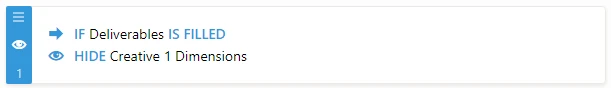
Result:

I can see you have set up multiple conditions on your form, may you please share us a screenshot of the specific conditions that are not working?
This guide will help you uploading the image with your next reply: How-to-Post-Screenshots-to-Our-Support-Forum
We will wait for your response.
-
catReplied on August 17, 2017 at 5:35 PM
If deliverables is Graphics for Social media - goes On creatives 1 dimension - if I select Facebook cover or Post or Twitter, it skips the next question and jumps to upload for creatives 3.
originally I set the conditions as follows.
If Creatives 1 dimension is filled - then go to Banner 1 - decription (slide 12, and then slide 13 Banner 1 text, then slide 14 which is upload, then slide 15 which is Creative 2 dimensions.
If Creative 2 dimension is empty, skip to slide " Other information" and then "First round due date"
If creative 2 dimension is filled, move to banner 2 - description, then banner 2 text, then banner 2 upload, then creative 3 dimensions.
If Creative 3 dimension is empty, skip to slide " Other information" and "First round due date"
If creative 3 dimension is filled, move to banner 3 - description, then banner 3 text, then banner 3 upload, then " Other information" and "First round due date"
if deliverables is other - should go to Other information...
-
Kevin Support Team LeadReplied on August 17, 2017 at 6:52 PM
Thank you for the additional details.
As I can understand you need the form to skip to certain page when certain selection is done, but with the new form layout it's not possible to set up such conditions, you can only set these conditions:
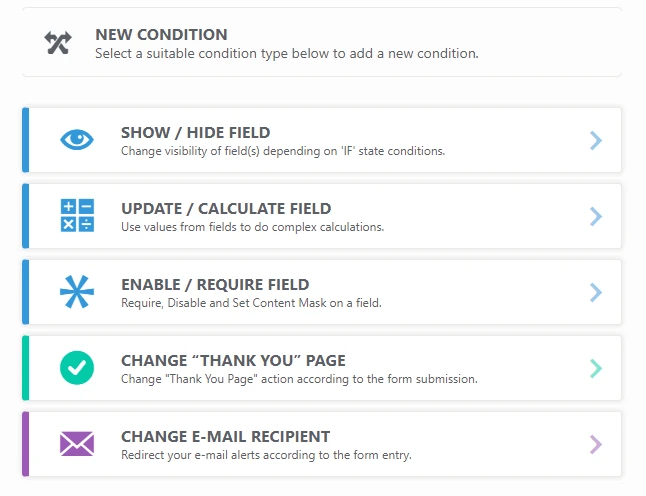
You have currently set up show/hide conditions, they seem to be working as expected now, but the show/hide conditions do not skip to another page, they will simply hide the page and your users may not note it.
If you would like to set up the "Skip to page" conditions then you would need to set your form back to the legacy layout, this can be done through the form settings:
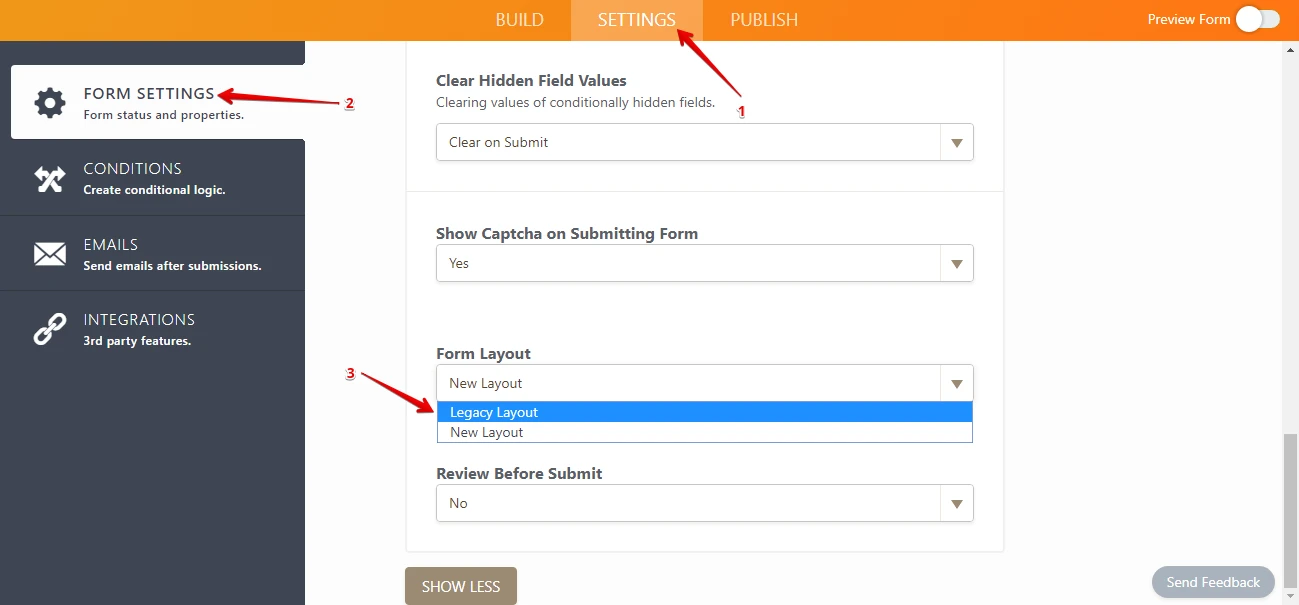
Here is also a guide that will help you with such conditions: https://www.jotform.com/help/350-How-to-Skip-Pages-Using-Conditional-Logic
I hope this helps.
-
Kiran Support Team LeadReplied on August 22, 2017 at 9:10 AM
Unfortunately, it is only possible to upload images to the forum post. If you have created a video, you may upload it to YouTube or Vimeo to share it with us.
I have cloned your JotForm and see that the conditions seem to be working as expected and in your point #1. Please see the screencast below:

Were you able to fix the issue or referring to something different on the form?
if under deliverable, I select "öther" - it gives me an error message saying this field is required
Please note that the Other field is required to have some text to be entered. If there is no text entered, it will be displaying an error since it is blank.
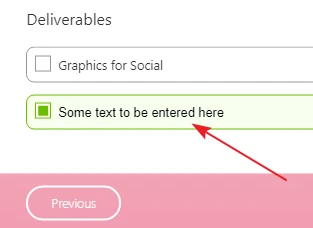
Please get back to us if you need any further assistance. We will be happy to assist you further.
-
BJoannaReplied on August 22, 2017 at 12:57 PM
We have access to inspect your form, so you do not have to add us as a collaborator.
What exactly is not working? Please provide us a screenshot of the condition that is not working.
I also tested the form and as far as I can see conditions are working properly.

On page 10 'Other' is input field and it has to be filled.

If you do not want to fill the 'Other' field, then turn OFF Display Other Option and add 'Other' as Option.
If you still have an issue, please provide us a screenshot of the conditions that are not working or upload your video to YouTube and share a link here.
- Mobile Forms
- My Forms
- Templates
- Integrations
- INTEGRATIONS
- See 100+ integrations
- FEATURED INTEGRATIONS
PayPal
Slack
Google Sheets
Mailchimp
Zoom
Dropbox
Google Calendar
Hubspot
Salesforce
- See more Integrations
- Products
- PRODUCTS
Form Builder
Jotform Enterprise
Jotform Apps
Store Builder
Jotform Tables
Jotform Inbox
Jotform Mobile App
Jotform Approvals
Report Builder
Smart PDF Forms
PDF Editor
Jotform Sign
Jotform for Salesforce Discover Now
- Support
- GET HELP
- Contact Support
- Help Center
- FAQ
- Dedicated Support
Get a dedicated support team with Jotform Enterprise.
Contact SalesDedicated Enterprise supportApply to Jotform Enterprise for a dedicated support team.
Apply Now - Professional ServicesExplore
- Enterprise
- Pricing





























































