-
rockstrongeventsAsked on August 17, 2017 at 2:45 PM
hi - i'm fairly new to JotForm and many of the examples and even the welcome email i just got make reference to a "CSS" tab in the Form Designer, but that doesn't appear for me. is there some setting i need to enable?
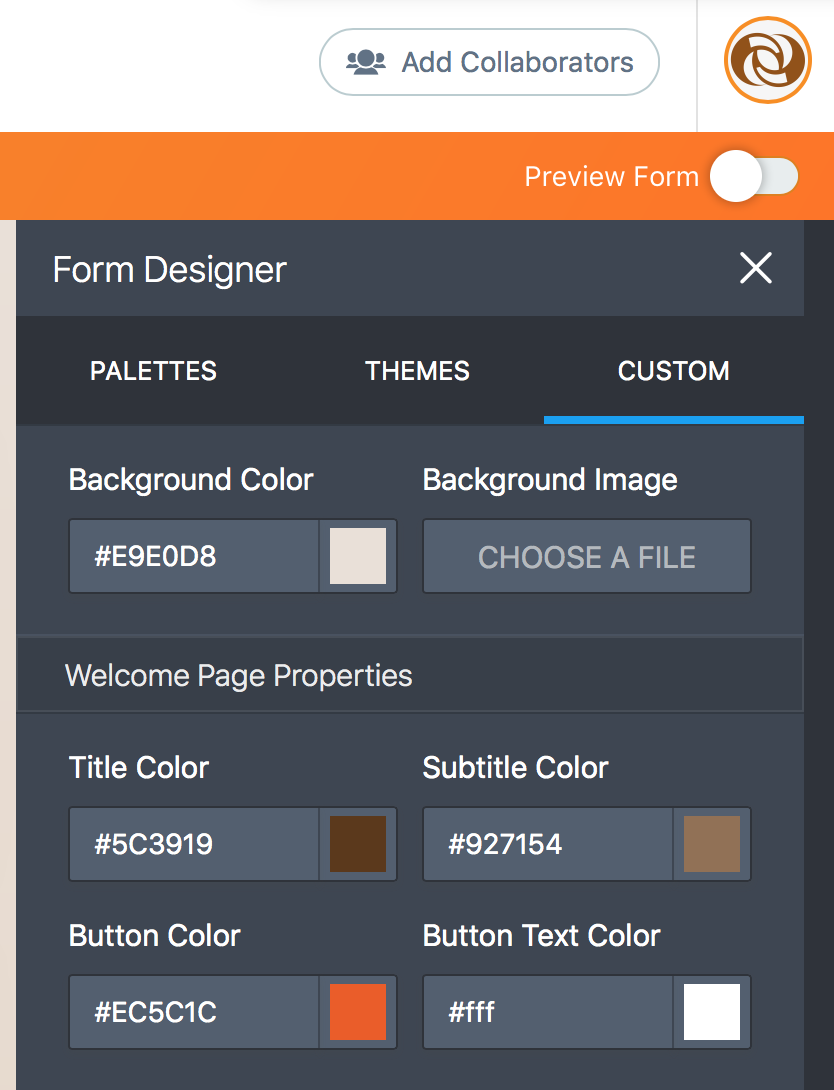
-
aubreybourkeReplied on August 17, 2017 at 2:54 PM
That's because JotForm is implementing a new card form layout. It was designed to make form creation easier for our users. As such it doesn't have some of the features it previously had. And the documentation of the new system is not available yet.
Appologies for the inconvenience
-
rockstrongeventsReplied on August 17, 2017 at 3:52 PM
OK - thanks... i look forward to that functionality being restored. normally your forms look great by default but there are certain things that could use work - for example the "Total" on the Stripe product selection page (where it shows the grand total of which products you've selected) is really bland and unstyled, and there's no way to change it via the config tool for that add-on. in that Stripe example it looks especially bad when you have the coupon code option enabled since that's in bold and then the total is hidden underneath and isn't even bold.
- Mobile Forms
- My Forms
- Templates
- Integrations
- INTEGRATIONS
- See 100+ integrations
- FEATURED INTEGRATIONS
PayPal
Slack
Google Sheets
Mailchimp
Zoom
Dropbox
Google Calendar
Hubspot
Salesforce
- See more Integrations
- Products
- PRODUCTS
Form Builder
Jotform Enterprise
Jotform Apps
Store Builder
Jotform Tables
Jotform Inbox
Jotform Mobile App
Jotform Approvals
Report Builder
Smart PDF Forms
PDF Editor
Jotform Sign
Jotform for Salesforce Discover Now
- Support
- GET HELP
- Contact Support
- Help Center
- FAQ
- Dedicated Support
Get a dedicated support team with Jotform Enterprise.
Contact SalesDedicated Enterprise supportApply to Jotform Enterprise for a dedicated support team.
Apply Now - Professional ServicesExplore
- Enterprise
- Pricing



























































