-
janesechAsked on August 18, 2017 at 9:39 AM
Hi!
When I get an email of a completed form, I only get the answers...not the questions with the answers from my clients. I'd like to see the question and their answer together if possible especially when doing the contract I have made for them...is this possible?
Page URL: https://form.jotform.com/70656045904154 -
JanReplied on August 18, 2017 at 11:23 AM
You can manually edit the email content using the Email Editor. In the Form Builder, click "Settings" in the top menu and then go to "Emails" section. Select the Notification and then click the "Edit" icon.
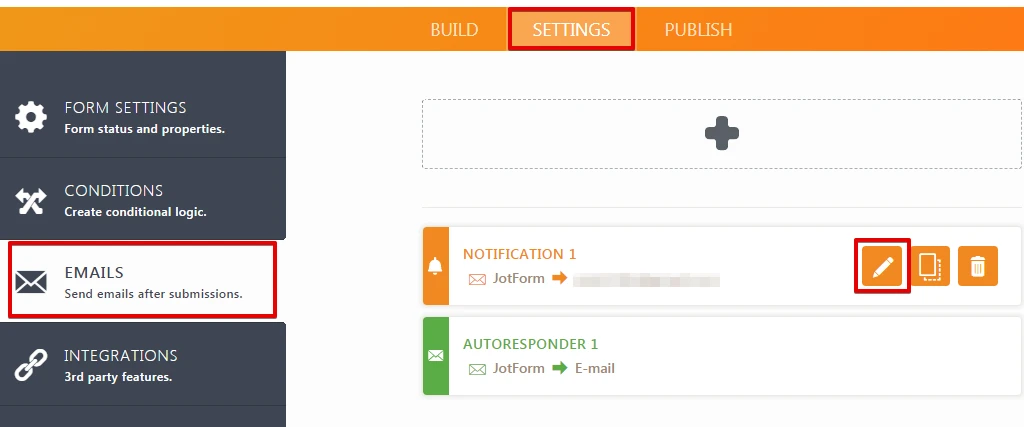
In the "Email" tab, you'll see the "Email Content Editor".
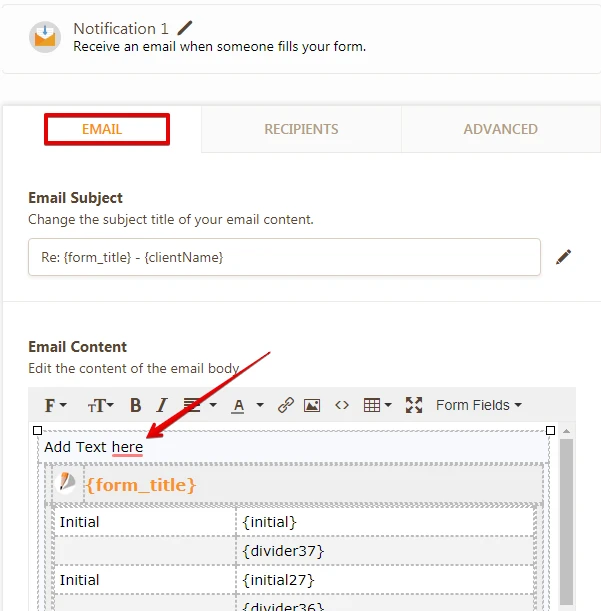
I suggest you enable the "PDF attachment" in the email notification. In this way, there will be an attached PDF file in the Email Notification that contains the questions and the answers.
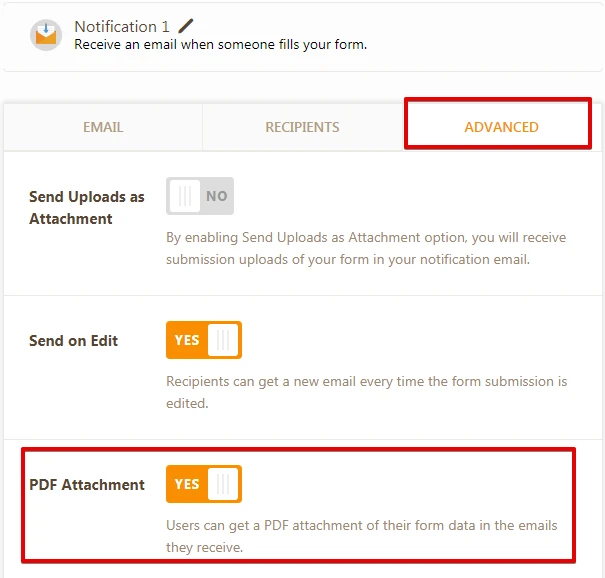
You also need to enable the "Show Headers and Text" option on the Submissions page. In this way, the Text fields in your form will appear in the PDF submission. Here's a guide: https://www.jotform.com/help/305-How-to-show-headers-or-text-for-contracts-terms-agreements-in-the-PDF-format-of-a-submission.
Hope that helps. If you have any questions, let us know. Thank you.
- Mobile Forms
- My Forms
- Templates
- Integrations
- INTEGRATIONS
- See 100+ integrations
- FEATURED INTEGRATIONS
PayPal
Slack
Google Sheets
Mailchimp
Zoom
Dropbox
Google Calendar
Hubspot
Salesforce
- See more Integrations
- Products
- PRODUCTS
Form Builder
Jotform Enterprise
Jotform Apps
Store Builder
Jotform Tables
Jotform Inbox
Jotform Mobile App
Jotform Approvals
Report Builder
Smart PDF Forms
PDF Editor
Jotform Sign
Jotform for Salesforce Discover Now
- Support
- GET HELP
- Contact Support
- Help Center
- FAQ
- Dedicated Support
Get a dedicated support team with Jotform Enterprise.
Contact SalesDedicated Enterprise supportApply to Jotform Enterprise for a dedicated support team.
Apply Now - Professional ServicesExplore
- Enterprise
- Pricing



























































