-
trevpiersonAsked on August 18, 2017 at 6:23 PM
I recently created a webform for my site that works great. Only problem is, I can't figure out how to fix the field header on a few of my fields? For example, here are a few of the headers on my form that I would like to reformat:
- Currently Accepting Cards?
- If Currently Accepting Cards, What's Your Annual CC Sales?
- How many years in business?
On the actual form, it stacks the text on top of each other on these particular fields. I want them to read horizontally and not have multi-line text. Here is a screenshot:

How would I do this? Thanks for any and all help.
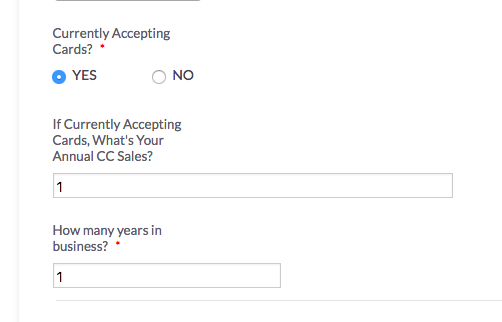
-
Kevin Support Team LeadReplied on August 18, 2017 at 9:16 PM
First off, I have noticed you have some fields asking for login information, please do note that this goes against our terms and your account can be suspended due to these fields, here is a screenshot of the guilty fields:
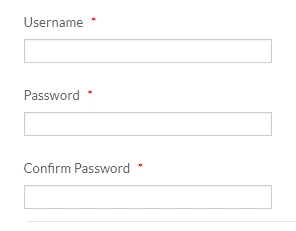
Although you are not using your form for phishing purposes, we cannot allow to ask for such information, additionally, I can see you are also asking for bank account information:
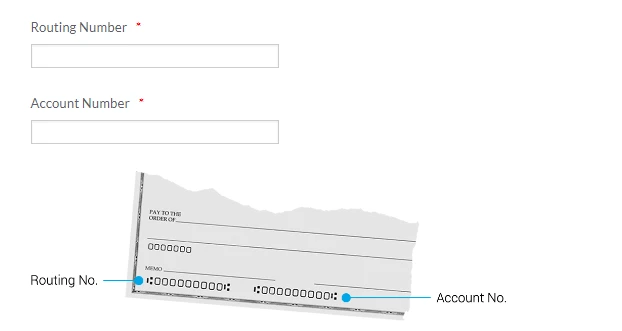
Please do note that there are some exemptions to store banking accounts information on your forms:
- If you send a proof that your business is related to : MORTGAGE BROKER, INSURANCE BROKER BANK, Real Estate Broker, LENDING INSTITUTIONS and the like.
However, many phishers will still use our form builder to steal this very sensitive information and there is no guarantee that your forms won't be marked as suspicious by our system, specially if the account is on free status.
In case that your business is in the legal businesses mentioned above, would be required to add a signature field to your form (which you already have).
Also, your account should be updated with your corporate email address and you should also be on paid status, otherwise our anti-phishing system will recognize the activity and your account will be suspended while paid accounts are manually reviewed.
I have already deleted the login fields as well as the bank account fields in order to avoid your account to be suspended, I would also kindly request you to send us the needed information in order to keep asking for bank account fields.
Now, regarding to your question, please add the following CSS code to your form in order to display the labels as desired:
.form-label{
width: 100% !important;
max-width: auto;
}
This guide will help you adding the code to your form:
https://www.jotform.com/help/117-How-to-Inject-Custom-CSS-Codes
I hope this helps.
- Mobile Forms
- My Forms
- Templates
- Integrations
- INTEGRATIONS
- See 100+ integrations
- FEATURED INTEGRATIONS
PayPal
Slack
Google Sheets
Mailchimp
Zoom
Dropbox
Google Calendar
Hubspot
Salesforce
- See more Integrations
- Products
- PRODUCTS
Form Builder
Jotform Enterprise
Jotform Apps
Store Builder
Jotform Tables
Jotform Inbox
Jotform Mobile App
Jotform Approvals
Report Builder
Smart PDF Forms
PDF Editor
Jotform Sign
Jotform for Salesforce Discover Now
- Support
- GET HELP
- Contact Support
- Help Center
- FAQ
- Dedicated Support
Get a dedicated support team with Jotform Enterprise.
Contact SalesDedicated Enterprise supportApply to Jotform Enterprise for a dedicated support team.
Apply Now - Professional ServicesExplore
- Enterprise
- Pricing



























































