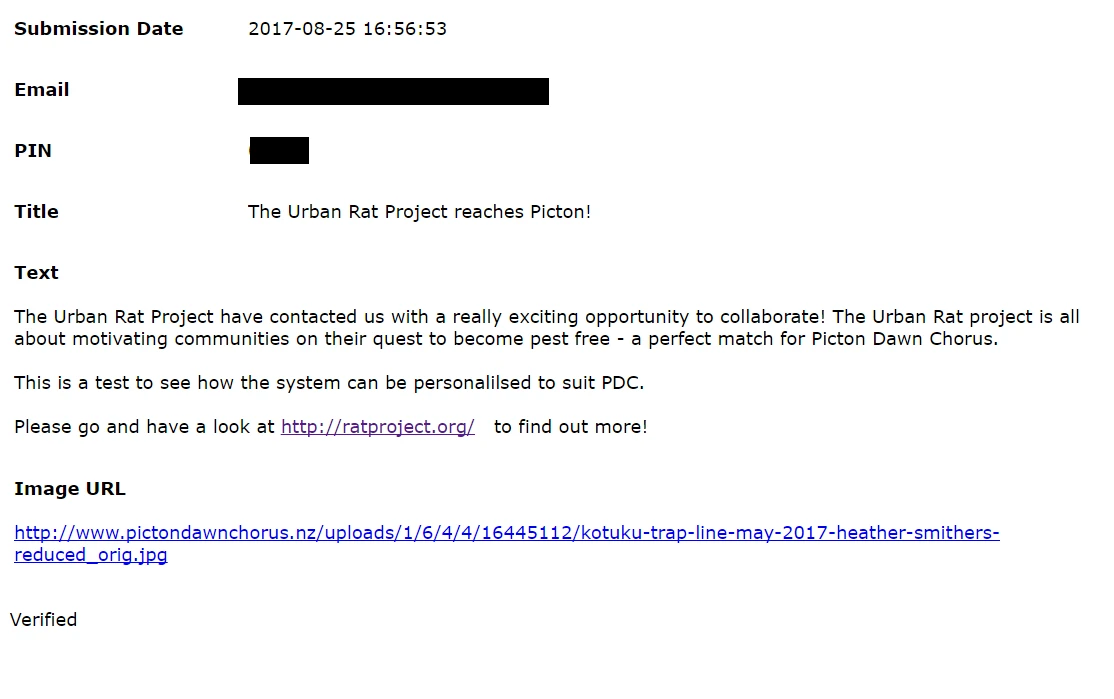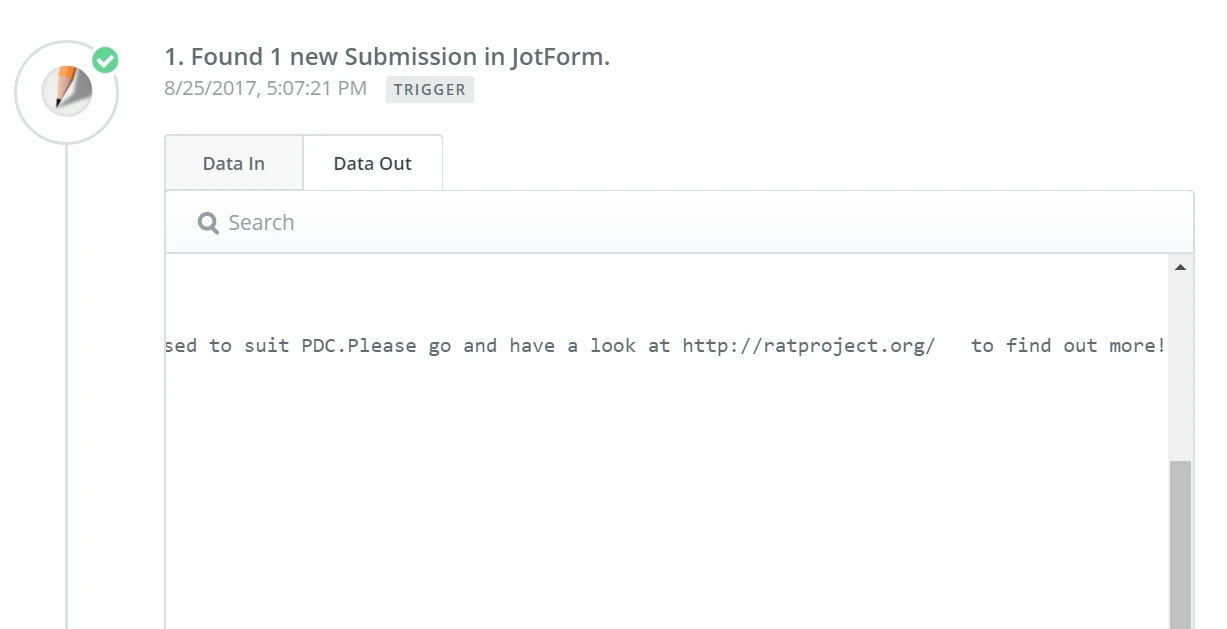-
microneerAsked on August 19, 2017 at 3:02 PM
I have a form which accepts HTML input in a Long Text fiel, and I use Zapier to put it into a database (it would be good if JotForm supported this out of the box without having to use Zapier...).
However, Zapier doesn't get the HTML, it gets the plain text version of what's entered into the text box.
How can I get Zapier to receive the HTML, please?
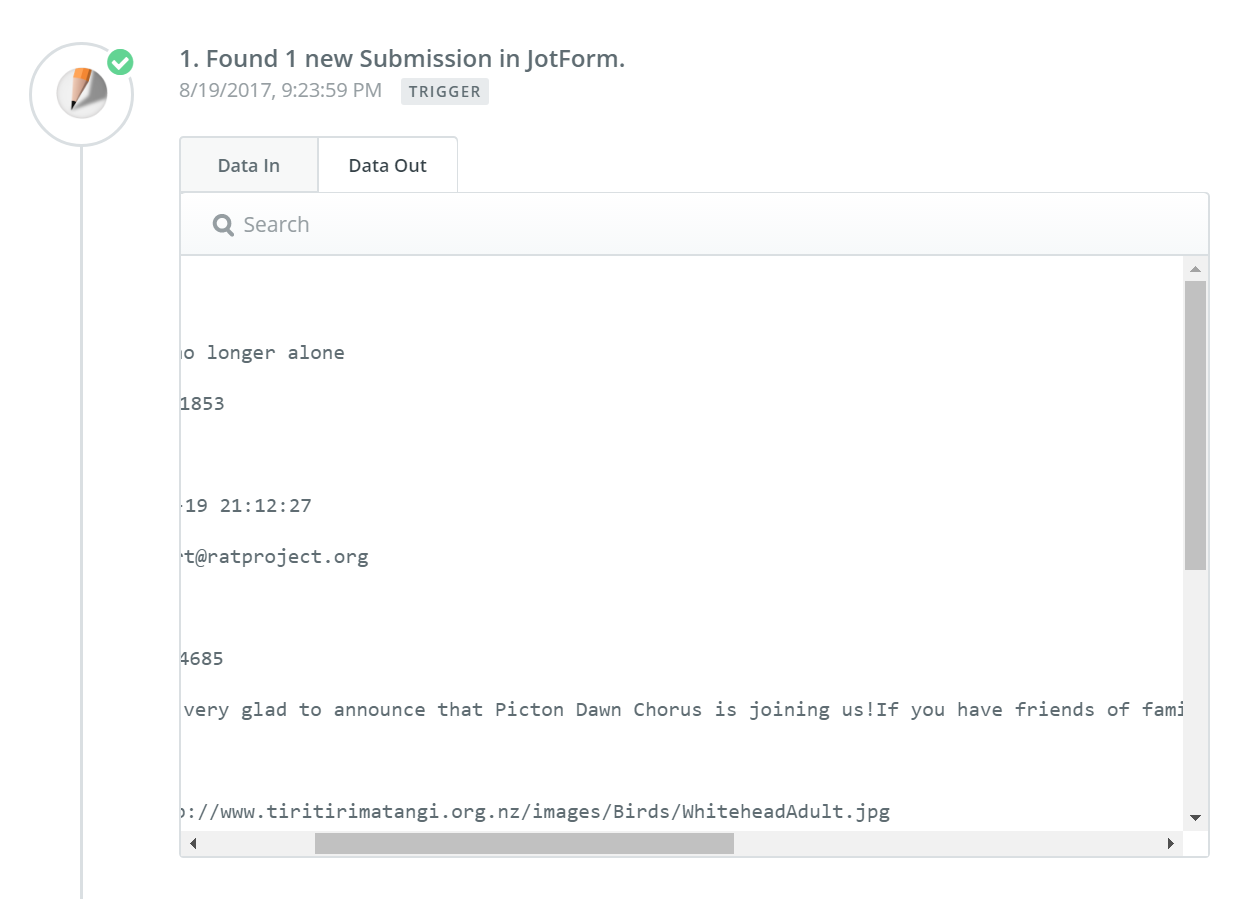 Page URL: https://form.jotform.co/72262538201853
Page URL: https://form.jotform.co/72262538201853 -
MikeReplied on August 19, 2017 at 9:10 PM
It seems that Zapier is getting the HTML from the Long Text Entry fields. I have tested this with email integration, and I was able to see and receive the HTML.
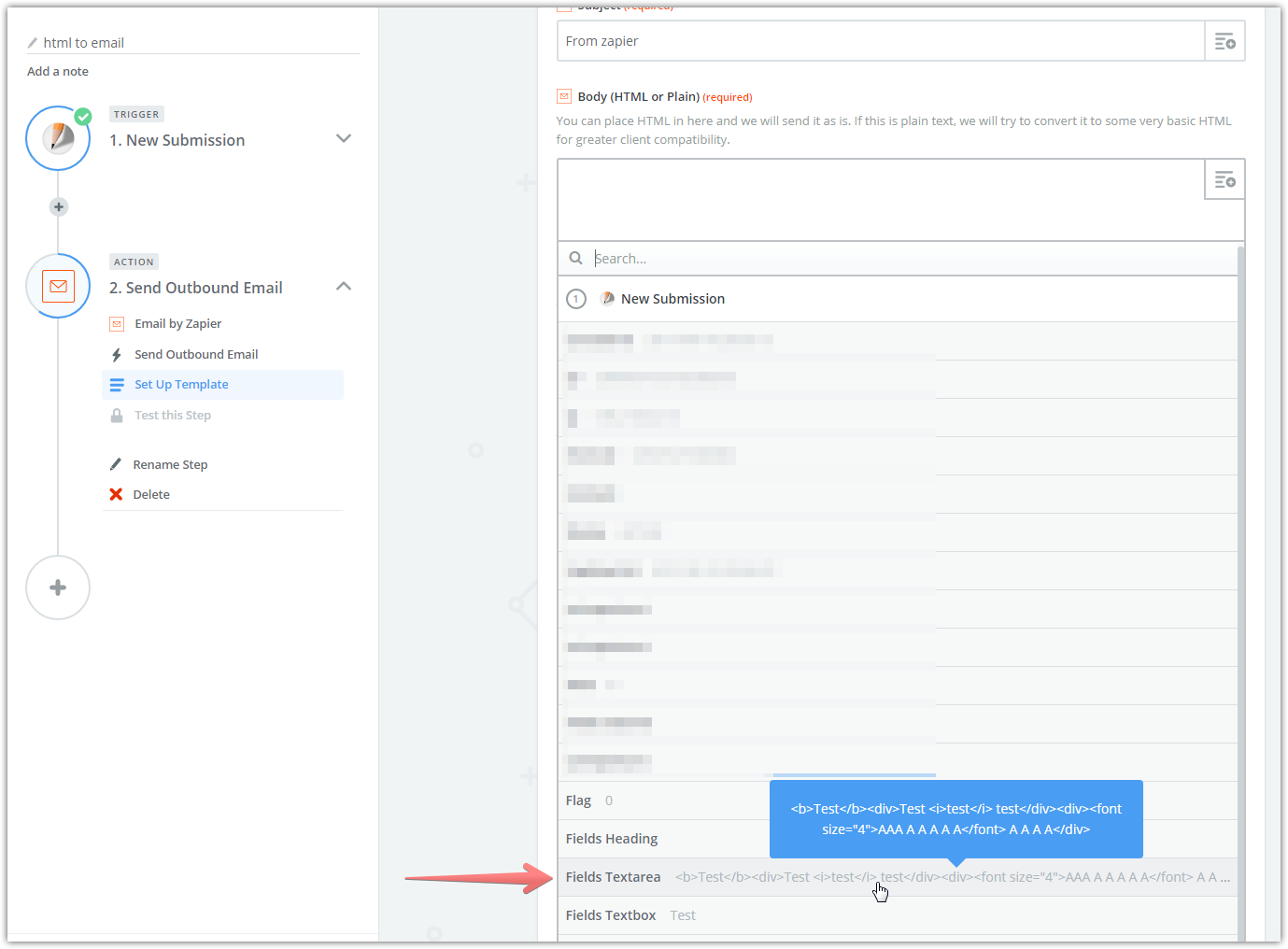
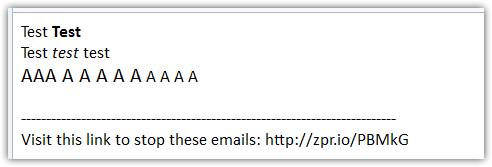
You may try the 'Email by Zapier' action yourself to confirm this.
-
microneerReplied on August 30, 2017 at 2:00 PM
I agree your example works, the HTML is coming though. But I'm finding that when the only text formatting is a link, then the HTML for links doesn't come through. I've reached out to Zapier and they say that what's displayed in the screenshot I posted above, is exactly what they received from JotForm.
Here is the JotForm submission, showing the only formatting is a link:
And below is what Zapier picks up. You can see that the HTML for the link around "http://ratproject.org/" has not come through, and there are no paragraph tags or <br>s between the paragraphs.
Hoping you can resolve this, please!
-
Welvin Support Team LeadReplied on August 30, 2017 at 2:29 PM
I've been using Zapier, and far as I know, they are not parsing HTML tags. I'll create a ticket about this, but I need to clarify if you meant to get the HTML tags submitted to Zapier instead of the formatted texts? Correct? This way, you can store them into your database and parse them on your website or to a third party with the same formatting.
-
microneerReplied on August 30, 2017 at 4:38 PM
I'm not sure I understand the difference between submitting the HTML tags and submitting the formatted text.
What I want is for the HTML to be passed to Zapier, with the tags intact. It seems to work in some circumstances (your test) but not in others (my test).
Thank you
-
Welvin Support Team LeadReplied on August 30, 2017 at 4:55 PM
The HTML tags are elements used to format the texts.
<ul> and <li> are the tags
I am a text is the formatted text (bold and italic)
Anyways, I understand it now. I am correct that you need the tags intact. I have just submitted a ticket about this to our developers. Please note that we cannot assure you that our developers will consider adding this in the future. But if we have an update, we will let you know here.
A workaround would be to use my colleague's suggestion to get it pass to email then the email to the database. Please try that.
- Mobile Forms
- My Forms
- Templates
- Integrations
- INTEGRATIONS
- See 100+ integrations
- FEATURED INTEGRATIONS
PayPal
Slack
Google Sheets
Mailchimp
Zoom
Dropbox
Google Calendar
Hubspot
Salesforce
- See more Integrations
- Products
- PRODUCTS
Form Builder
Jotform Enterprise
Jotform Apps
Store Builder
Jotform Tables
Jotform Inbox
Jotform Mobile App
Jotform Approvals
Report Builder
Smart PDF Forms
PDF Editor
Jotform Sign
Jotform for Salesforce Discover Now
- Support
- GET HELP
- Contact Support
- Help Center
- FAQ
- Dedicated Support
Get a dedicated support team with Jotform Enterprise.
Contact SalesDedicated Enterprise supportApply to Jotform Enterprise for a dedicated support team.
Apply Now - Professional ServicesExplore
- Enterprise
- Pricing