-
tbawaAsked on August 20, 2017 at 6:30 AM
Hi,
when I am using the Wordpress embed plugin I get an
Blocked form submission to 'http://oembed.jotform.com/submit.php' because the form's frame is sandboxed and the 'allow-forms' permission is not set.
error and the form doesn't submit.
If I use the iframe embed option the form works but is visually truncated on mobile devices and therefore unusable.
Thanks
-
MikeReplied on August 20, 2017 at 10:02 AM
I was not able to reproduce the issue using the JotForm oEmbed WordPress plugin.
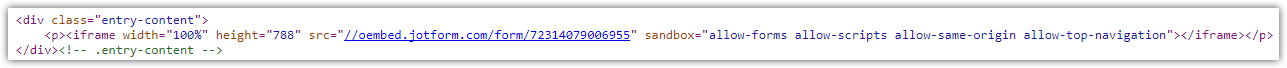
It is fine to use the JS or iFrame embed code too. However, it appears that your website theme mobile styles restricting the height of the iFrames. You may remove the next CSS from the http://www.tbawa.com.au/wp-content/themes/sport/css/responsive.css file to fix the issue.
iframe{
max-height: 320px;
}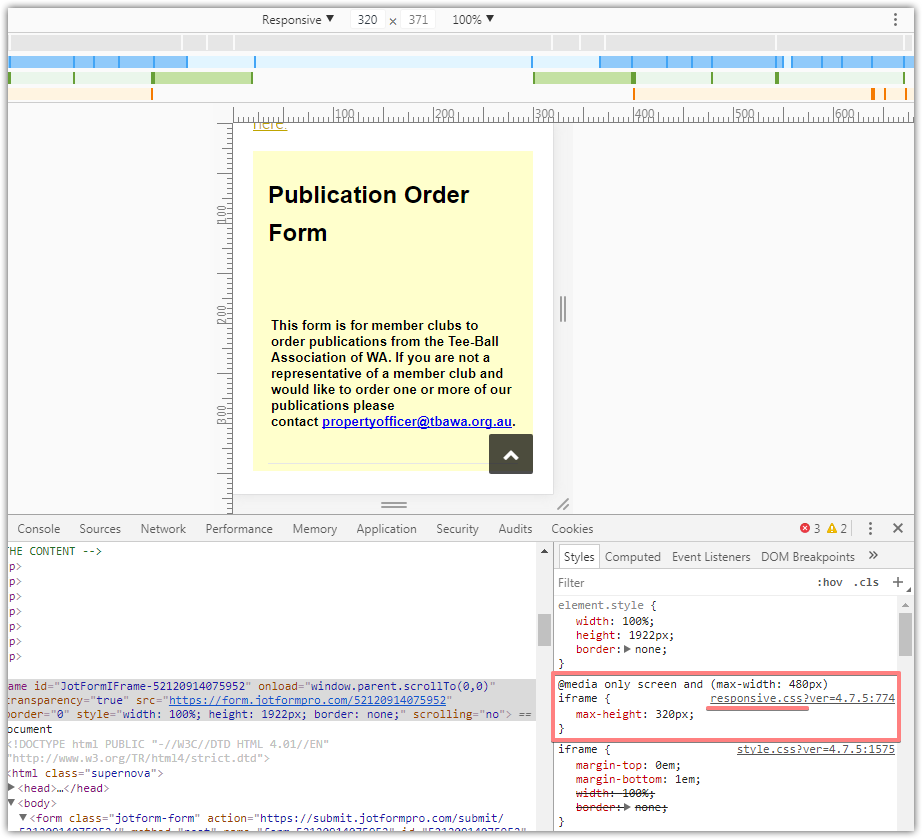
If you need any further assistance, please let us know.
-
tbawaReplied on August 20, 2017 at 10:25 AM
Hi Mike,
thank you very much. Using the oEmbed plugin made it work. Problem is that there are 2 JotForm Wordpress plugin published
and it is not obvious which one to use. As the second one has more active installs I used that one.
Regards
Manuel
-
MikeReplied on August 20, 2017 at 10:47 AM
Thank you for your update.
The Embed Form plugin should usually work too, but the form installation is a bit different with that plugin, the JotForm icon should be used in that case.
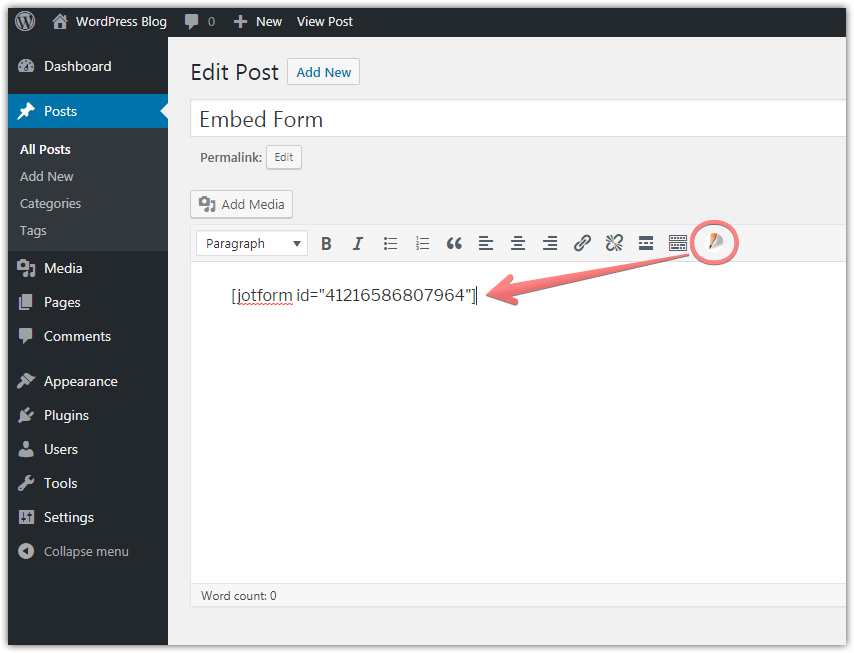
Anyway, we are glad to hear that the issue is solved :)
- Mobile Forms
- My Forms
- Templates
- Integrations
- INTEGRATIONS
- See 100+ integrations
- FEATURED INTEGRATIONS
PayPal
Slack
Google Sheets
Mailchimp
Zoom
Dropbox
Google Calendar
Hubspot
Salesforce
- See more Integrations
- Products
- PRODUCTS
Form Builder
Jotform Enterprise
Jotform Apps
Store Builder
Jotform Tables
Jotform Inbox
Jotform Mobile App
Jotform Approvals
Report Builder
Smart PDF Forms
PDF Editor
Jotform Sign
Jotform for Salesforce Discover Now
- Support
- GET HELP
- Contact Support
- Help Center
- FAQ
- Dedicated Support
Get a dedicated support team with Jotform Enterprise.
Contact SalesDedicated Enterprise supportApply to Jotform Enterprise for a dedicated support team.
Apply Now - Professional ServicesExplore
- Enterprise
- Pricing



























































