-
cavezyAsked on August 22, 2017 at 1:13 AM
Hi I have shrunk a table with only 1 column in it, duplicated it and still it wont merge into 1 line. Form width is 900, table width is 50
-
CharlieReplied on August 22, 2017 at 3:32 AM
Hi,
I presume you are referring to these tables:
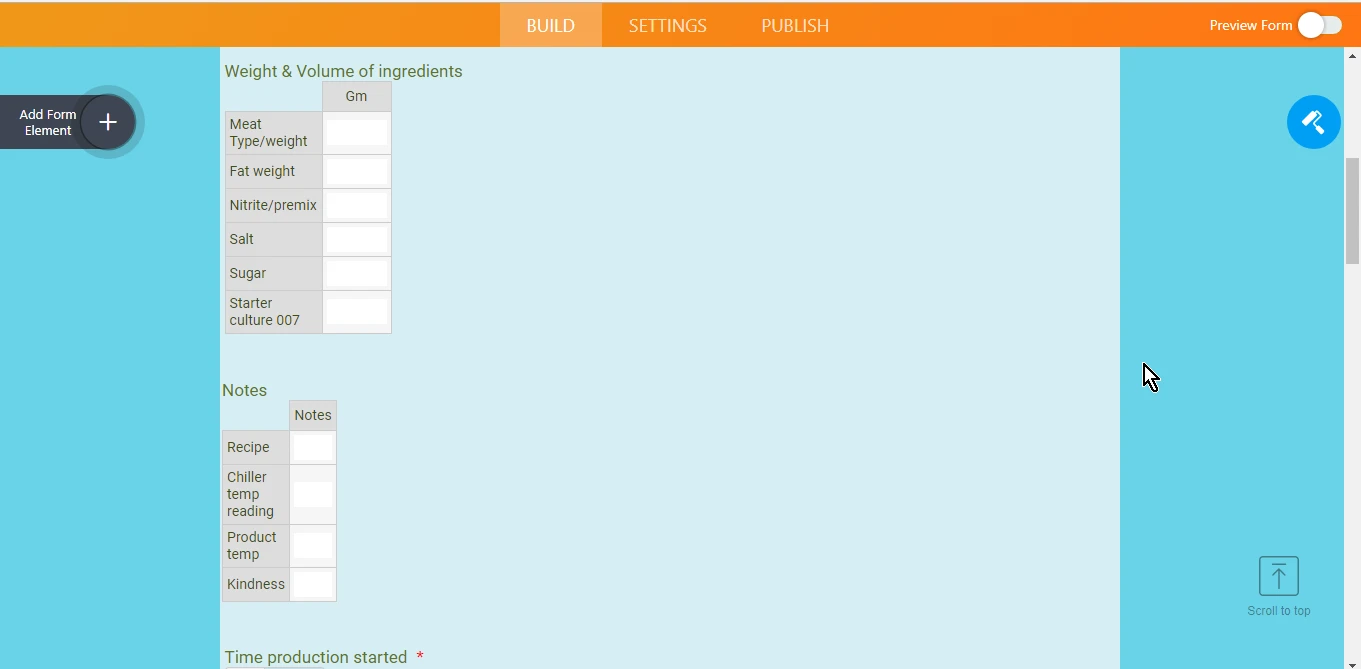
Were you using a theme on this? It seems like the current theme you are using is overwriting the behavior of the tables which is why they are not properly positioning as one line row.
There are two ways on how you can resolve this.
Method #1: You can try resetting your theme to the default theme, you can see that the behavior of the fields will then be normal as intended by the settings you have.

Method #2: You can inject a custom CSS code that will force a width to those fields that have been shrink. Here's an example code:
li.form-line.form-line-column {
max-width: 50% !important;
}
This would set the fields that are shrink to have a max-width of 50% of the total width. In your case, it's maximizing the full width which is why they are not positioning in one row.
I hope that helps.
- Mobile Forms
- My Forms
- Templates
- Integrations
- INTEGRATIONS
- See 100+ integrations
- FEATURED INTEGRATIONS
PayPal
Slack
Google Sheets
Mailchimp
Zoom
Dropbox
Google Calendar
Hubspot
Salesforce
- See more Integrations
- Products
- PRODUCTS
Form Builder
Jotform Enterprise
Jotform Apps
Store Builder
Jotform Tables
Jotform Inbox
Jotform Mobile App
Jotform Approvals
Report Builder
Smart PDF Forms
PDF Editor
Jotform Sign
Jotform for Salesforce Discover Now
- Support
- GET HELP
- Contact Support
- Help Center
- FAQ
- Dedicated Support
Get a dedicated support team with Jotform Enterprise.
Contact SalesDedicated Enterprise supportApply to Jotform Enterprise for a dedicated support team.
Apply Now - Professional ServicesExplore
- Enterprise
- Pricing



























































