-
amomenAsked on August 22, 2017 at 5:25 AM
Dear Sirs/Madams,
I have an issue using a right to left language form. In the right to left language form the fields must appear on the right. Consequently when one creates a multilanguage form including a right to left and a left to right language the fields must change place from right to left or left to right when switching the languages. But for me for all the languages the fields are on the right. I appreciate your advice in advance.
best regards,
Ali Momen
-
candyReplied on August 22, 2017 at 8:29 AM
Dear Ali,
We are sorry for the inconvenience you have. I have cloned your form named "پرسشنامه" on my side in order to test it. I have injected the following CSS codes to the form in order to make the left to right alignment as you can see the screenshot below:
.form-all {direction: rtl;}.form-label{text-align: right !important;} Could you please confirm is this format correct or not in Persian?Besides, I have seen that you have both English and Persian in the same form. When I injected those CSS codes to the form, unfortunately, the English page has been broken as seen below:
Could you please confirm is this format correct or not in Persian?Besides, I have seen that you have both English and Persian in the same form. When I injected those CSS codes to the form, unfortunately, the English page has been broken as seen below: Could you please consider creating 2 different forms for multiple languages, A separate form for English and a separate form for Persian? This could be the only way to avoid this problem.I hope this helps. Waiting for your response in order to assist further.Regards,
Could you please consider creating 2 different forms for multiple languages, A separate form for English and a separate form for Persian? This could be the only way to avoid this problem.I hope this helps. Waiting for your response in order to assist further.Regards, -
amomenReplied on August 22, 2017 at 9:01 AM
Thanks for your answer. It's exactly correct for Persian. But preparing separate forms disallows using language shift option on the top-right hand side of the form. Thanks so much again :)
best regards,
Ali Momen
-
katechicagoReplied on August 22, 2017 at 9:04 AM
Hi guys
-
JanReplied on August 22, 2017 at 10:16 AM
The CSS code provided by my colleague Candy targets all form fields in the form, it does not matter what language. It means it is only applicable to a form that uses "Hebrew" language.
Just like what she said, it is recommended you create a separate form for languages that use Right-to-Left format.
Please try changing the form labels to "Right". You can do this in the Properties of the form field.

Here's the result:

Hope that helps. Thank you.
-
amomenReplied on August 23, 2017 at 9:58 AM
Thank you so much Candy and Jan. You said I should prepare a separate form for Persian. But the problem still remains. Is it possible to create a single language form which its language is Persian? I tried to do so, i mean i removed the English translation, but not only the English version still remains and shows up but also the Persian translation is not accessible because the language switcher has logically disappeared. The form پرسشنامه is the one i described my work on. I appreciate your advice in advance.
Regards,
Ali Momen
-
candyReplied on August 23, 2017 at 10:35 AM
Dear Ali,
You are able to create a separate form only in the Persian language. However, you should rewrite all of the fields one by one just like you did when you were creating the form only in English since from the beginning. As I already suggested previously, you should not use the language switch option in a single form while having a language that requires being left to right. Because if you use it, the English form will be a mess because of additional injected CSS codes.
Moreover, if you prefer, I can suggest you one more work around in order to have the English language and the correct format of the Persian language in the same form. For this purpose, you need to have 3 forms in total as the following: You should recreate the form in English, create a separate form in Persian and you should create a 3rd form in order to contain all them conditionally as you can see in the following example: https://form.jotformpro.com/72344198823967
Please check the form that I have created for you as an example. In order to accomplish that, I have set a radio button in order to let language selection. Then, I have embedded the separate forms via iFrame embed widget to the form. Finally, I have set two conditions in order to show/hide the separate forms. For further detailed information regarding conditional logic, you can check the following guide: https://www.jotform.com/help/57-Smart-Forms-Using-Conditional-Logic
Feel free to clone my example form on your side in order to test it.
I hope this solution will enlighten you. If you need any further detailed information, do not hesitate to contact us.
Thank you.
-
amomenReplied on August 23, 2017 at 1:14 PM
Hello Candy :),
Thank you so much! As you kindly instructed I started from scratch but here are some other problems I am facing :(. I have written the 3 character word shown in the red box on the below picture but the word is broken and the last character goes on the new line. As it is noticeable in the image below this is also true about a word underneath of the second field. Is there any solution to that? I appreciate your advice again :)
Regards,
Ali Momen
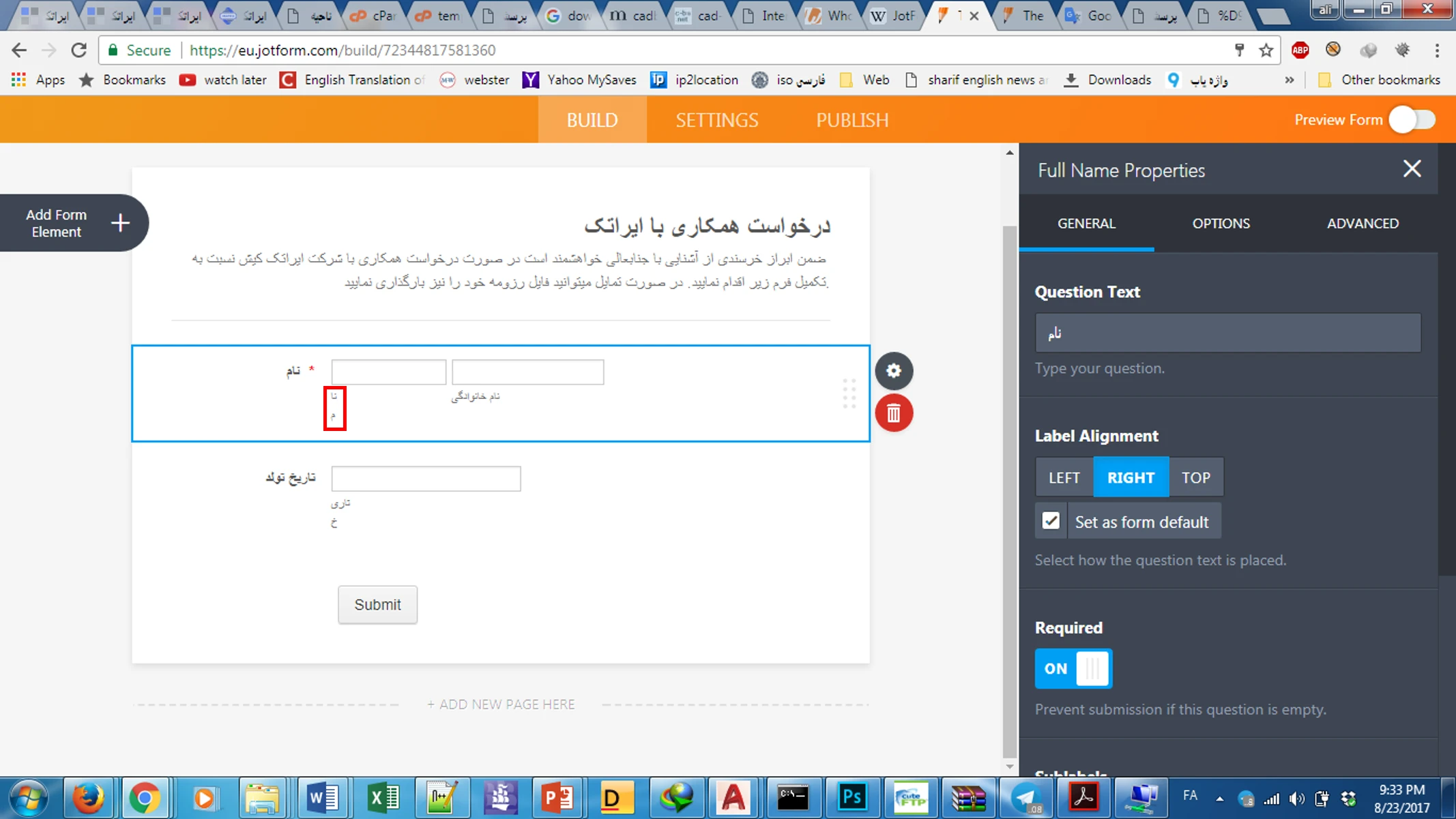
-
amomenReplied on August 23, 2017 at 1:25 PM
Figured it out :). I just added several spaces at the end of them and it worked out.
One other point is that jotform forms' date field does not support other calendars like "Solar Hijri calendar" (used in Persian and Pashto for instance) and "Lunisolar calendar" (used in Hebrew for instance).Thanks again.
-
amomenReplied on August 23, 2017 at 3:04 PM
Dear Jan,
As you instructed the field labels do not get aligned to the right of the field but the label along with the field moves a little to the right with maintaining their relative positions. I have shown this with red boxes tagged with "1" on the corresponding places on the image below.
Also it would be nice if there was a way to put two lines of text in the "Sub Label" section which one is showed by the red box tagged with "2".
I appreciate your help about the first paragraph's issue.
With best regards
-
MikeReplied on August 23, 2017 at 3:25 PM
Your question about the Solar Hijri and Lunisolar calendars has been moved into a separate thread, so we will be able to address it properly:
https://www.jotform.com/answers/1230951
Looks like that we have not received your new screenshots. To align sub labels to the right, you can add the next CSS:
.form-sub-label {
text-align: right;
}Also, we automatically switch positioning to rtl for Hebrew language. You may add the Hebrew language to test it. If you need the same for Persian language, let us know so we will be able to forward a ticket to our developers.
-
amomenReplied on August 23, 2017 at 3:46 PM
Ok sorry here is the screen shot:) :
But I will apply the style you kindly gave.

-
MikeReplied on August 23, 2017 at 4:48 PM
The label alignment option is not designed to change the field positioning, it changes the position of the label within its width only.
Unfortunately, the html injections are also not supported, so we cannot add a line break to the sub label of the upload field.
- Mobile Forms
- My Forms
- Templates
- Integrations
- INTEGRATIONS
- See 100+ integrations
- FEATURED INTEGRATIONS
PayPal
Slack
Google Sheets
Mailchimp
Zoom
Dropbox
Google Calendar
Hubspot
Salesforce
- See more Integrations
- Products
- PRODUCTS
Form Builder
Jotform Enterprise
Jotform Apps
Store Builder
Jotform Tables
Jotform Inbox
Jotform Mobile App
Jotform Approvals
Report Builder
Smart PDF Forms
PDF Editor
Jotform Sign
Jotform for Salesforce Discover Now
- Support
- GET HELP
- Contact Support
- Help Center
- FAQ
- Dedicated Support
Get a dedicated support team with Jotform Enterprise.
Contact SalesDedicated Enterprise supportApply to Jotform Enterprise for a dedicated support team.
Apply Now - Professional ServicesExplore
- Enterprise
- Pricing






























































