-
A_S_GAsked on August 22, 2017 at 5:32 AM
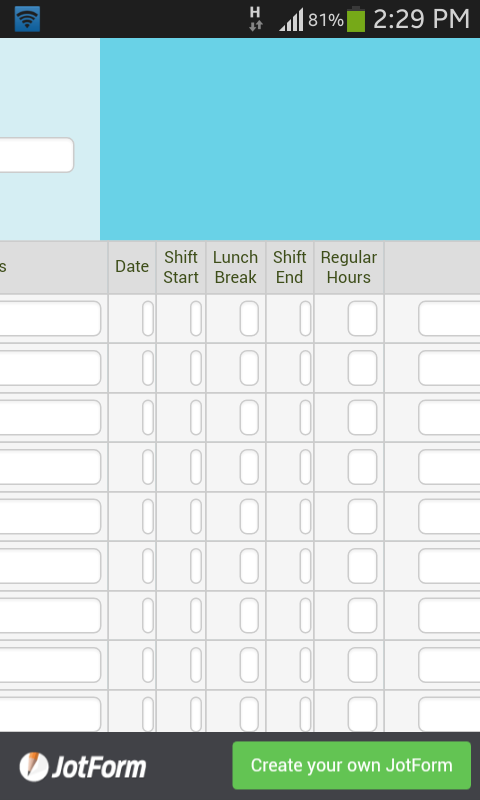
-
nurulmac11Replied on August 22, 2017 at 8:29 AM
This is because of false padding percentage in small devices.
To fix it;
You must add this css to your form. You can learn how to add custom css to form, following by this guide.
@media screen and (max-width: 480px), screen and (max-device-width: 767px) and (orientation: portrait), screen and (max-device-width: 415px) and (orientation: landscape) { table td + td {
padding-left: 0 !important;
}
}
I hope this helps.
-
A_S_GReplied on August 22, 2017 at 10:53 AM
Thank you. This has improved the form a bit but still middle columns are showing as too narrow. I chose the first and last column width 250px n middle ones 150px but you can see middle ones are way too small than the first and last when opened on a mobile phone
-
Chriistian Jotform SupportReplied on August 22, 2017 at 12:04 PM
Can you please try to inject the following custom CSS code on your form and see if this will fix the issue?
.form-matrix-table td {
min-width: 50px;
}

- Mobile Forms
- My Forms
- Templates
- Integrations
- INTEGRATIONS
- See 100+ integrations
- FEATURED INTEGRATIONS
PayPal
Slack
Google Sheets
Mailchimp
Zoom
Dropbox
Google Calendar
Hubspot
Salesforce
- See more Integrations
- Products
- PRODUCTS
Form Builder
Jotform Enterprise
Jotform Apps
Store Builder
Jotform Tables
Jotform Inbox
Jotform Mobile App
Jotform Approvals
Report Builder
Smart PDF Forms
PDF Editor
Jotform Sign
Jotform for Salesforce Discover Now
- Support
- GET HELP
- Contact Support
- Help Center
- FAQ
- Dedicated Support
Get a dedicated support team with Jotform Enterprise.
Contact SalesDedicated Enterprise supportApply to Jotform Enterprise for a dedicated support team.
Apply Now - Professional ServicesExplore
- Enterprise
- Pricing




























































