-
ArthurAsked on August 22, 2017 at 11:12 AM
Second, I want our customers won't see the Jotform logo on the form itself, and I know that with the paid version I can take it off - is that correct? take a look at the attached submission, you'll see that our customers will see your logo and we wont to make it seem like a form that was created by us.
-
BJoannaReplied on August 22, 2017 at 11:23 AM
That is correct. On that paid account you can remove the JotForm branding. JotForm branding is no longer shown on the bottom of the forms that I moved to the account zhicha.
However, you will have to manually remove the logo from the email templates.

How to Edit the Email Template for Notifications and Autoresponders
-
BJoannaReplied on August 22, 2017 at 1:06 PM
I am not able to see your screenshots. Please note that files that are attached inside of the email will not be shown here on the forum. You have to open this thread and upload your screenshots.
I would also suggest you to make an actual submission on your live form, to properly test the email Notification.
You can also check this guide:
Explanation of Email Notification and Autoresponder Settings
-
BJoannaReplied on August 22, 2017 at 2:05 PM
Your image is not shown again here on the forum.
I inspected the Autoreponder email of your forma and I saw that you changed the logo.
If you have an issue with some other logo, please open this thread and upload your screenshot with that logo.
-
zhichaReplied on August 23, 2017 at 9:43 AMHi,
The thread redirects automatically to my "home page" istead of the thread
itself.
Anyway, I figure out almost everything, the only thing I can't seem to
delete is the Jotform icon that I see when receiving the email
Please send me the correct link so I could send you a screenshot of it.
Thanks!
... -
Chriistian Jotform SupportReplied on August 23, 2017 at 10:43 AM
Can you please try again and access the link to this thread: https://www.jotform.com/answers/1229550? You should now be able to access the thread properly. Please upload the screenshot directly on this thread so we can properly view it.
-
zhichaReplied on August 23, 2017 at 12:20 PM
Great, the link worked.
I attached the screenshot, and you can now see that I get the email from "Zeitgold Team", my company name as your tutorial suggested and that's exactly how I wanted it to be, also I customised the subject line.
BUT you can see that the Jotform Icon is still visible when receiving the autoresponse - is that how our customers will receive it as well in the autoresponder?
Is it because I did not change the "sender email" in the advanced setting from noreplay@? (either way, as you recommended I'm not going to change that, so if there any way to replace your Icon with ours that will be super.
Thanks!
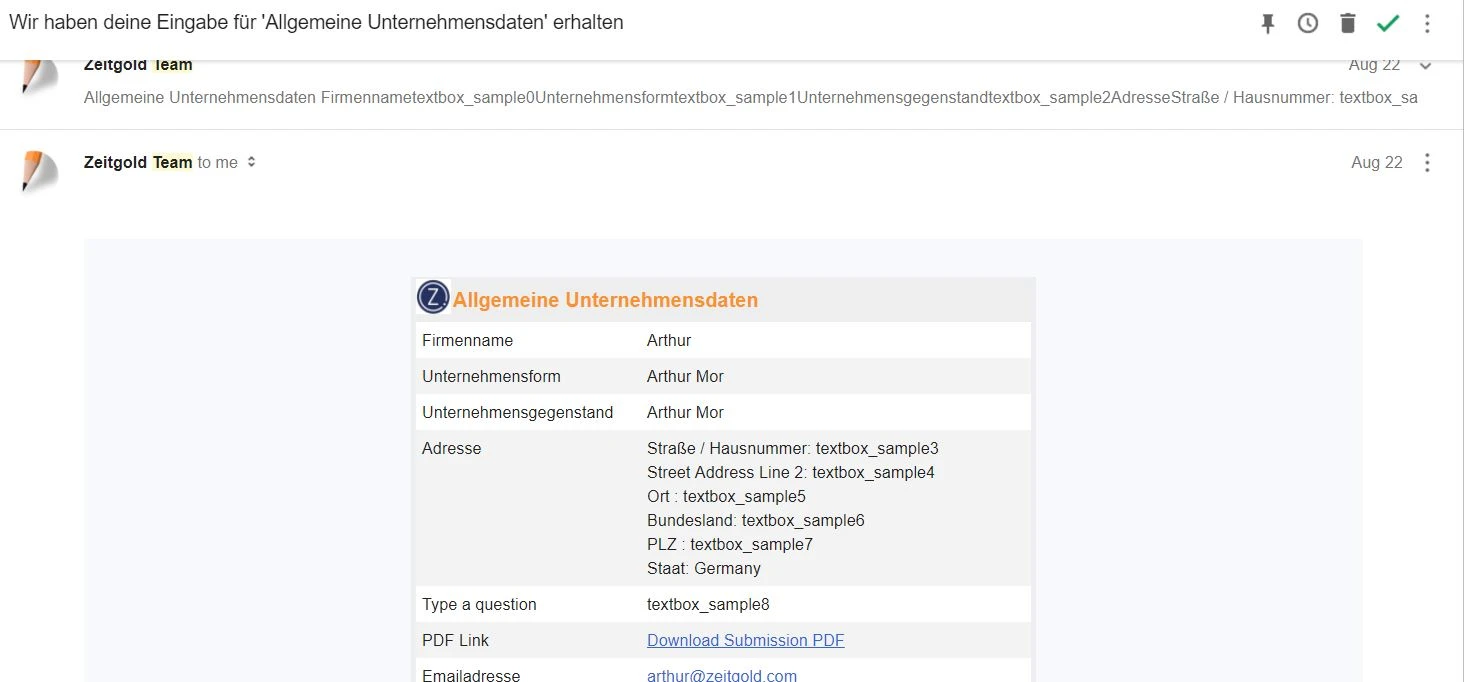
-
BJoannaReplied on August 23, 2017 at 12:33 PM
That icon is shown because you are using our email address noreply@jotform.com as the Sender Email.
If you want to remove it you will have to use your own email address as the Sender Email.
-
zhichaReplied on August 23, 2017 at 12:43 PM
As I thought.
In your tutorial you've mentioned that:"Attach PDF: Check this option if you want to receive the PDF copy of the submission as an attachment to your form email. But note that this is only possible when noreply@jotform.com is selected as your sender email."
Because I have to have PDF attachments I will leave it like that.
-
BJoannaReplied on August 23, 2017 at 1:04 PM
Yes, that is correct. Attach PDF option will only work if the sender emails is noreply@jotform.com.
Feel free to contact us if you have any other questions or issues.
- Mobile Forms
- My Forms
- Templates
- Integrations
- INTEGRATIONS
- See 100+ integrations
- FEATURED INTEGRATIONS
PayPal
Slack
Google Sheets
Mailchimp
Zoom
Dropbox
Google Calendar
Hubspot
Salesforce
- See more Integrations
- Products
- PRODUCTS
Form Builder
Jotform Enterprise
Jotform Apps
Store Builder
Jotform Tables
Jotform Inbox
Jotform Mobile App
Jotform Approvals
Report Builder
Smart PDF Forms
PDF Editor
Jotform Sign
Jotform for Salesforce Discover Now
- Support
- GET HELP
- Contact Support
- Help Center
- FAQ
- Dedicated Support
Get a dedicated support team with Jotform Enterprise.
Contact SalesDedicated Enterprise supportApply to Jotform Enterprise for a dedicated support team.
Apply Now - Professional ServicesExplore
- Enterprise
- Pricing





























































