-
IGDCAsked on August 22, 2017 at 12:10 PM
Hi,
I just recently started working with you and I really enjoyed making my form.
My issue is this - Most of my form is in Hebrew so when I download the data and open it with Excel (I use the newest Office btw) all the Hebrew data transmitted becomes "gibberish".
Can you please tell me what to do to fix this problem?
Thank you,
Meital.
-
Welvin Support Team LeadReplied on August 22, 2017 at 1:06 PM
I cannot seem to replicate the issue.
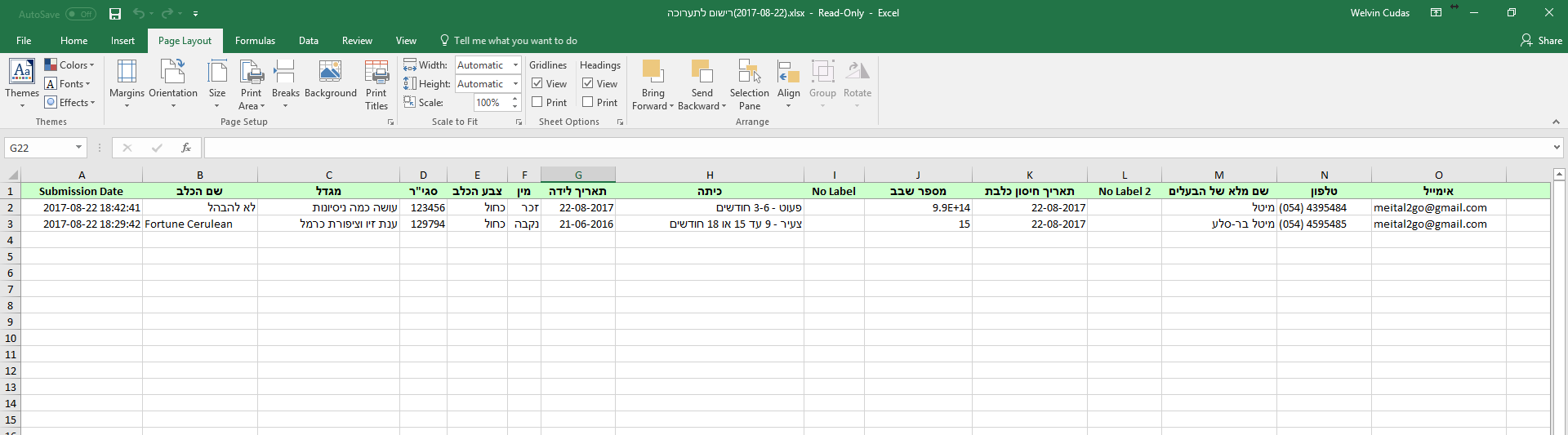
Maybe, you should try the solution on this page: https://support.office.com/en-us/article/Right-to-left-language-features-17d8a34d-36d6-49ad-b765-257cb7cd22e2.
Can you also share us your file so we can check the encoding in it? Please send it to support@jotform.com. We'll also see if we can open the file to our end. This would help us determine if the problem is in the file or with your MS Excel settings.
-
IGDCReplied on August 22, 2017 at 1:27 PM
Hey,
Thanks for the quick reply. I just sent the file to use.
Meital.
-
IGDCReplied on August 22, 2017 at 1:44 PM
Okay, I made it work! I'm not sure what I need to change on my PC for it to work perfectly from the start but at least I can see the data :)
What i did it this. I opened a new worksheet. I went to
Data -> Get Data from text CSV
Chose the file I downloaded from your website.
Then changed the encoding from "regular" Hebrew 1255 to Unicode UTF-8
Then it downloaded the data correctly in Hebrew.
If you know how to make it default I'd love to know :)
Anyhow thank you for your quick reply.
Meital.
- Mobile Forms
- My Forms
- Templates
- Integrations
- INTEGRATIONS
- See 100+ integrations
- FEATURED INTEGRATIONS
PayPal
Slack
Google Sheets
Mailchimp
Zoom
Dropbox
Google Calendar
Hubspot
Salesforce
- See more Integrations
- Products
- PRODUCTS
Form Builder
Jotform Enterprise
Jotform Apps
Store Builder
Jotform Tables
Jotform Inbox
Jotform Mobile App
Jotform Approvals
Report Builder
Smart PDF Forms
PDF Editor
Jotform Sign
Jotform for Salesforce Discover Now
- Support
- GET HELP
- Contact Support
- Help Center
- FAQ
- Dedicated Support
Get a dedicated support team with Jotform Enterprise.
Contact SalesDedicated Enterprise supportApply to Jotform Enterprise for a dedicated support team.
Apply Now - Professional ServicesExplore
- Enterprise
- Pricing



























































