-
RoadshowExpertAsked on August 22, 2017 at 1:13 PM
I want to edit my email auto-responders and thankyou pages on some of my forms. I normally see a nice easy to use html wysiwyg editor page, but now all I see is a tiny box filled with code (see screenshot). WHY? Very confused. I can work with html code at a push, but why this backwards step guys?
Confused . .
Pete
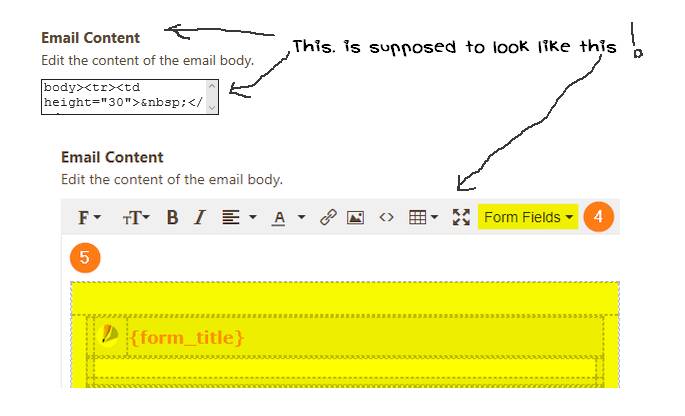
-
David JotForm SupportReplied on August 22, 2017 at 2:01 PM
I checked the email editor for your form and everything looks ok on my end:
Is the editor still not accessible on yours? Let us know and we will take another look. It seems to be working correctly on my end.
-
RoadshowExpertReplied on August 22, 2017 at 2:43 PMHey David
Thanks for the super speedy response. Ok, because it was ok at your end, I
had an idea that it might be a browser issue. I usually use Firefox, but
because it became really buggy with Windows 10 lately I have started using
Edge. This is the issue. I get the full wysiwyg with Firefox, so issue
solved at least in that sense - but be aware of the issue with Edge.
BUT! While I got your attention . . . . I have to confess, I never have
understood what the box is for in the wysiwyg email editor - what am I
supposed to do with it (it seems to arrive in people's email at the
bottom)?
[image: Inline images 2]
And what does all the code mean here:
[image: Inline images 1]
and what do I do with this?
Sorry, but just a newbie with Jotform and looking to do much more with you
if I can get around the learning hump.
Best regards
Pete
... -
David JotForm SupportReplied on August 22, 2017 at 3:00 PM
Try using Google Chrome. It tends to work best for me.
Screenshots cannot be sent via email, they do not post to our forum. If you wouldn't mind posting them directly to this thread, we will have a look:
http://www.jotform.com/answers/414264-How-to-include-screenshot-image-in-the-support-forum
Here is a direct link to this thread:
- Mobile Forms
- My Forms
- Templates
- Integrations
- INTEGRATIONS
- See 100+ integrations
- FEATURED INTEGRATIONS
PayPal
Slack
Google Sheets
Mailchimp
Zoom
Dropbox
Google Calendar
Hubspot
Salesforce
- See more Integrations
- Products
- PRODUCTS
Form Builder
Jotform Enterprise
Jotform Apps
Store Builder
Jotform Tables
Jotform Inbox
Jotform Mobile App
Jotform Approvals
Report Builder
Smart PDF Forms
PDF Editor
Jotform Sign
Jotform for Salesforce Discover Now
- Support
- GET HELP
- Contact Support
- Help Center
- FAQ
- Dedicated Support
Get a dedicated support team with Jotform Enterprise.
Contact SalesDedicated Enterprise supportApply to Jotform Enterprise for a dedicated support team.
Apply Now - Professional ServicesExplore
- Enterprise
- Pricing



























































