-
topresumeprosAsked on August 22, 2017 at 2:03 PM
My JotForm titled "Shopping Cart" does not work on Mobile devices. It just started happening yesterday. On a smart phone, when a customer visits this page https://www.topresumepros.com/shopping-cart they cannot see the entire form to fill everything out. It just gets cut off. (see screen print below.) On desktop view, everything works fine.
PLEASE HELP AS THIS IS AFFECTING MOBILE USERS!!
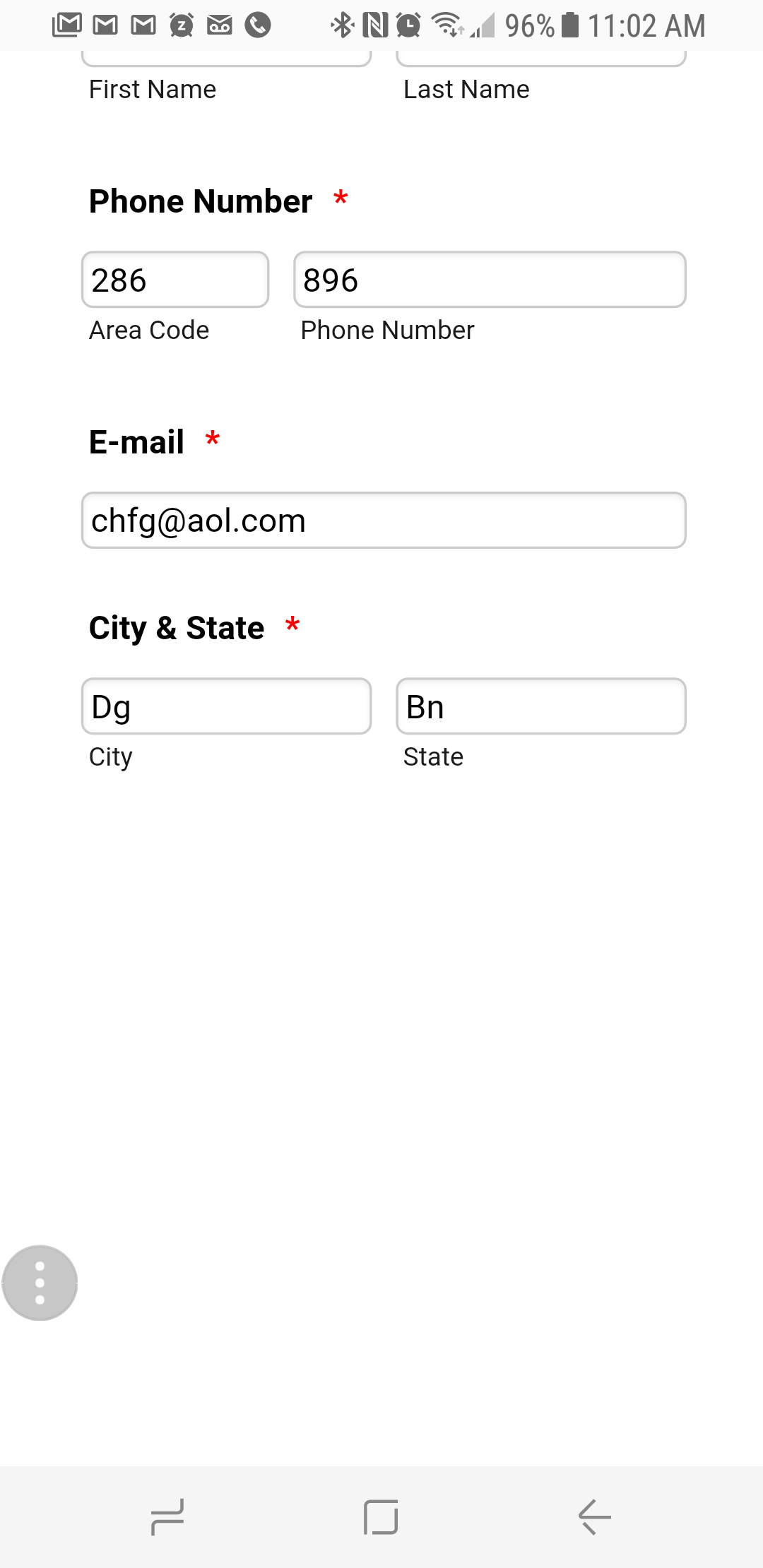
-
Kevin Support Team LeadReplied on August 22, 2017 at 2:46 PM
I have checked your form and noticed the same issue you are reporting, I would recommend you to re-embed your form and setting the scrolling property to "yes".
Example:
<iframe
id="JotFormIFrame"
onDISABLEDload="window.parent.scrollTo(0,0)"
allowtransparency="true"
src="https://www.jotform.com/70874680470159"
frameborder="0"
style="width:100%;
height:6806px;
border:none;"
scrolling="yes">
</iframe>
This should allow your users to scroll over the form and get the entire content.
Please let us know how it goes.
-
topresumeprosReplied on August 22, 2017 at 3:54 PM
Hi. I have re-embeded form to website but same issue. I don't think it is a scrolling issue as the form just cuts off even though I still have the scrolling option.
Where can I change the code at in my account to ensure that scrolling is set to yes? I could not find this setting on the form.
-
Kevin Support Team LeadReplied on August 22, 2017 at 4:31 PM
I have checked your embedded form and noticed te scrolling property is still set to no, please get the iFrame code from your form by following this guide: https://www.jotform.com/help/148-Getting-the-form-iFrame-code
Remove the JavaScript part and embed the iFrame only, like my example above.
If it still works the same, I would suggest you to please do not remove the embedded code so we can further check it.
We will wait for your response.
-
topresumeprosReplied on August 22, 2017 at 7:39 PM
This did not work. I got the iFrame code, I removed the java script section, I then embeded it into my website and the same issue happened.
Please help.
-
Kevin Support Team LeadReplied on August 22, 2017 at 9:02 PM
I have just checked your form and noticed your form still has the scrolling property set to no:

I would recommend you to use this iFrame code instead:
<iframe title="Shopping Cart" onDISABLEDload="window.parent.scrollTo(0,0)" src="https://www.jotform.com/form/63230655124145" allowtransparency="true" name="63230655124145" id="63230655124145" style="width: 1px;min-width: 100%;display: block;overflow: auto; border: none;height: 653px;" scrolling="yes"></iframe>
With this code you should be able to scroll through the form while it does not have enough height.
Also, are you using a website builder?
If so, please try adding the code as HTML instead of using a plugin.
Please let us know how it goes.
-
topresumeprosReplied on August 23, 2017 at 10:44 AM
This also does NOT WORK!
As I have stated before, this is not a scrolling issue but something else. I can scroll all the way up and down and have plenty of room to scroll. The form just cuts off and disappears and does not show the "Next" button. This is only happening on mobile devices so our customers cannot checkout using this form if they are on a smart device.
Please help!
-
aubreybourkeReplied on August 23, 2017 at 11:59 AM
I tested your stand alone form and also your embedded form. Both of them are working now. So I'm guessing the issue has been resolved right?

And further investigation reveals that scrolling is set to yes, as suggested by my colleague.

-
topresumeprosReplied on August 23, 2017 at 12:36 PM
Hi. Yes. It appears to be working now. Thank you for your quick responses to this matter.
- Mobile Forms
- My Forms
- Templates
- Integrations
- INTEGRATIONS
- See 100+ integrations
- FEATURED INTEGRATIONS
PayPal
Slack
Google Sheets
Mailchimp
Zoom
Dropbox
Google Calendar
Hubspot
Salesforce
- See more Integrations
- Products
- PRODUCTS
Form Builder
Jotform Enterprise
Jotform Apps
Store Builder
Jotform Tables
Jotform Inbox
Jotform Mobile App
Jotform Approvals
Report Builder
Smart PDF Forms
PDF Editor
Jotform Sign
Jotform for Salesforce Discover Now
- Support
- GET HELP
- Contact Support
- Help Center
- FAQ
- Dedicated Support
Get a dedicated support team with Jotform Enterprise.
Contact SalesDedicated Enterprise supportApply to Jotform Enterprise for a dedicated support team.
Apply Now - Professional ServicesExplore
- Enterprise
- Pricing




























































