-
CMRIAsked on August 23, 2017 at 5:12 AM
We are looking at having a form at our next event to capture details of attendees. This will mean we will need the form to reload once completed so the next person can enter the same form?
Is it possible to have a form completed and then reload to a fresh form upon submission? (ideally after saying thank you first)
Thank you in advance!
Page URL: https://form.jotform.co/72342291576863 -
Nik_CReplied on August 23, 2017 at 5:30 AM
Yes, there is a way to do that, here is how https://www.jotform.com/help/89-Create-a-Custom-Thank-you-page-with-Auto-redirect
So you could create a Thank you page by following that guide and set the redirection page to be the Form URL: https://form.jotform.co/72342291576863
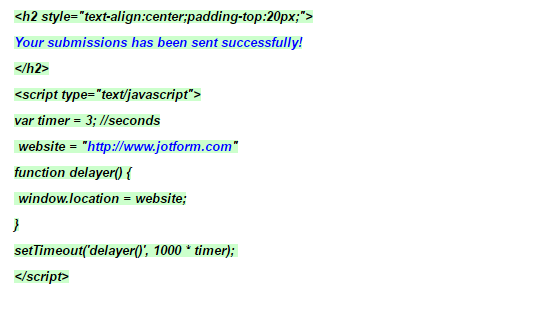
Instead of "http://www.jotform.com" in the above image.
Let us know if you have any additional questions.
Thank you!
-
CMRIReplied on August 24, 2017 at 4:49 AM
Thank you! It worked, but I would like to make the Thank You page include our little girl image behind it.
This is what I have done:
https://www.cmri.org.au/www_CMRI/media/CmriCms/Jotform%20(DE)/thank-you.html
BUT I was wondering if you could help me work out how I can incorporate this image in the code so we can see the little girl behind the Thank You. I am not a developer so I am not sure how to do this.
This is where the image is saved on our server:
https://www.cmri.org.au/www_CMRI/media/CmriCms/Jotform%20(DE)/blow-534.jpg
-
Nik_CReplied on August 24, 2017 at 5:13 AM
Ok, I worked on this a bit, did you have something like this in mind:

Here is the code I used:
<html>
<body>
<div style="background-image: url('https://www.cmri.org.au/www_CMRI/media/CmriCms/Jotform%20(DE)/blow-534.jpg');background-position: center; background-size: 500px 350px;background-repeat: no-repeat; height:350px;">
<p style="text-align: center;"><img src="https://cdn.jotfor.ms/img/check-icon.png" alt="Reload form upon completion Image-1" width="128" height="128" /></p>
<div style="text-align: center;">
<h1 style="text-align: center;">Thank You!</h1>
<p style="text-align: center;">Your submission has been received.</p>
</div>
</div>
</body>
</html>
<script type="text/javascript">
var timer = 2; //seconds
website = "https://form.jotform.co/CMRI/supporter-details"
function delayer() {
window.location = website;
}
setTimeout('delayer()', 1000 * timer);
</script>
Please let us know how that worked for you.
Thank you!
- Mobile Forms
- My Forms
- Templates
- Integrations
- INTEGRATIONS
- See 100+ integrations
- FEATURED INTEGRATIONS
PayPal
Slack
Google Sheets
Mailchimp
Zoom
Dropbox
Google Calendar
Hubspot
Salesforce
- See more Integrations
- Products
- PRODUCTS
Form Builder
Jotform Enterprise
Jotform Apps
Store Builder
Jotform Tables
Jotform Inbox
Jotform Mobile App
Jotform Approvals
Report Builder
Smart PDF Forms
PDF Editor
Jotform Sign
Jotform for Salesforce Discover Now
- Support
- GET HELP
- Contact Support
- Help Center
- FAQ
- Dedicated Support
Get a dedicated support team with Jotform Enterprise.
Contact SalesDedicated Enterprise supportApply to Jotform Enterprise for a dedicated support team.
Apply Now - Professional ServicesExplore
- Enterprise
- Pricing



























































