-
marcellobrazilAsked on August 23, 2017 at 9:15 AM

this field I made a condition to show it but I desactived it. Now he is appearing. I had to create a condition to hide when I dont select Marketing. But if I dont use this condition it appears.
Thanks for your help. -
marcellobrazilReplied on August 23, 2017 at 9:16 AM
-
BJoannaReplied on August 23, 2017 at 11:29 AM
You set the condition for a mentioned field like this.
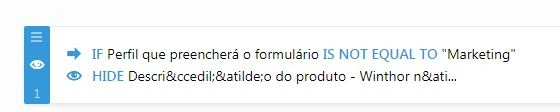
This means that the field will only be shown if the Marketing option is selected. If any other option is selected field will be hidden. I tested your form and the condition is working properly.
If you disable that condition as well field will never be shown on the form, because it is also hidden inside of field properties.
When do you want to show that field?
Also, please note that you do not have to use hide field option if you are also hiding the fields with a conditional logic.
-
marcellobrazilReplied on August 23, 2017 at 12:32 PM
"Also, please note that you do not have to use hide field option if you are also hiding the fields with a conditional logic. " thats is the problem
The field it is hide in the form but if I disable the condition that you printed the field will be not hide. -
BJoannaReplied on August 23, 2017 at 12:54 PM
On my cloned form I disabled mentioned condition and the field is no longer shown on the live form.

Here is my form: https://form.jotformpro.com/72345012549958
Feel free to test it.
Is mentioned field maybe shown when you are editing your submissions? That is normal behavior because you have the admin access and you are able to see all fields that are hidden with Hide Field option.
Your users will not see it when editing the submission. You can log out from your account and then test the edit link. Or you can test the edit link in incognito mode.
You can also provide us the edit link and we will test it.
Is the form maybe embedded? If the field is shown on your embedded form, please provide us the webpage URL.
- Mobile Forms
- My Forms
- Templates
- Integrations
- INTEGRATIONS
- See 100+ integrations
- FEATURED INTEGRATIONS
PayPal
Slack
Google Sheets
Mailchimp
Zoom
Dropbox
Google Calendar
Hubspot
Salesforce
- See more Integrations
- Products
- PRODUCTS
Form Builder
Jotform Enterprise
Jotform Apps
Store Builder
Jotform Tables
Jotform Inbox
Jotform Mobile App
Jotform Approvals
Report Builder
Smart PDF Forms
PDF Editor
Jotform Sign
Jotform for Salesforce Discover Now
- Support
- GET HELP
- Contact Support
- Help Center
- FAQ
- Dedicated Support
Get a dedicated support team with Jotform Enterprise.
Contact SalesDedicated Enterprise supportApply to Jotform Enterprise for a dedicated support team.
Apply Now - Professional ServicesExplore
- Enterprise
- Pricing



























































