-
jgarrett4200Asked on August 23, 2017 at 10:38 AM
The forms show how to update my API in the old builder. How do I update my expired Stripe API toda?.
Thanks
-
Kiran Support Team LeadReplied on August 23, 2017 at 11:31 AM
The Stripe integration has been updated and it is not required to use any API keys now. However, you may update the Stripe integration on your form by signing into your Stripe account after clicking on Connect to Stripe button.
If it is already showing as Connected, you may change the mode to Test and then Live so that you should be able to login to Stripe account.
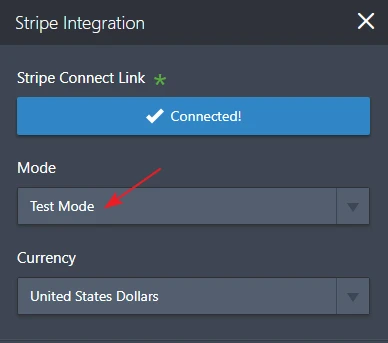
Hope this information helps! Please get back to us if you need any further assistance. We will be happy to help.
-
jgarrett4200Replied on August 23, 2017 at 11:57 AM
I did that, but the error is.
-
Kiran Support Team LeadReplied on August 23, 2017 at 12:08 PM
I believe that you are referring to the form http://www.jotform.us/form/62995995323170 in your account. I see that there are 3 submissions for this form. If these submissions are test submissions, could you try removing the Stripe payment field from the form and add it again to configure?
Please let us know if the issue still persists. We will be happy to take a look again.
-
John GarrettReplied on August 23, 2017 at 12:59 PM
Hi, I deleted and added the form field again, same error.
John
-
Kevin Support Team LeadReplied on August 23, 2017 at 1:39 PM
May you please provide us an image about the error?
Please follow this guide in order to upload it with you next reply: How-to-Post-Screenshots-to-Our-Support-Forum
I have also integrated one of my forms with Stripe and noticed it works, may be this is an isolated issue and getting the image will help us to better assist you.
Looking forward to your response.
-
jgarrett4200Replied on August 23, 2017 at 2:08 PM
-
jgarrett4200Replied on August 23, 2017 at 2:20 PM
Resolved.
I deleted the conditions on the form, and then put No Check on cookies and it works fine.
John
- Mobile Forms
- My Forms
- Templates
- Integrations
- INTEGRATIONS
- See 100+ integrations
- FEATURED INTEGRATIONS
PayPal
Slack
Google Sheets
Mailchimp
Zoom
Dropbox
Google Calendar
Hubspot
Salesforce
- See more Integrations
- Products
- PRODUCTS
Form Builder
Jotform Enterprise
Jotform Apps
Store Builder
Jotform Tables
Jotform Inbox
Jotform Mobile App
Jotform Approvals
Report Builder
Smart PDF Forms
PDF Editor
Jotform Sign
Jotform for Salesforce Discover Now
- Support
- GET HELP
- Contact Support
- Help Center
- FAQ
- Dedicated Support
Get a dedicated support team with Jotform Enterprise.
Contact SalesDedicated Enterprise supportApply to Jotform Enterprise for a dedicated support team.
Apply Now - Professional ServicesExplore
- Enterprise
- Pricing






























































