-
jlosier5113Asked on August 23, 2017 at 11:04 AM
Greetings,
This form is having all kinds of issues and I am trying to work through them.
#1. Some of the folks trying to sign up, are not being redirected to Paypal to finish their payment. I cant seem to replicate the issue, but I have had two applicants that testified of the same problem.#2. Words are not showing up in the form. You will see the difference in the pictures below. The words are there when I edit the form, but as soon as I preview, they go away. Not sure how to fix it.
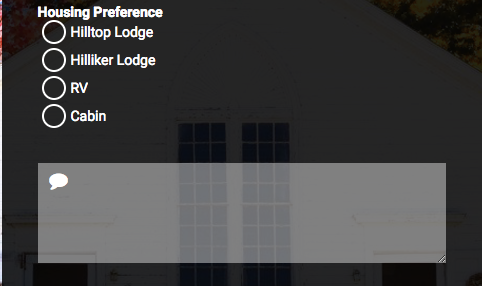
-
John_BensonReplied on August 23, 2017 at 12:34 PM
I am assuming that you're referring to the form name "Fall Retreats 2016." I checked the form and I was able to replicate the issue.
Please add this custom CSS code to your form:
.form-line.form-line-active {
color : white !important;
}
.form-radio-item label {
color : white !important;
}
Here's a guide on how to add custom CSS code: https://www.jotform.com/help/117-How-to-Inject-Custom-CSS-Codes
Result:

Please contact us again if you have questions. Thank you.
-
jlosier5113Replied on August 23, 2017 at 12:48 PM
I was actually reffering to the part that says, "Any additional information (i.e. Medical needs, allergies, restrictions, etc...)"
It is not showing up when I click the actually link of the form. You can see it with the one screenshot, but it is missing on the other.
-
BJoannaReplied on August 23, 2017 at 1:57 PM
The labels of the Text Area fields are not shown on the form because of the Theme that you are using. A CSS code of the Theme is set to hide labels.
To show the labels of the Text Area fields add this CSS code to your form:
.jotform-form .form-line[data-type="control_textbox"] .form-label, .jotform-form .form-line[data-type="control_textarea"] .form-label, .jotform-form .form-line[data-type="control_fullname"] .form-label, .jotform-form .form-line[data-type="control_email"] .form-label, .jotform-form .form-line[data-type="control_address"] .form-label, .jotform-form .form-line[data-type="control_phone"] .form-label {
display: block!important;
}
How to Inject Custom CSS Codes
Here is my demo form: https://form.jotformpro.com/72345043949966
Feel free to clone it.
I moved your Paypal issue to a separate thread and we will provide you an answer there shortly:
-
jlosier5113Replied on August 23, 2017 at 2:54 PM
Thank you much! This answered my questions
- Mobile Forms
- My Forms
- Templates
- Integrations
- INTEGRATIONS
- See 100+ integrations
- FEATURED INTEGRATIONS
PayPal
Slack
Google Sheets
Mailchimp
Zoom
Dropbox
Google Calendar
Hubspot
Salesforce
- See more Integrations
- Products
- PRODUCTS
Form Builder
Jotform Enterprise
Jotform Apps
Store Builder
Jotform Tables
Jotform Inbox
Jotform Mobile App
Jotform Approvals
Report Builder
Smart PDF Forms
PDF Editor
Jotform Sign
Jotform for Salesforce Discover Now
- Support
- GET HELP
- Contact Support
- Help Center
- FAQ
- Dedicated Support
Get a dedicated support team with Jotform Enterprise.
Contact SalesDedicated Enterprise supportApply to Jotform Enterprise for a dedicated support team.
Apply Now - Professional ServicesExplore
- Enterprise
- Pricing




























































