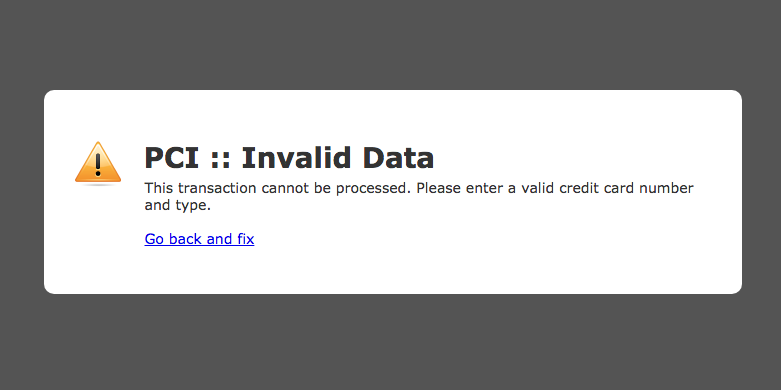-
hbformsAsked on August 23, 2017 at 3:39 PM
-
aubreybourkeReplied on August 23, 2017 at 4:55 PM
Are you the form owner?
If so, please try removing the payment integration and adding it again. That should fix the problem.
I cloned your form and reproduced the error. Removing it and adding it again fixed it on my side.

-
hbformsReplied on August 23, 2017 at 5:05 PM
Thanks for the quick response. Will deleting the payment integration affect the already completed transactions?
-
aubreybourkeReplied on August 23, 2017 at 6:17 PM
No it wont. Here's a post about it by a developer here:
Can I Remove Items from Payment Integration Without Losing Data?
-
hbformsReplied on August 23, 2017 at 6:24 PM
That post is about removing an item, not the entire integration.
-
Kevin Support Team LeadReplied on August 23, 2017 at 8:53 PM
You can delete the payment integration by editing your form in the builder and clicking the payment field, once you have selected it, please click on the trash button, it should delete the field:

Also, in order to get a copy of your current information, I would recommend you to download your submissions, the following guide will help you doing so: https://www.jotform.com/help/73-How-to-Download-Form-Submissions-as-Excel-CSV-PDF
I hope this helps.
- Mobile Forms
- My Forms
- Templates
- Integrations
- INTEGRATIONS
- See 100+ integrations
- FEATURED INTEGRATIONS
PayPal
Slack
Google Sheets
Mailchimp
Zoom
Dropbox
Google Calendar
Hubspot
Salesforce
- See more Integrations
- Products
- PRODUCTS
Form Builder
Jotform Enterprise
Jotform Apps
Store Builder
Jotform Tables
Jotform Inbox
Jotform Mobile App
Jotform Approvals
Report Builder
Smart PDF Forms
PDF Editor
Jotform Sign
Jotform for Salesforce Discover Now
- Support
- GET HELP
- Contact Support
- Help Center
- FAQ
- Dedicated Support
Get a dedicated support team with Jotform Enterprise.
Contact SalesDedicated Enterprise supportApply to Jotform Enterprise for a dedicated support team.
Apply Now - Professional ServicesExplore
- Enterprise
- Pricing