-
inbetweentheblinksAsked on August 23, 2017 at 7:26 PM
Hello!
I have set up a few client forms and contracts for people to fill out. I have set up the auto-responder to email clients when they submit their signed contract via jotforms, but the copy they receive only includes the parts they filled in and does not send them the box of text on my form that includes my contract. How can they get an auto-response email that also includes that section of my form?
I also tried writing in the auto-responder email "to download a copy of your contract click {pdf-link}" as one person had told me was an option, but that still only lets you download the parts of the form that people fill out and not the text.
Tara
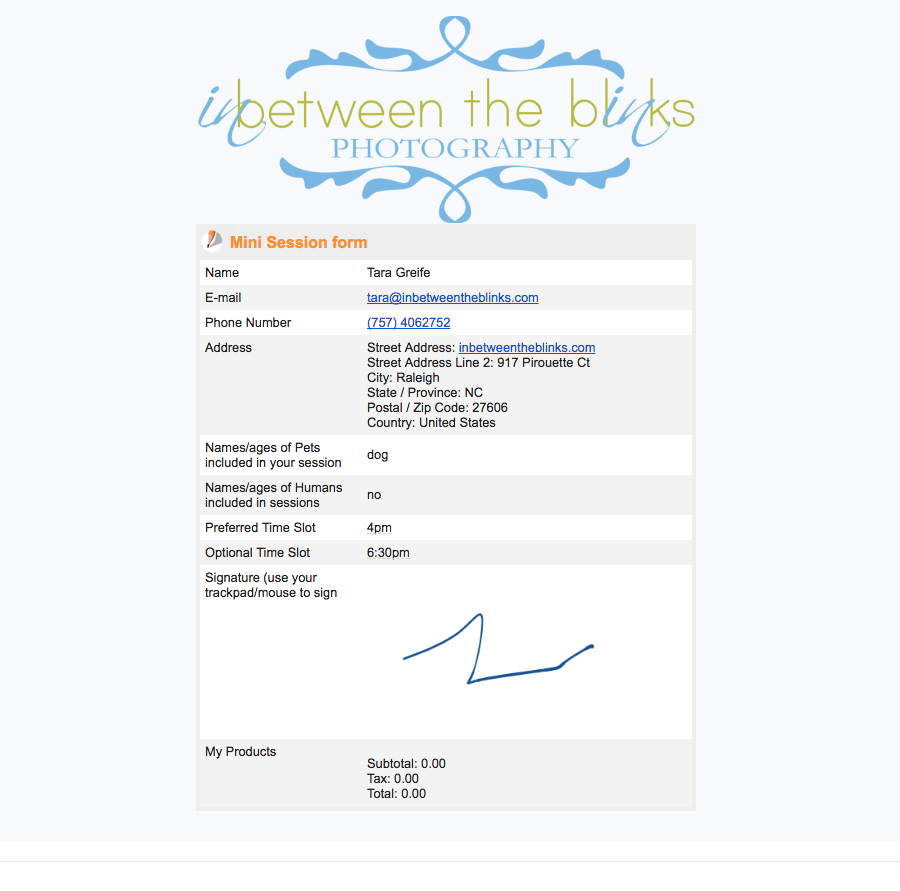 Page URL: https://form.jotform.us/62404430515142
Page URL: https://form.jotform.us/62404430515142 -
Kevin Support Team LeadReplied on August 23, 2017 at 9:11 PM
The text cannot be included in the form emails and you will need to manually add it to your form.
You could however add the Short Scrollable Terms widget to your form as the text can be included in the emails.
The widget can be found here: https://widgets.jotform.com/app/terms__conditions
This guide will help you adding the widget to your form: https://www.jotform.com/help/252-How-to-Add-a-Widget-to-your-Form
I hope this helps.
- Mobile Forms
- My Forms
- Templates
- Integrations
- INTEGRATIONS
- See 100+ integrations
- FEATURED INTEGRATIONS
PayPal
Slack
Google Sheets
Mailchimp
Zoom
Dropbox
Google Calendar
Hubspot
Salesforce
- See more Integrations
- Products
- PRODUCTS
Form Builder
Jotform Enterprise
Jotform Apps
Store Builder
Jotform Tables
Jotform Inbox
Jotform Mobile App
Jotform Approvals
Report Builder
Smart PDF Forms
PDF Editor
Jotform Sign
Jotform for Salesforce Discover Now
- Support
- GET HELP
- Contact Support
- Help Center
- FAQ
- Dedicated Support
Get a dedicated support team with Jotform Enterprise.
Contact SalesDedicated Enterprise supportApply to Jotform Enterprise for a dedicated support team.
Apply Now - Professional ServicesExplore
- Enterprise
- Pricing



























































