-
duffyfloveAsked on August 23, 2017 at 11:08 PM
-
John_BensonReplied on August 23, 2017 at 11:17 PM
The test email will send to the email address registered to the account. If you want to test the email recipient of the notification email, please fill up the form manually and click the Submit button.
I hope this helps. If you have questions or need further assistance, please let us know.
-
duffyfloveReplied on August 24, 2017 at 4:44 AMThanks. No it's that is doesn't send it from my email I entered, it sends
from the default as yours in the test. Now I submitted form to test it and
now haven't gotten any email. Please help!
Duffy Flove
*Creating Business Freedom*
808-304-0234
DuffyFlove@gmail.com
... -
Support_Management Jotform SupportReplied on August 24, 2017 at 5:21 AM
Hey Duffy - What you're describing is the SENDER EMAIL. To change it, you need to setup your own SMTP SENDER EMAIL.
Complete guide: How-to-Setup-SMTP-for-a-Form
Afterwards, set it as the Sender Email for your Notification / Autoresponder upon your discretion.
-
duffyfloveReplied on August 24, 2017 at 3:43 PMI did do this twice. The first time SMTP and said successful, doesn't work
in sending. Then the second time I added via Verified, said successful and
it's still not working. Both of those are still listed as my sender info.
Please help
Duffy Flove
*Creating Business Freedom*
808-304-0234
DuffyFlove@gmail.com
... -
Kiran Support Team LeadReplied on August 24, 2017 at 5:02 PM
I believe that you are referring to the form http://www.jotform.co/form/72335363062855 in your account. As I check the email history log, the emails seem to be sent successfully from our end.

You may also check the email history log of your account by following the steps in the guide below:
https://www.jotform.com/help/293-How-to-View-All-Your-Form-Email-History
Since you mention that the email notification is not received, could you check if the SMTP settings are correct? Also, please try changing the sender email address and then submit the form again to check if you are receiving the notification.

Please get back to us if you need any further assistance. We will be happy to assist.
-
duffyfloveReplied on August 24, 2017 at 7:43 PMChecked that. The issue is definitely on your end bc when I changed the
email to your second standard one (noreply@formresponse). All my test
emails keep sending from noreply@jotform.
I need to to be from lauren@laurensfinancialfreedomjourney. I set it up via
SMTP and Verified and both times it said it was successful. Yet when I
select it to come from there it never does on any test or when I submited
it myself. Very frustrating. How do I delete those emails address from your
system so I don't have duplicates.
I called my email provider iPage and confirmed my info. When adding email
address your system only says "Port" and I have a incoming and outgoing
port number and SSL certificate.
Host
smtp.ipage.com
Ports
Incoming 995 (SSL), 110 (No SSL)
Outgoing 465 (SSL), 587 (No SSL)
Duffy Flove
*Creating Business Freedom*
808-304-0234
DuffyFlove@gmail.com
... -
John_BensonReplied on August 24, 2017 at 9:36 PM
I checked your notification email and I can see that the Sender Email is now using lauren@laurensfi*******freedomjourney.com.

I checked our email logs and I can see that you're using the Test Email button in the notification email. That's the reason why you're still seeing our Sender Email (noreply@jotform.com)

I did a test submission to the form (https://www.jotform.co/form/72335363062855) and I checked the email logs again. I can now see that the Sender Email is (lauren@laurensfi*******freedomjourney.com)

Could you please check your email and let us know if the sender is correct?
If you're referring to the Autoresponder email, you also need to use your own SMTP settings as a Sender Email. Here's a guide: https://www.jotform.com/help/26-Setting-up-an-Autoresponder-Email
Please contact us again if you have questions or need further help. Thank you.
-
duffyfloveReplied on August 25, 2017 at 4:43 AMYes I'm referring to auto responder and I've done the SMTP. How do I delete the previous ones I entered? Also you have "port" listed tho my email has an incoming and outgoing port number, which one do I use? I also did the "verified" option.
I need the email sent to ppl right when they submit to come from my email. Thx!
Sent from my iPhone
... -
Chriistian Jotform SupportReplied on August 25, 2017 at 4:59 AM
I checked the Autoresponder Email on your form and I noticed that you are currently using the noreply@formresponse.com.

If you have changed the sender email in the Autoresponder Email on your form but still does not work, please try removing the Autoresponder Email first then add it again on your form.
Regarding on how to delete the previous sender emails you have entered, please refer to this guide on How to Edit/Delete Sender Emails on SMTP Settings.
Let us know if you need further assistance.
-
duffyfloveReplied on August 27, 2017 at 6:43 PMIt's still not working for me and I have switched it to show my email
lauren@financialfreedomjourney.com. I have 2 versions (verified and smtp)
installed. Neither has worked. Can you please delete both of them so I can
start from scratch
Duffy Flove
*Creating Business Freedom*
808-304-0234
DuffyFlove@gmail.com
... -
jonathanReplied on August 27, 2017 at 7:38 PM
If I understand correctly, you want to delete the Sender Emails setup on your account.
Follow this user guide: How-to-Edit-Delete-Sender-Emails-on-SMTP-Settings
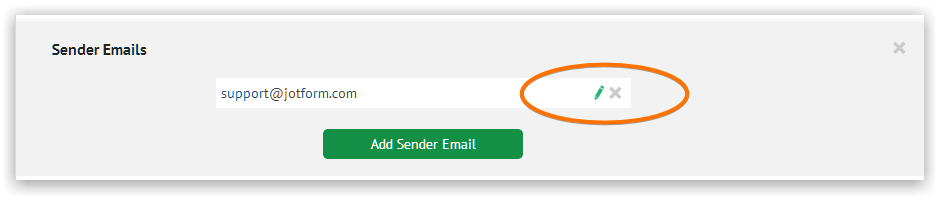
- Mobile Forms
- My Forms
- Templates
- Integrations
- INTEGRATIONS
- See 100+ integrations
- FEATURED INTEGRATIONS
PayPal
Slack
Google Sheets
Mailchimp
Zoom
Dropbox
Google Calendar
Hubspot
Salesforce
- See more Integrations
- Products
- PRODUCTS
Form Builder
Jotform Enterprise
Jotform Apps
Store Builder
Jotform Tables
Jotform Inbox
Jotform Mobile App
Jotform Approvals
Report Builder
Smart PDF Forms
PDF Editor
Jotform Sign
Jotform for Salesforce Discover Now
- Support
- GET HELP
- Contact Support
- Help Center
- FAQ
- Dedicated Support
Get a dedicated support team with Jotform Enterprise.
Contact SalesDedicated Enterprise supportApply to Jotform Enterprise for a dedicated support team.
Apply Now - Professional ServicesExplore
- Enterprise
- Pricing































































